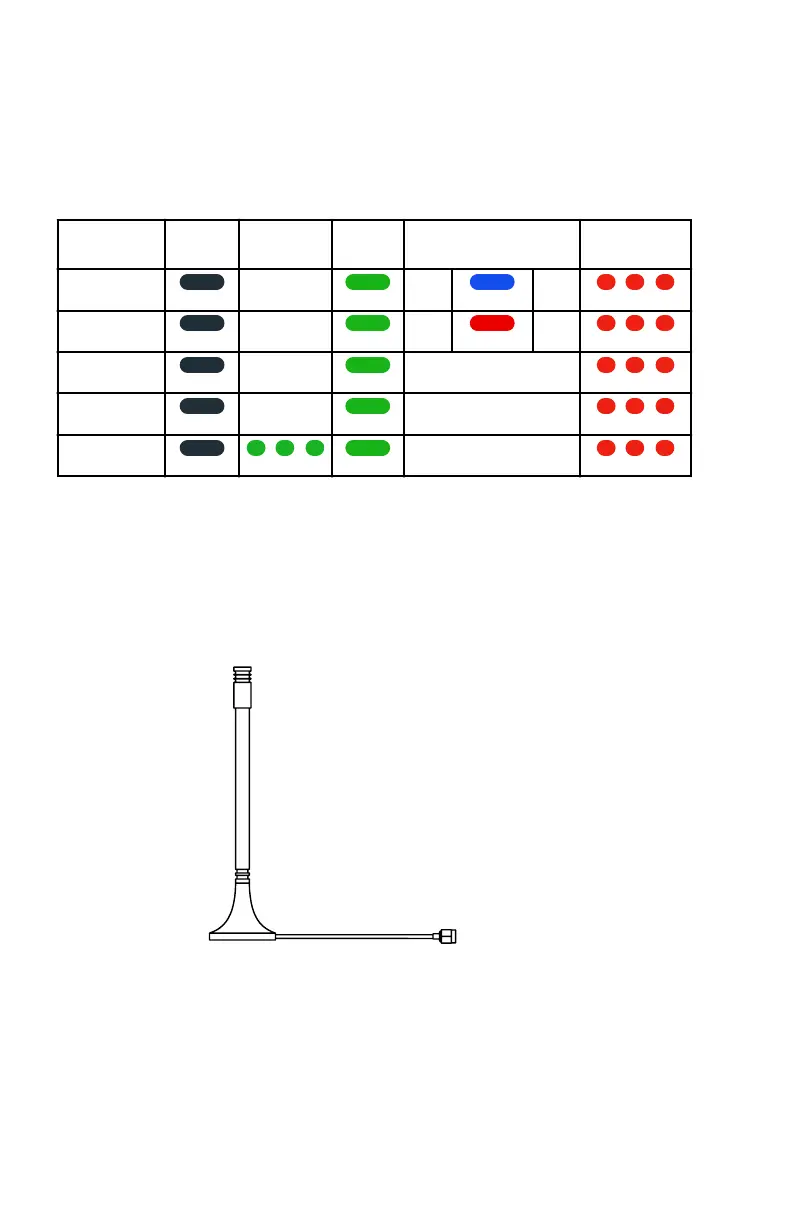Wireless ‑ A green light indicates that the 1st Mate wireless network is
enabled. A flashing green light indicates that the wireless network is waiting to
pair with a fob.
Hub Indicator Light Table
Indicator
Light
Off/No
Data
Waiting On Status Change Fault
TDS > > > > > > >
Fob > > > > > > >
NMEA > > > > > > > > > >
SmartCraft > > > > > > > > > >
Wireless > > > > >
1st Mate Antenna
The 1st Mate system is equipped with a small antenna for wireless
communication with 1st Mate devices. The antenna is connected to the 1st
Mate hub and is usually located in an interior compartment or console. In some
cases it may be necessary to reorient or relocate the antenna to improve
performance. Refer to IMPORTANT INFORMATION and the 1st Mate Kit
installation instructions for more information about antenna installations.
1st Mate antenna
NFC Chip and RFID Sensor
Tap the radio‑frequency identification (RFID) sensor with the near‑field
communication (NFC) chip to unlock the theft‑deterrent system (TDS) if an
active fob or the app is not available. The NFC chip is used for anti‑theft
authentication and system override functions.
COMPONENTS
2 eng