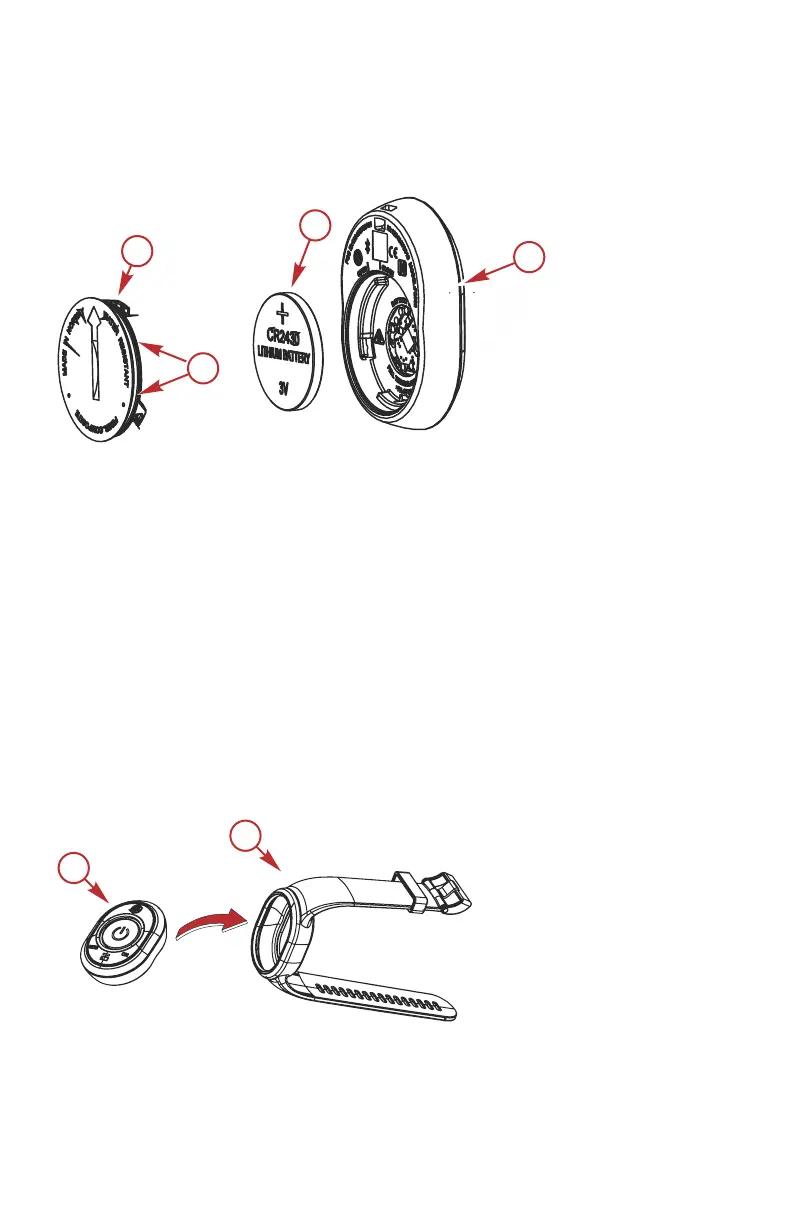Insert Battery in FOB/S
1. Use a coin to turn the fob battery cover counterclockwise and remove the
cover.
a - Cover with coin slot
b - O‑ring
c - CR2430 battery
d - Fob assembly
2. Install the fob battery with the + positive side of the battery facing the
cover.
3. Inspect the fob battery cover to ensure that an O‑ring is installed and turn
the cover clockwise to install the battery and seal the fob.
Wearables
Insert each fob into a wrist strap or carabiner clip.
WRIST STRAP
Secure the wrist strap.
a - Captain's or passenger fob
b - Wrist strap
COMPONENTS
4 eng