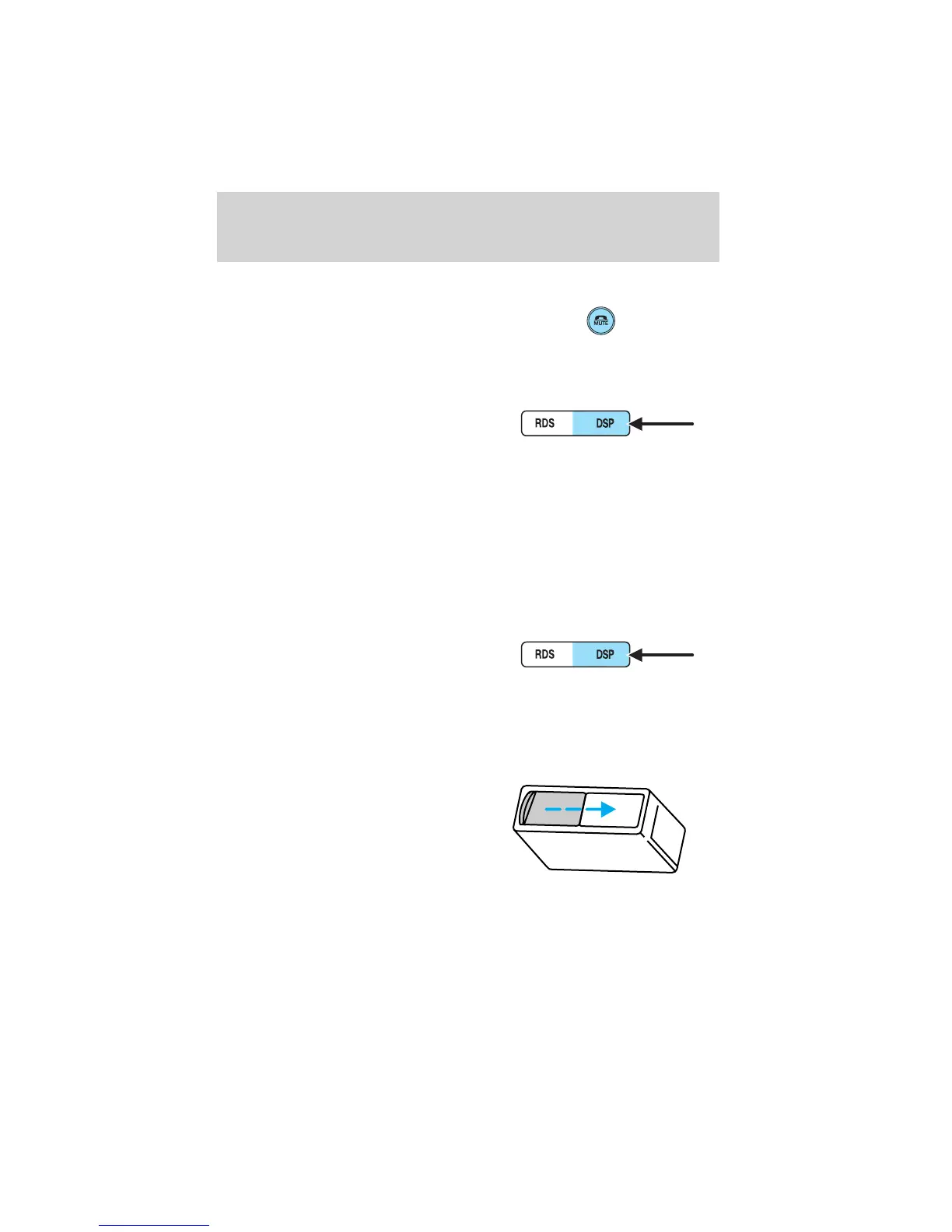Mute mode
Press the MUTE control to mute the
playing media. Press the MUTE
control again to return to the
playing media.
Digital signal processing
The digital signal processing (DSP)
feature allows you to change the
signal mode to suit your listening
tastes.
These effects will change the sound quality and may need to be adjusted
based upon the program material to suit your listening needs.
Press the control to turn the feature on or off.
Press the DSP control to adjust the occupancy modes:
• ALL SEATS
• DRIVER SEAT
• REAR SEATS
Use the SELECT control to change
the equalization to the desired
mode.
CD CHANGER (IF EQUIPPED)
The CD changer is located in the trunk.
1. Slide the door to access the CD
changer magazine.
Entertainment Systems
28
