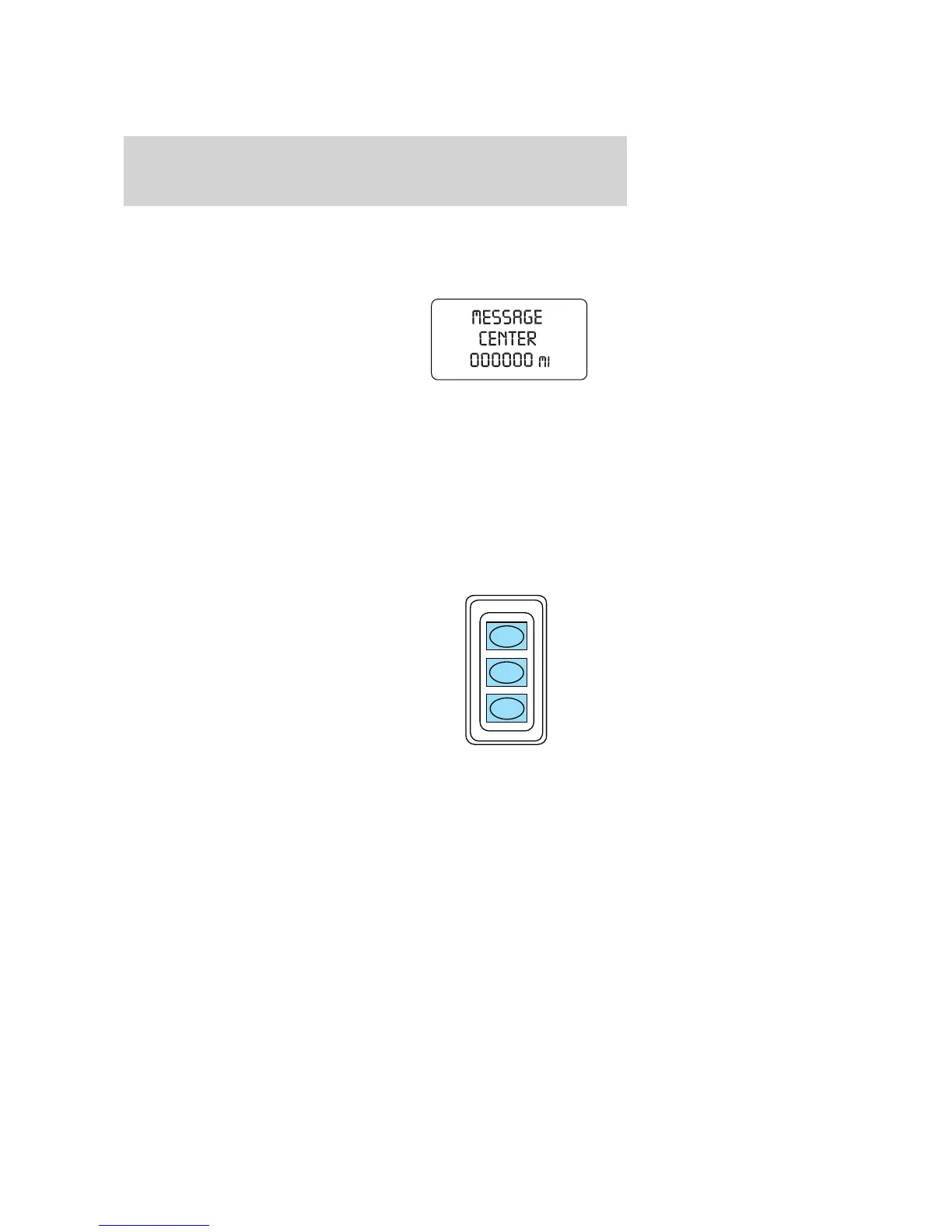For questions or comments, contact HomeLink威 at www.homelink.com
or 1–800–355–3515.
MESSAGE CENTER
With the ignition in the ON position,
the message center, located on your
instrument cluster, displays
important vehicle information
through a constant monitor of
vehicle systems. You may select
display features on the message
center for a display of status preceded by a brief indicator chime. The
system will also notify you of potential vehicle problems with a display of
system warnings followed by an indicator chime.
Selectable features
Reset
Press this control to select and reset functions shown in the INFO menu
and SETUP menu.
Info menu
This control displays the following
options:
• Odometer
• Distance to Empty
• Trip Odometer
• Average Fuel Economy
• Trip Elapsed Drive Time
• Display On/Off (top two lines)
Odometer/Trip Odometer
Refer to Gauges in the Instrument Cluster chapter.
INFO
SETUP
RESET
2005 Monterey (mty)
Owners Guide (post-2002-fmt)
USA_English (fus)
Driver Controls
76
