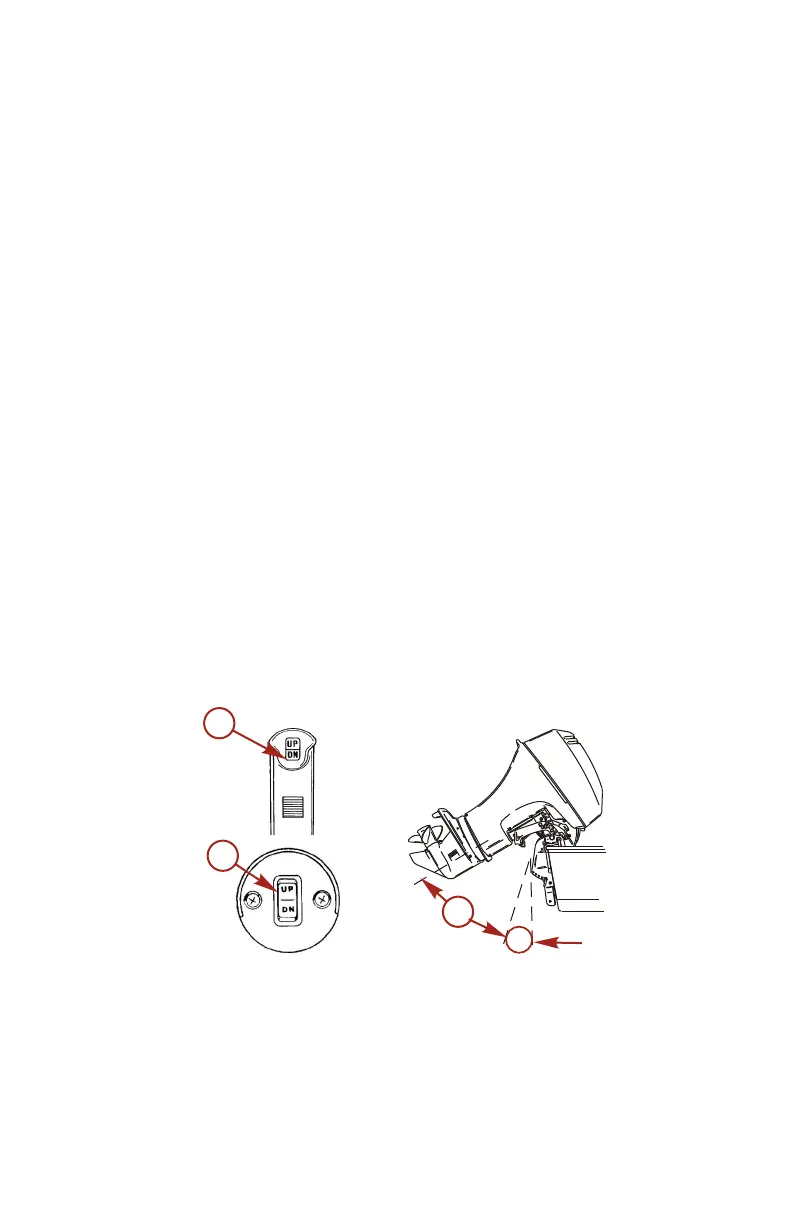FEATURES & CONTROLS
47
• Generally increase top speed.
• Increase clearance over submerged objects or a shallow
bottom.
• Increase steering torque or pull to the left at a normal
installation height (with the normal right hand rotation
propeller).
• In excess, can cause boat porpoising (bouncing) or propeller
ventilation.
Power Trim And Tilt (If Equipped)
Your outboard has a trim/tilt control called power trim. This enables
the operator to easily adjust the position of the outboard by
pressing the trim switch. Moving the outboard in closer to the boat
transom is called trimming in or down. Moving the outboard further
away from the boat transom is called trimming out or up. The term
trim generally refers to the adjustment of the outboard within the
first 20° range of travel. This is the range used while operating your
boat on plane. The term tilt is generally used when referring to
adjusting the outboard further up and out of the water. With the
engine turned off, the outboard can be tilted out of the water. At
low idle speed, the outboard can also be tilted up past the trim
range to permit, for example, shallow water operation.
a - Remote control trim
switch
b - Panel mount trim switch
c - Tilt range of travel
d - Trim range of travel
