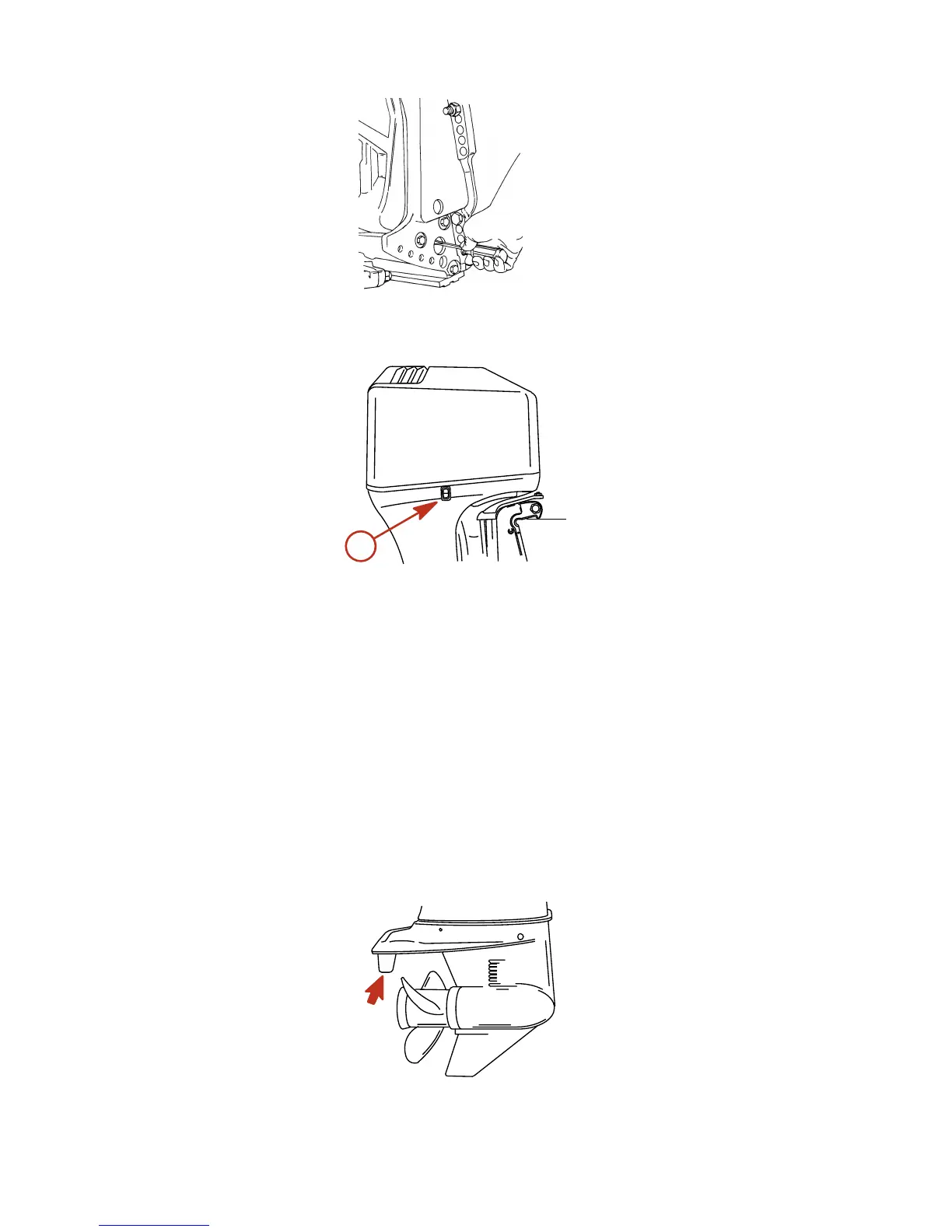a - Auxiliary tilt switch
SHALLOW WATER OPERATION
When operating your boat in shallow water, you can tilt the outboard beyond the maximum trim range to prevent
hitting bottom.
1. Reduce engine speed below 2000 RPM.
2. Tilt outboard up. Make sure all the water intake holes stay submerged at all times.
3. Operate the engine at slow speed only. If engine speed exceeds 2000 RPM, the outboard will automatically
return down to the maximum trim range.
Trim Tab Adjustment
Propeller steering torque will cause your boat to pull in one direction. This steering torque is a normal thing that
results from your outboard not being trimmed so the propeller shaft is parallel to the water surface. The trim tab
can help compensate for this steering torque in many cases and can be adjusted within limits to reduce any unequal
steering effort.
NOTE: Trim tab adjustment will have little effect reducing steering torque if the outboard is installed with the
anti-ventilation plate approximately 50 mm (2 inches) or more above the boat bottom.
