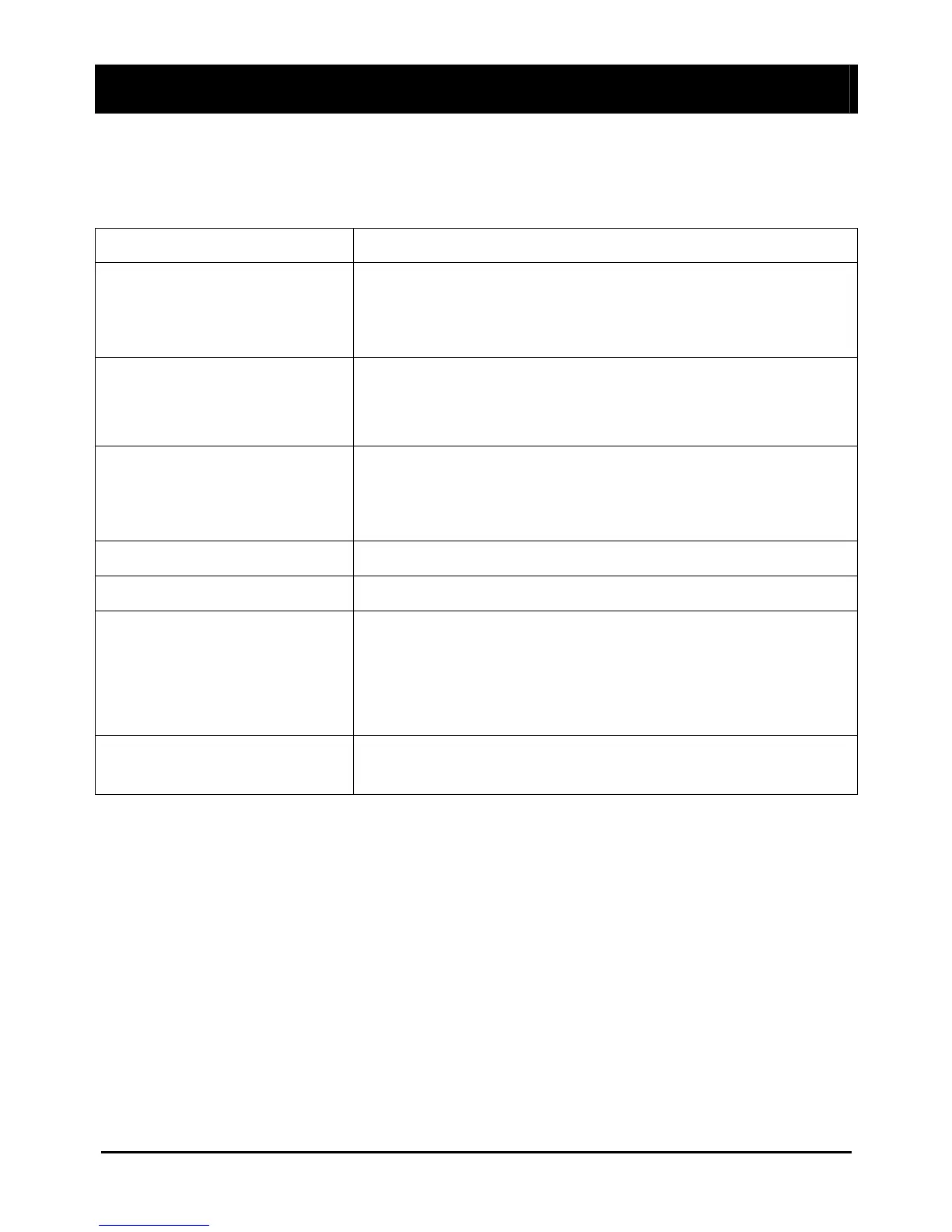Wheeltech Monami and Vitesse electric scooters Part Code: Z40961-00 (Rev B)
Owner’s Handbook Page 21 of 24
9. TROUBLESHOOTING AND SPECIFICATION
TROUBLESHOOTING
You can inspect the scooter using the checklist below before consulting your dealer. If you cannot solve
the problem by yourself contact your dealer.
Symptom Remedy
The scooter will not switch on.
• Recharge the batteries.
• Check / reset the circuit breaker in the scooter.
• Check the battery and loom connections.
The scooter switches on, but the
scooter will not move.
• Ensure there is enough power in the batteries. If not, recharge the
batteries.
• Ensure the freewheel lever is engaged in the DRIVE position.
The scooter appears slow.
• Check the battery power level and recharge.
• Check the speed dial is not set to slow
• Check the indoor / outdoor switch setting (Vitesse and Vitesse 8)
The seat turns when in operation
• Slowly rotate the seat until it drops in to place and is secure
The tiller handlebar appears loose
• Tight the tiller adjustment handle to secure the handlebar.
Horn sounds involuntarily and
power eye flashes (this means the
scooter has automatically detected
a fault and will not drive)
• Ensure the wigwag paddle is released.
• Switch the scooter off and on using the ignition key.
• Recharge the battery.
• If the problem persists, contact your dealer.
Power eye flashes whilst driving.
• Control box has detected that battery voltage is below volts (low
power). Fully recharge as soon as possible.