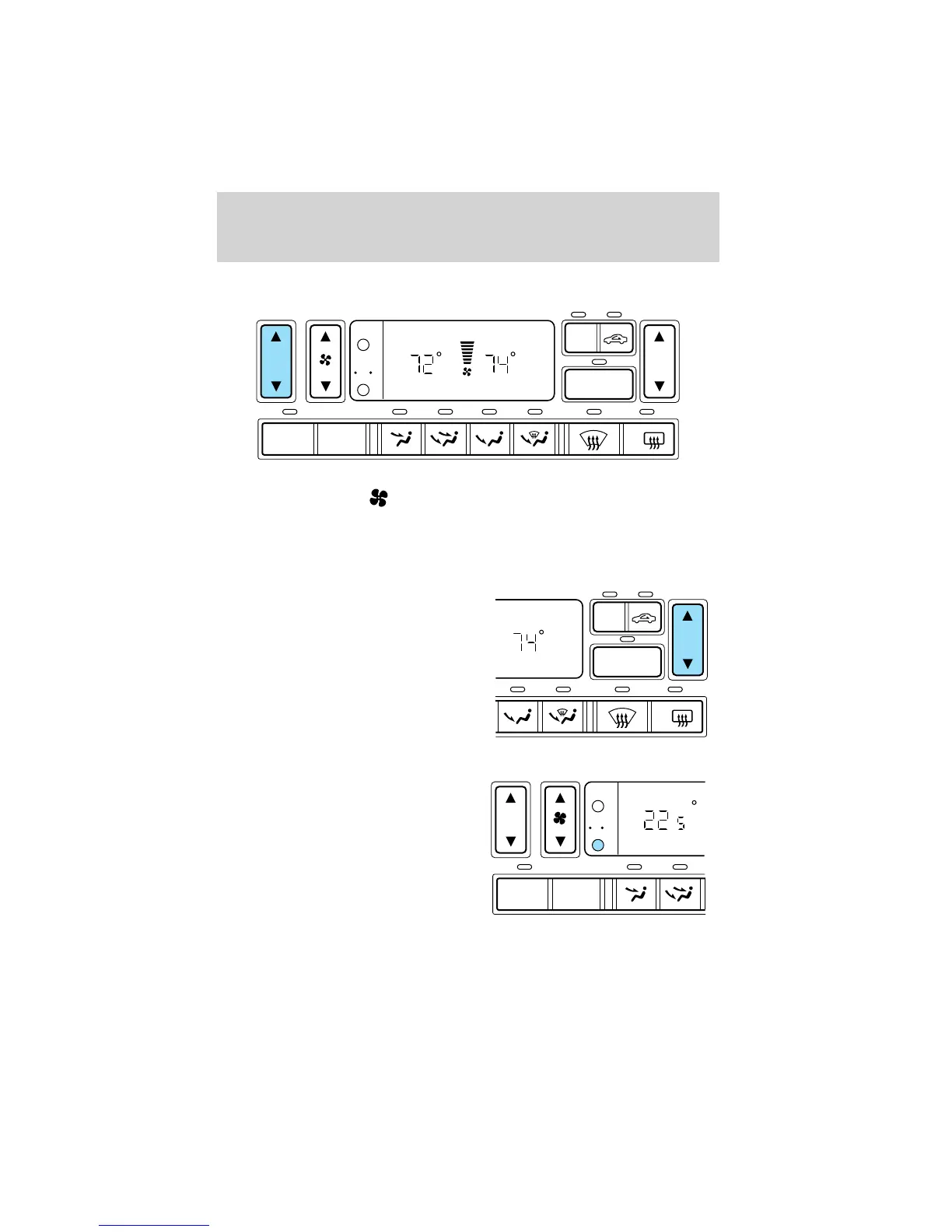Driver side temperature selection
The display window indicates the selected temperature and manual
control of fan speed (
) if automatic fan speed is not desired.
To control the temperature, select any temperature between 16°C (60°F)
and 32°C (90°F) by pressing the temperature control on the driver side
of the system.
Passenger side temperature selection
To control the temperature, select
any temperature between 16°C
(60°F) and 32°C (90°F) by pressing
the temperature control on the
passenger side of the system.
Temperature conversion
Press the Fahrenheit/Celsius (°F °C)
control to switch between
Fahrenheit and Celsius temperature
on the DEATC display only. The
temperature in Celsius will be
displayed in half-degree increments.
The English/Metric control on the
trip computer and message center
(if equipped) will not change the
DEATC temperature display. Refer to Message Center in the
Instrumentation chapter.
AUTO
OFF
DUAL
A/C
R
EXT
F C
F F
A/C
DUAL
R
F
AUTO
OFF
EXT
F C
C
,
Controls and features
43
