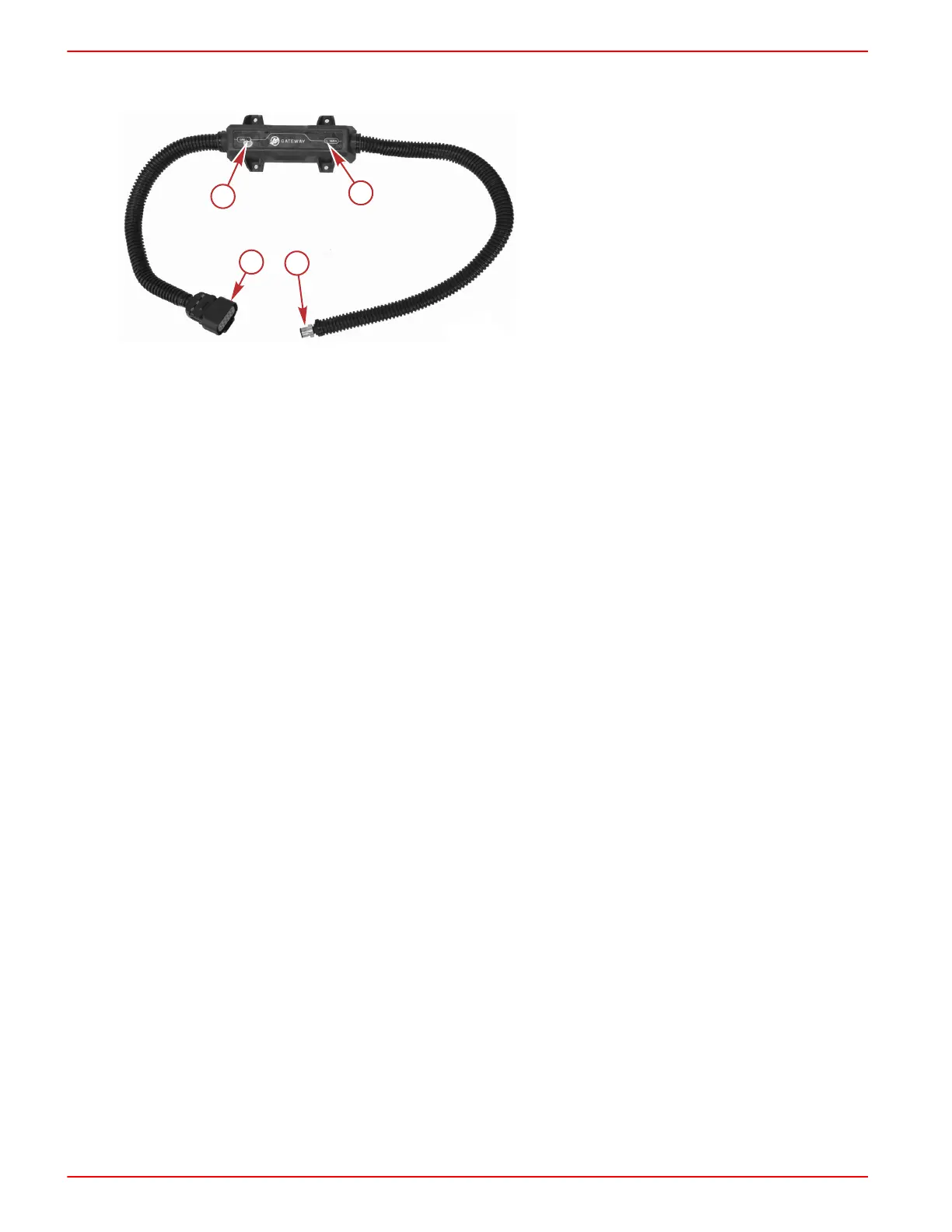NMEA 2000 GATEWAY ASSEMBLY
Page 2 / 5 90-8M0065210 MARCH 2012
NOTE: The Gateway will not provide the operating power for devices on the NMEA 2000 network. The NMEA 2000 network
will require its own power source. The NMEA power input should be switched and have appropriate circuit protection.
a - CAN light (SmartCraft)
b - NMEA light
c - CAN 10 pin harness connector
d - NMEA 2000 harness connector
Installing the Gateway
Fasten the Gateway module one of the two following ways:
1. Fasten the Gateway module with the screws provided.
2. Attach the Gateway module to an adjacent wiring harness with the cable ties provided.
Guidelines for Installing Harnesses
Follow these guidelines when installing the harnesses:
• The maximum CAN bus length is 70 m (230 ft).
• The maximum length of a CAN bus drop (branch off the main harness) is 7 m (23 ft).
• The combined length of all drops cannot exceed 36 m (118 ft).
• Locate an appropriate path for routing the harness connections to their installation points.
• Inspect the routing path to ensure that the surfaces are free of any sharp edges or burrs that could cut the harness.
• Fasten and support the harness with clamps or cable ties along the routing path. A clamp or cable tie must be used
within 25.4 cm (10 in.) from any connection and every 45.8 cm (18 in.) along the routing path if not housed in a rig tube.
• Ensure that all connections are tight and locked (if equipped with a lock mechanism).
• Seal all unused connectors with weather caps.
• Route the harness at least 1 m (3 ft 3 in.) from any device that produces electromagnetic interference (EMI), such as
VHF radio and radar equipment.
Precautions for Wiring and Harnesses
IMPORTANT: Refer to the following precautions to avoid damage to the electrical system when working on or around the
electrical harness or when adding other electrical accessories.
• Do not attempt diagnostics without the proper approved service tools.
• Do not puncture wires for testing (probing).
• Do not splice wires into the harness.
• Do not connect, network, tie into, switch, or sink source voltage or current from the wiring harnesses.
• Do not connect any type of communication or navigation equipment into the wiring harnessing other than at the
designated connection point.
• Install boat accessory equipment using an appropriate power source connection, such as a fuse panel or junction box
circuit breaker.
• Do not tap directly into any of the electrical wiring harnesses for a source of power.
Wiring
Single Engine Gateway
1. Connect the CAN 10 pin harness connector to the engine instrumentation.