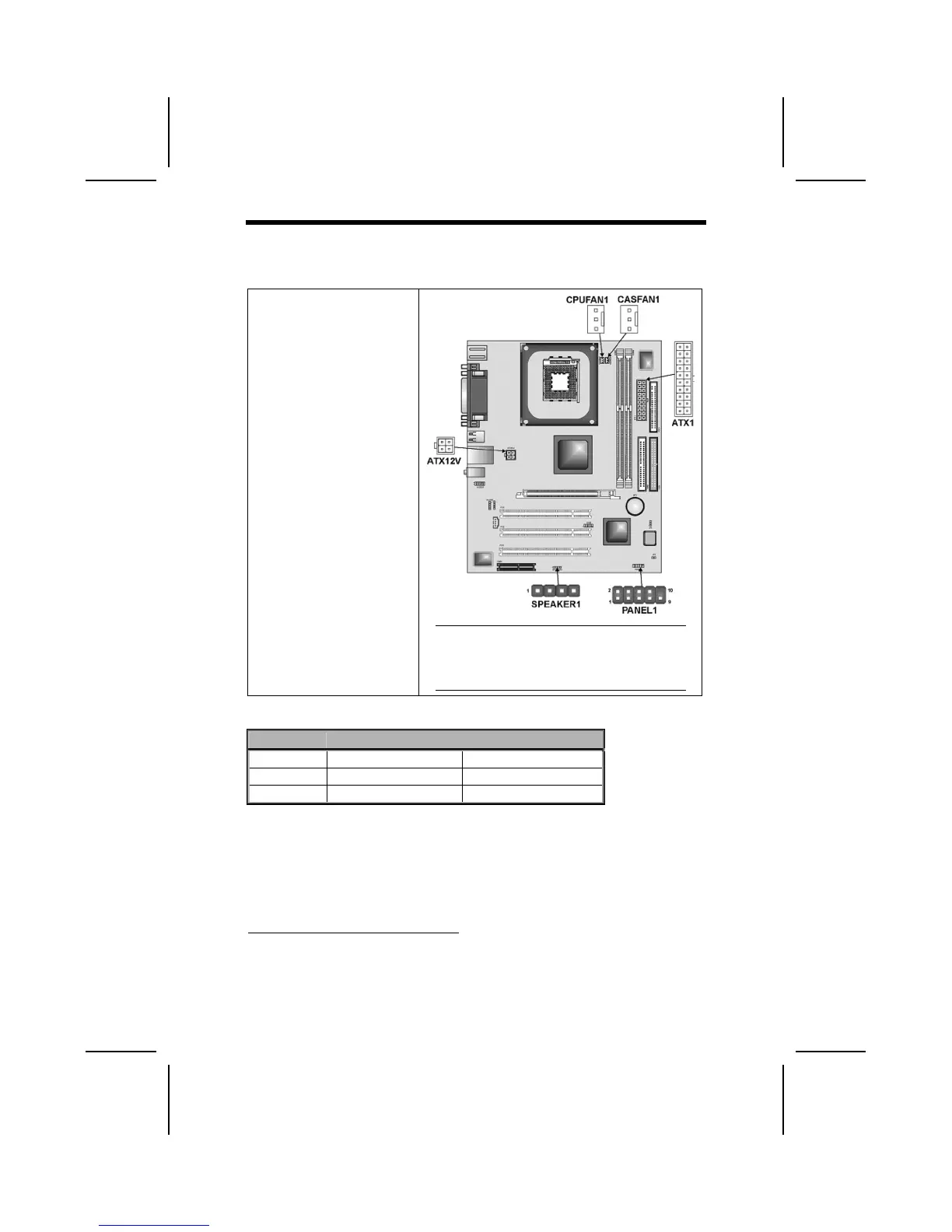9
C
C
o
o
n
n
n
n
e
e
c
c
t
t
i
i
n
n
g
g
C
C
a
a
s
s
e
e
C
C
o
o
m
m
p
p
o
o
n
n
e
e
n
n
t
t
s
s
After you have installed the motherboard into a case, you can begin connect-
ing the motherboard components. Refer to the following:
1. Connect the CPU cool-
ing fan cable to
CPUFAN1.
2. Connect the case cool-
ing fan connector to
CASFAN1
.
3. Connect the case
speaker cable to
SPEAKER1.
4. Connect the case
switches and indicator to
PANEL1.
5. Connect the standard
power supply connector
to ATX1
1
.
6. Connect the Pentium 4
processor auxiliary case
power supply connector
to ATX12V
1
.
Note: When the system is heavily loaded,
you should install, at a minimum, an
ATX12V power supply with a 300W
capacity.
CPUFAN1/CASFAN1: FAN Power Connectors
Pin Signal Name Function
1 GND System Ground
2 +12V Power +12V
3 Sense Sensor
1
You can either use the 5V or 12V ATX power; the mainboard can work properly on both power supplies.
