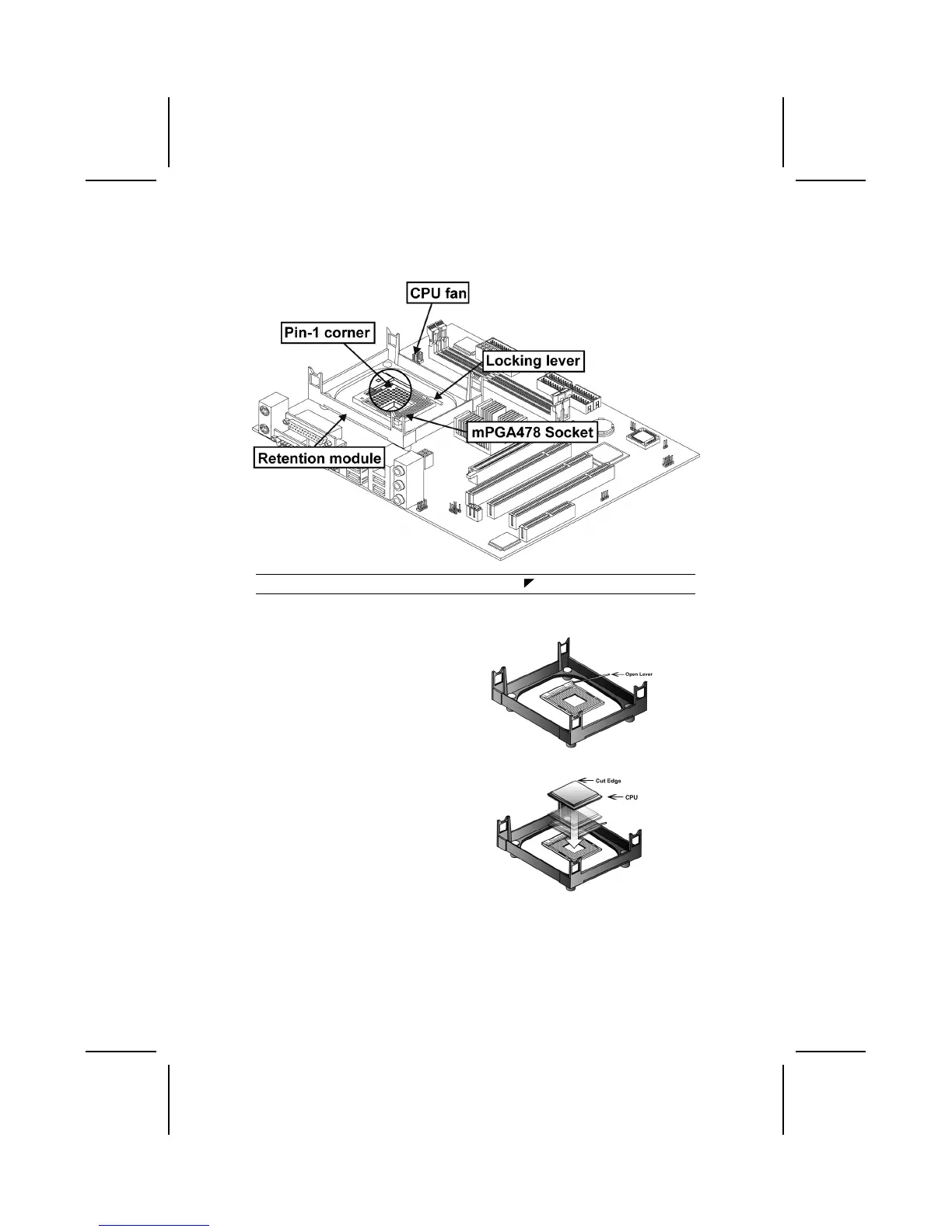13
CPU Installation Procedure
The following illustration shows CPU installation components:
Note:
The pin-1 corner is marked with an arrow
Follow these instructions to install the Retention Module and CPU:
1. Install your CPU. Pull up
the lever away from the
socket and lift up to 90-
degree angle.
2. Locate the CPU cut
edge (the corner with the
pinhole noticeably miss-
ing). Align and insert the
CPU correctly.
