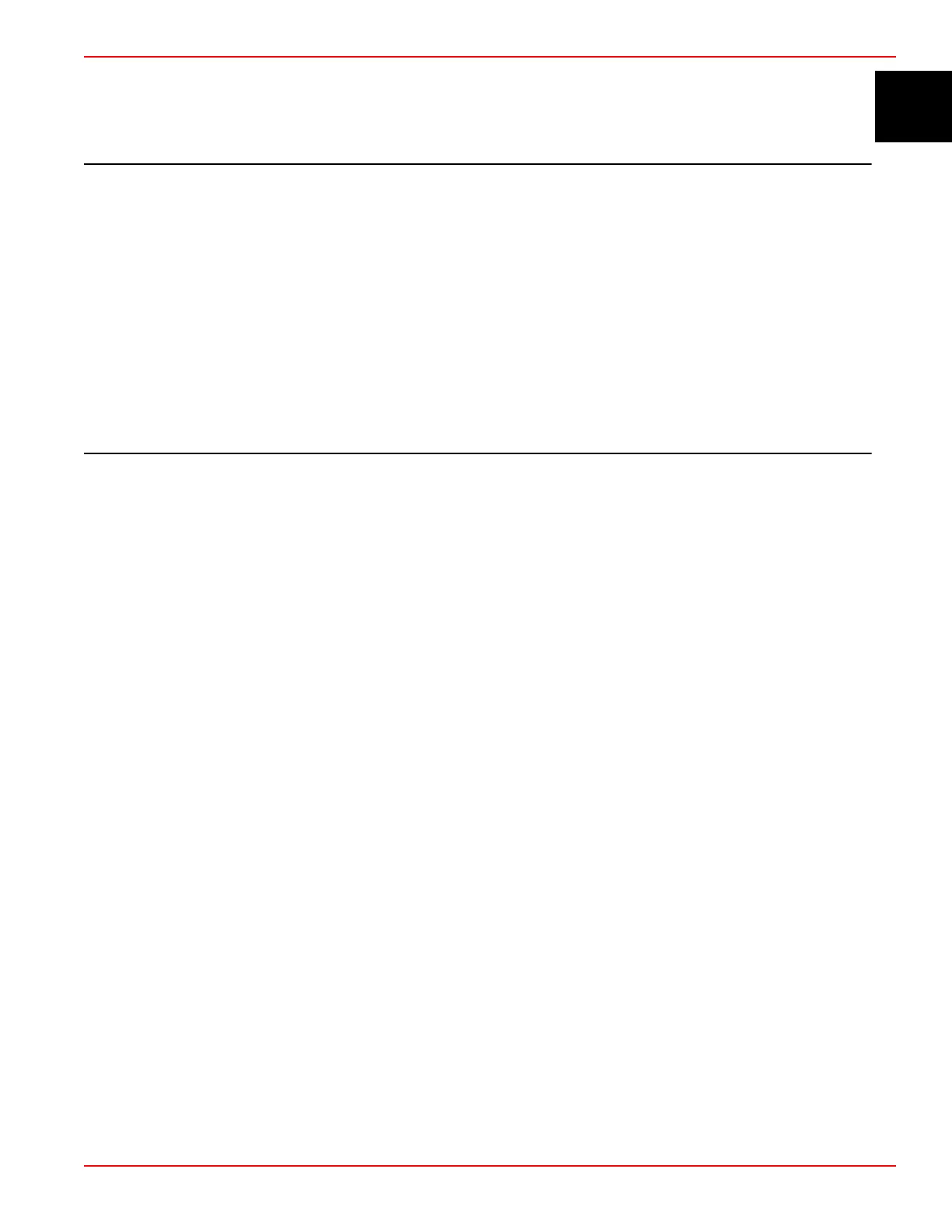Section 1 - Getting Started
90-8M0109374 eng JUNE 2016 Page 1
Section 1 - Getting Started
Table of Contents
Declaration of Conformity....................................................... 2
VesselView 502 .............................................................. 2
Test Reports ................................................................... 2
Notified Body Involved .................................................... 2
VesselView 702 .............................................................. 3
Test Reports ................................................................... 3
Notified Body Involved .................................................... 3
VesselView Overview............................................................. 3
VesselView Screen Display Locations and Descriptions
........................................................................................ 4
VesselView 502 Front Controls ...................................... 6
VesselView 502 Front Control Operations ..................... 6
VesselView 502 Rear Panel Connections ...................... 6
VesselView 702 Front Controls ...................................... 7
VesselView 702 Front Control Operations ..................... 7
VesselView 702 Rear Panel Connections ...................... 8
VesselView Link Overview..................................................... 8
VesselView Link Connections ........................................ 9
Safe Boating Screen............................................................... 9
How to Update Your VesselView Software............................ 9
Wi‑Fi Automatic Query ................................................... 9
Using the Micro SD Card .............................................. 10
Obtaining the Latest Software ...................................... 13
How to Update Your VesselView Link Module Software...... 14
Creating Screen Captures.................................................... 18
Non‑Mercury Marine Menus................................................. 23
Touch Screen Calibration..................................................... 24
Start‑up................................................................................. 26
Engine Scheduled Maintenance........................................... 28
Device Maintenance............................................................. 30
Display Screen Cleaning .............................................. 30
Media Port Cleaning ..................................................... 30
1
