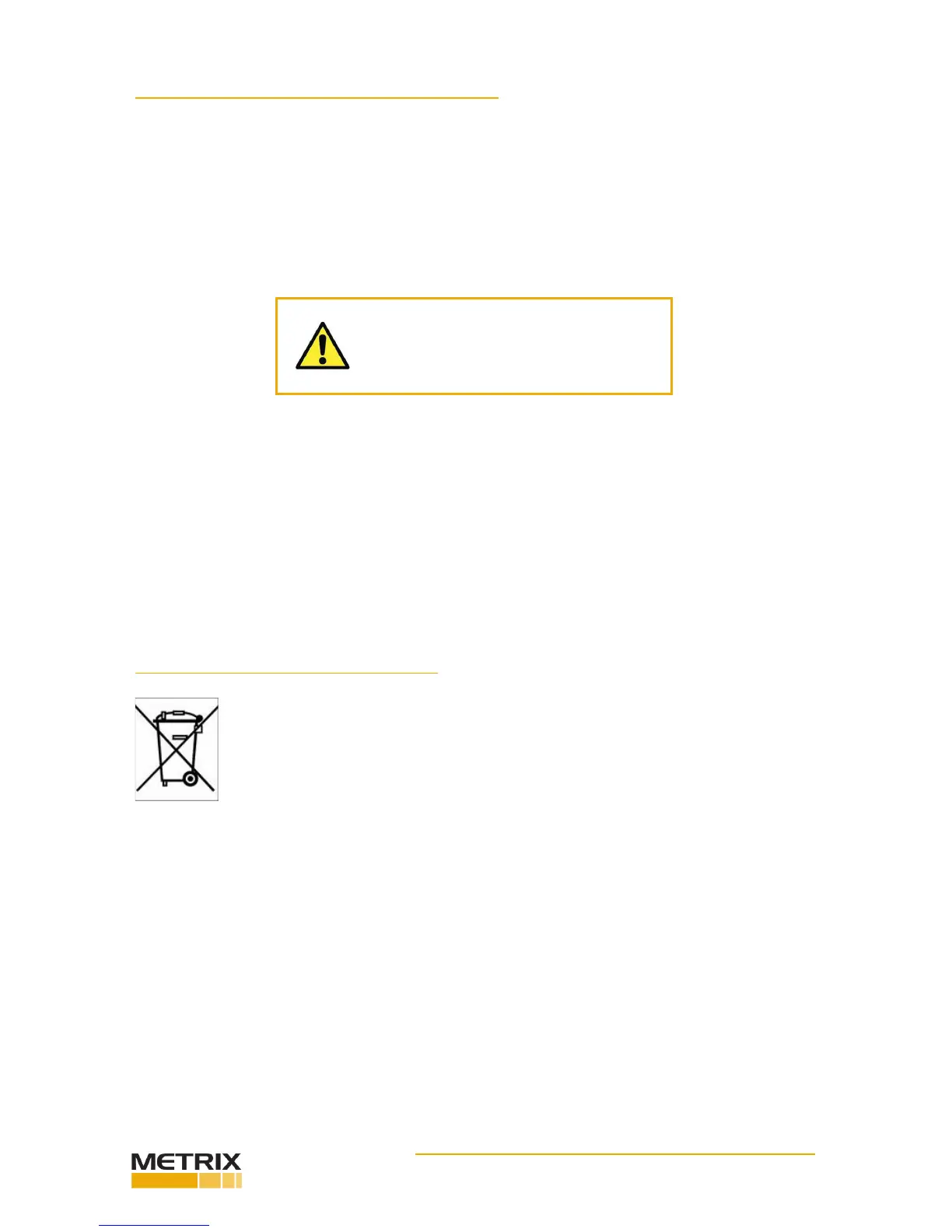Doc# 100545 • REV C (May 2016) Page 15 of 16
CAUTION: Do not connect test equipment
or cables to the driver unless the area has
been determined to be non-hazardous.
This electronic equipment was manufactured according to high quality stan-
dards to ensure safe and reliable operaon when used as intended. Due to
its nature, this equipment may contain small quanes of substances known
to be hazardous to the environment or to human health if released into the
environment. For this reason, Waste Electrical and Electronic Equipment
(commonly known as WEEE) should never be disposed of in the public waste
stream. The “Crossed-Out Waste Bin” label axed to this product is a reminder
to dispose of this product in accordance with local WEEE regulaons. If you
have quesons about the disposal process, please contact Metrix Customer
Services.
ENVIRONMENTAL INFORMATION
CALIBRATION AND SIGNAL ANALYSIS
General
Factory calibrated units are for use with the specied probe, extension cable and target part
numbers. Use the User conguraon soware (see secon 0) to congure un-congured
units before pung into service. For maximum accuracy, calibrate the driver with the probe
and cable to be used.