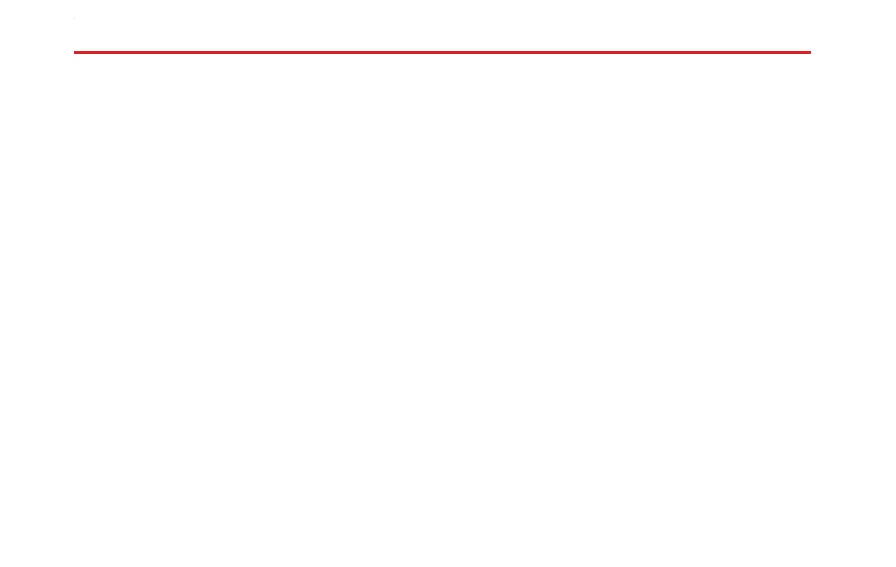AIRCONDITIONINGANDAUDIOSYSTEMS
•T oremovedustfromthescreenorcleanthescreen,
pleaseturnthesystemoffrst,thenwipewithadry
softcloth.Whenwipingthescreen,takecarenotto
scratchthesurface.Donotuseirritativeorabrasive
chemicalcleaners.
•Whenthebacklightreachestheendofitsservicelife,
thescreenwillbecomedimmerandtheimagewillno
longerbevisible,pleasecontactalocalMGAuthorised
Repairer.
Note:Theimagesinthismanualareillustrationsonly
foryourreference.
Note:Alongwiththeproductimprovement,
specicationsanddesignsaresubjecttochange
withoutanypriornotice.
Note:Allrightsrelatedtothisdocumentarereserved.
Note:Withoutthepermissionofthecopyrightowner,
reproductionandusageofthisdocumentinanyform,
eitherinwholeorinpart,isstrictlyprohibited.
PlayableFileFormatforEntertainment
System
Precautions
•Sometypesofexternalstoragedevicesmaynotbe
recognised.Thismayresultinthelesnotbeingplayed
ordisplayedcorrectly.
•Becauseoflecharacteristics,leformat,recorded
application,playbackenvironment,storageconditions
andotherfactors,itmaynotbepossibletoplaythe
lesnormally.
AudioSupport
Theentertainmentsystemsupportsthefollowingaudio
formats,otherformatsmaynotworknormally.
MP3,WMA,AAC,OGG,ID3T aginfo,WAV ,APEand
FLAC.
VideoSupport
Theentertainmentsystemsupportsthefollowingvideo
formats,otherformatsmaynotworknormally.
WMV ,H264,MPEG2,MPEG4andHDVideoPlayback.
80
