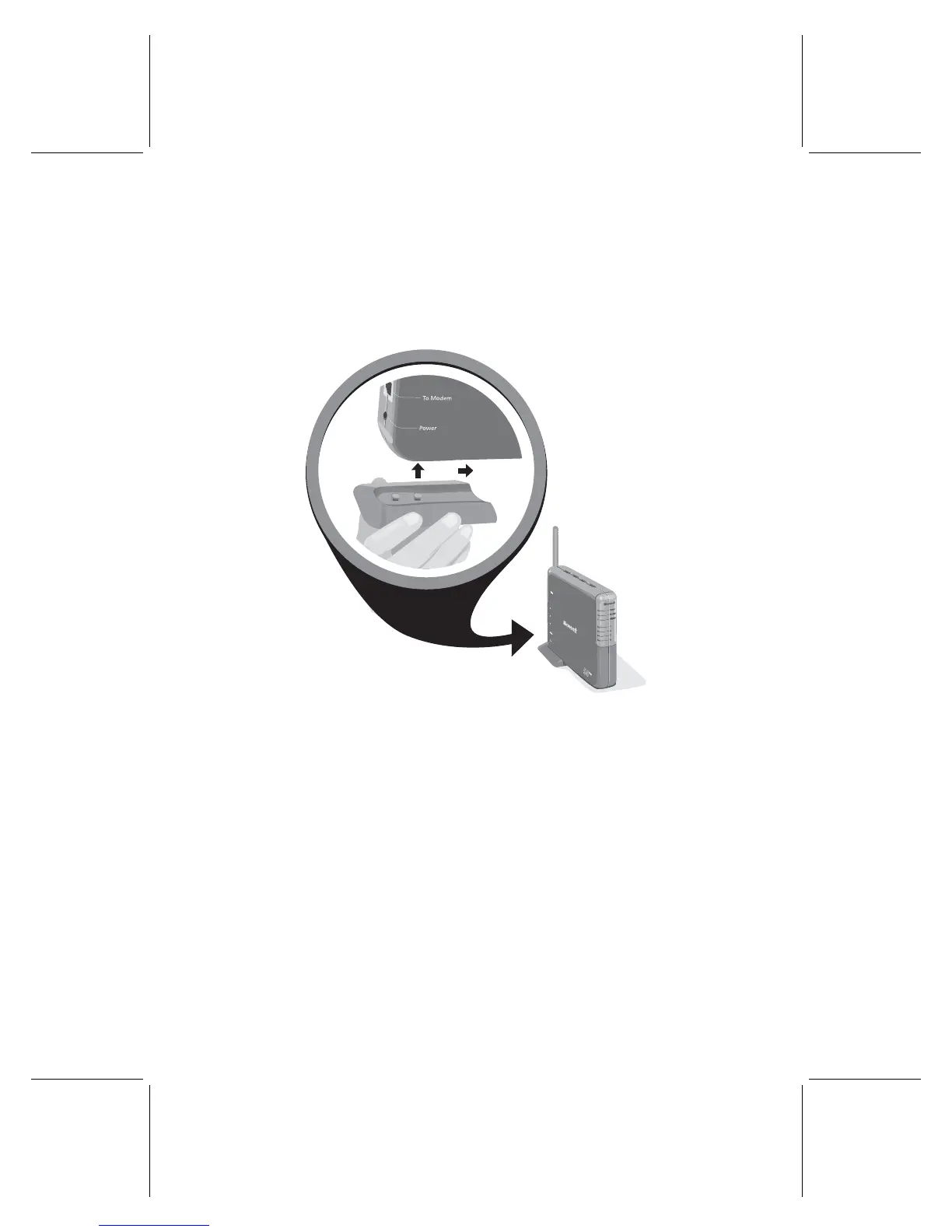4 Microsoft Broadband Networking Wireless Base Station User’s Guide
Using the Base Station Stand
You can position the base station horizontally or vertically. To position it vertically, use
the detachable stand that is included in the box.
To attach the stand
1. Insert the two rectangular hooks on the stand into the two rectangular openings on
the bottom of the base station.
2. Slide the stand toward the center of the base station.
To detach the stand
O
Slide the stand away from the center of the base station.
Resetting the Base Station
You can reset the base station to correct connectivity problems. Simply unplug the
base station power cord and then plug it back in again. The Power light will turn orange
and then turn green when the reset is complete.
Restoring Factory Default Settings
You can restore the factory default settings to the base station if, for example, you
forget your base station password. Restoring the base station erases all your current
base station settings and returns the password to the default, admin. After you restore
your base station, you will need to reconfigure the base station settings. You can do
this by running the Setup Wizard and clicking Set Up a Product.
