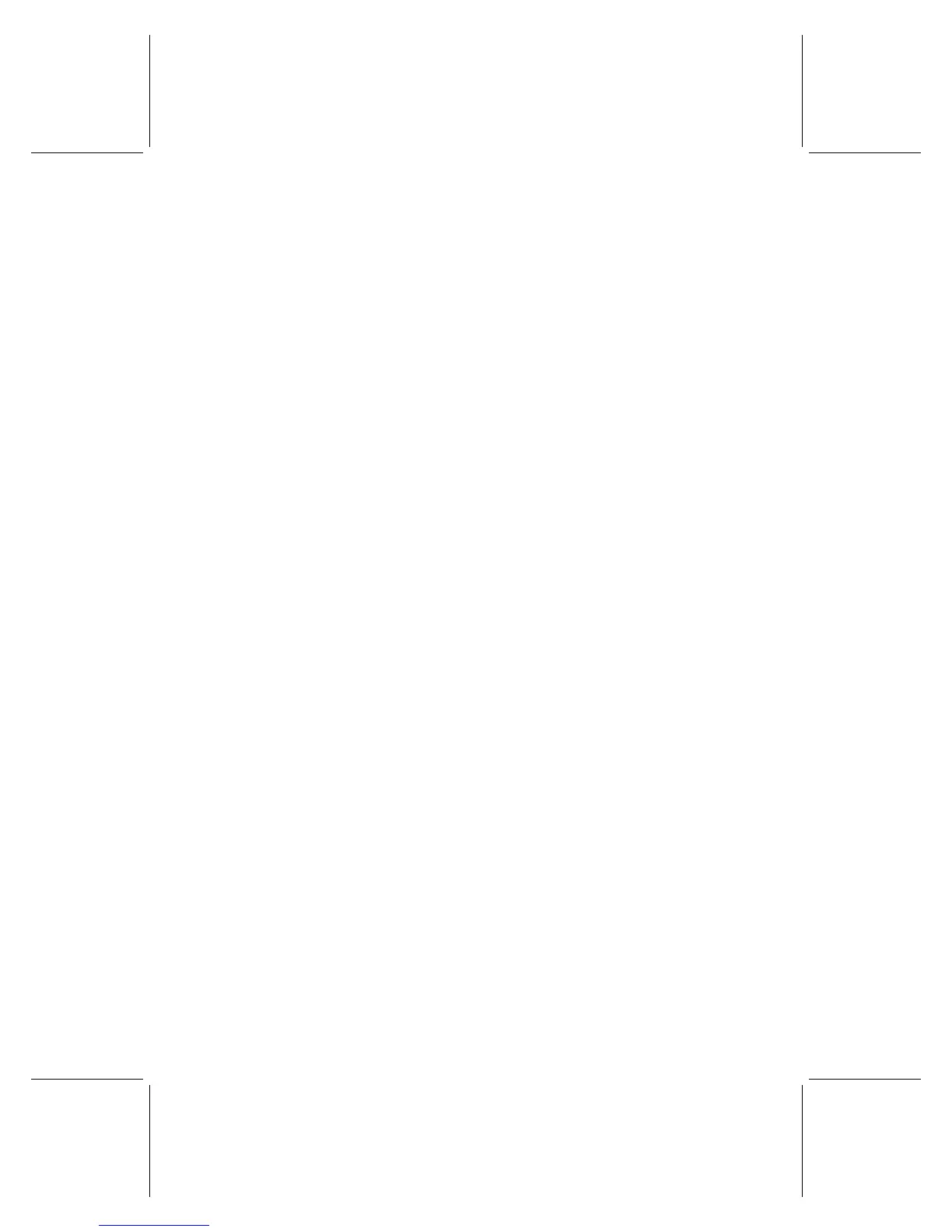32 Microsoft Broadband Networking Wireless Base Station User’s Guide
Playing Games on Your Network and on the Internet
Many of the most popular games now have multiplayer capability, allowing two or more
players to compete by using a local network. With network-enabled games, you can
use your networked computers to play games with friends and family members.
Most games come with documentation that explains all you need to know to configure
your network for multiplayer gaming. However, the following steps might help you
prepare for playing games over the network:
O
If you have purchased a multiplayer game, be sure to install it on each computer on
the network that will be used for playing games.
O
Make sure that the network protocols necessary to run the games that you want are
installed on each computer on your network. For more information, see the
documentation that came with your games.
O
If you are playing an Internet-based game, you might also be required to pay user
fees or download game files to your computer. Be sure to follow the directions
provided on the game’s Web site.
O
If you have problems connecting to an Internet-based game, you might need to
configure your base station to work with your game. For instructions on how to do
this, see the MN-700: Base Station Configuration Guide on the Setup CD.
For information about playing games on the Internet, and for other game-related
information, visit: www.microsoft.com/broadbandnetworking.
