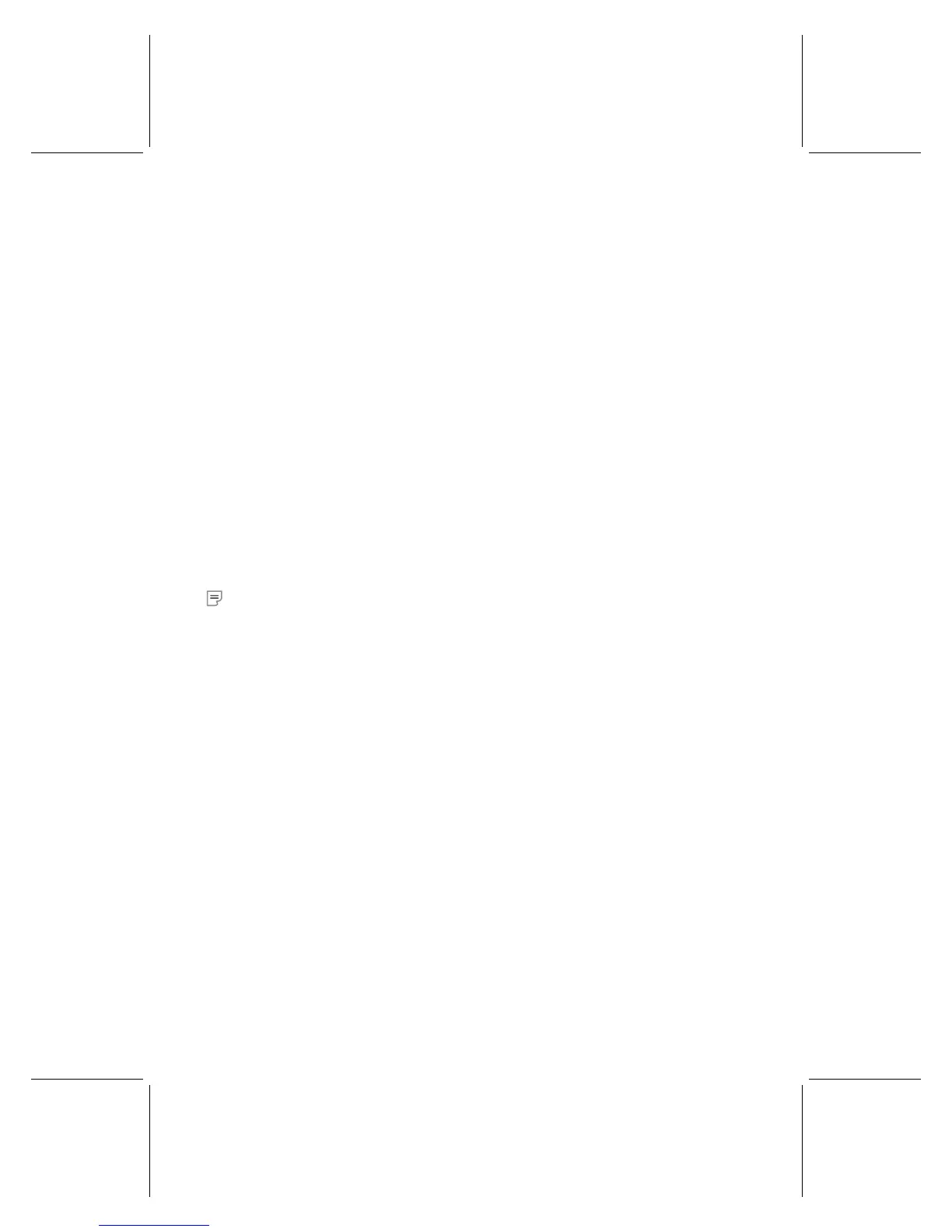54 Microsoft Broadband Networking Wireless Base Station User’s Guide
General Internet Settings
If you have not set up a base station, gateway, or router, and you have an adapter that
is currently configured correctly for your ISP, you can use the following procedure to
locate most of the Internet settings you need.
To locate your Internet settings
1. On the Start menu, click Run.
2. Do one of the following:
O
If you have Microsoft Windows
®
XP or Windows 2000, type cmd
O
If you have Windows Me, Windows 98, or Windows 98 SE, type command
3. At the command prompt, type ipconfig /all
Dynamic IP (DHCP) Settings
When you set up a base station to have a dynamic IP address, the ISP will sometimes
require a host name or a MAC address.
Host Name
Some ISPs record your computer name (also known as your host name) when you set
up your ISP account. You might need to find your computer’s name when you set up a
base station.
Note For information about changing your computer name, see Help in the Broadband
Network Utility.
To determine your computer name in Microsoft Windows XP or Windows 2000
operating system
1. Click Start, click Control Panel, and then double-click System.
2. Do one of the following:
O
If you have Windows XP, click the Computer Name tab.
O
If you have Windows 2000, click the Network Identification tab.
To determine your computer name in Windows Me, Windows 98, and Windows 98 SE
1. Click Start, point to Settings, and then click Control Panel.
2. Double-click Network, and then click the Identification tab. Your computer name
appears in the Computer name box.
MAC Address
A media access control (MAC) address is a unique alphanumeric identifier that is
printed or stamped on every networking device by the manufacturer. A MAC address
looks something like the following: 0050F2731958. Some Internet service providers
record the MAC address of the modem or adapter you’re using when you sign up for
the service. To determine whether your Internet connection requires a MAC address,
see the information provided by your ISP.
