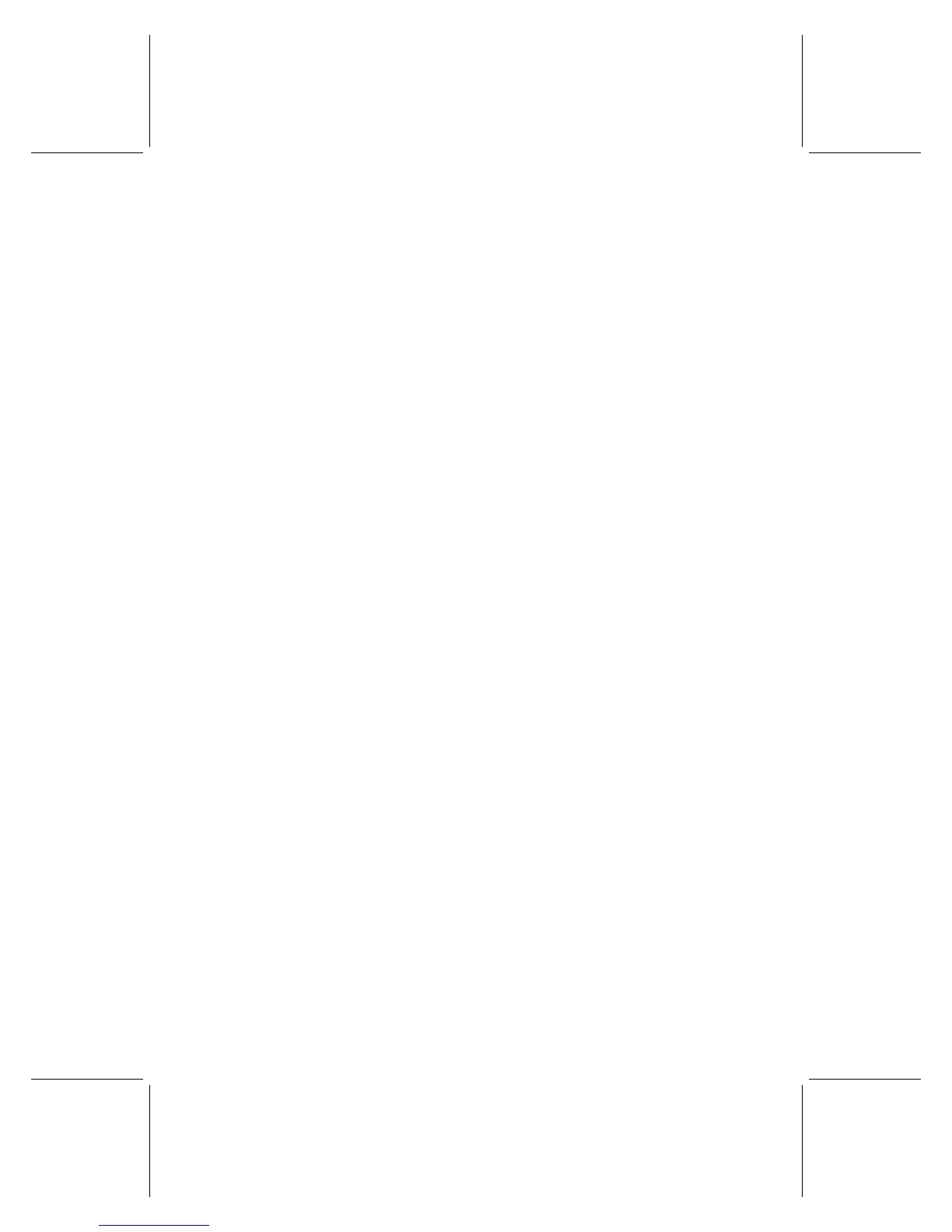76 Microsoft Broadband Networking Wireless Base Station User’s Guide
e-mail, accessing, 31
encryption settings, 18, 23, 35
Ethernet cables
connecting, 11
troubleshooting, 44
types of, 7
Ethernet status light, base station, 3
Explorer, versions supported, 16, 21, 61
factory default settings, restoring, 4
FCC regulations, 59
files
copying, 30
sharing, 28
troubleshooting sharing, 50, 52
firewalls
about, 35
disabling, 10
firmware
troubleshooting, 41
upgrading, 34
folders
copying, 30
sharing, 28
troubleshooting sharing, 50, 52
games, multiplayer
setting up, 32
troubleshooting, 46
hackers, preventing, 35
hard drives, sharing, 31
help, 58
host name, 54
indicator lights, base station, 2, 3
installation
base station, 9
Base Station Management Tool, 16
preparing for, 10
software, 11
troubleshooting, 37, 38
wireless access point setup, 21, 23
interference
wireless transmission, 6
Internet connections
Base Station Management Tool
settings, 17
settings, 54
speed, troubleshooting, 46
status, checking, 20
status, viewing, 33
troubleshooting, 39, 40, 42
Internet Explorer, versions supported, 16,
21, 61
IP addresses
dynamic, 54
hiding, 35
locating, 54
static, 55
types of, 53
jacks, base station, 2
lights, base station, 2, 3
logging on
administrative privileges, 10
network, 26
MAC addresses
locating, 54
troubleshooting, 40
Modem light, base station, 3
modems, troubleshooting, 39
modulation specifications, 60
multiplayer games, 32
troubleshooting, 46
NAT (network address translation), 35
Netscape Navigator, versions supported,
16, 21, 61
network address translation (NAT), 35
network
devices, viewing connected, 27, 30, 33
security, 35
speed, troubleshooting, 46
status, viewing, 33
testing connections, 13
wireless access point settings, 22
wireless settings, 18
online help, 58
password, changing, 16, 22
peripheral devices, sharing, 31
permissions, files and folders, 29
phone numbers, support, 58
Plug and Play (UPnP) standards, 2
ports
locations, 2
