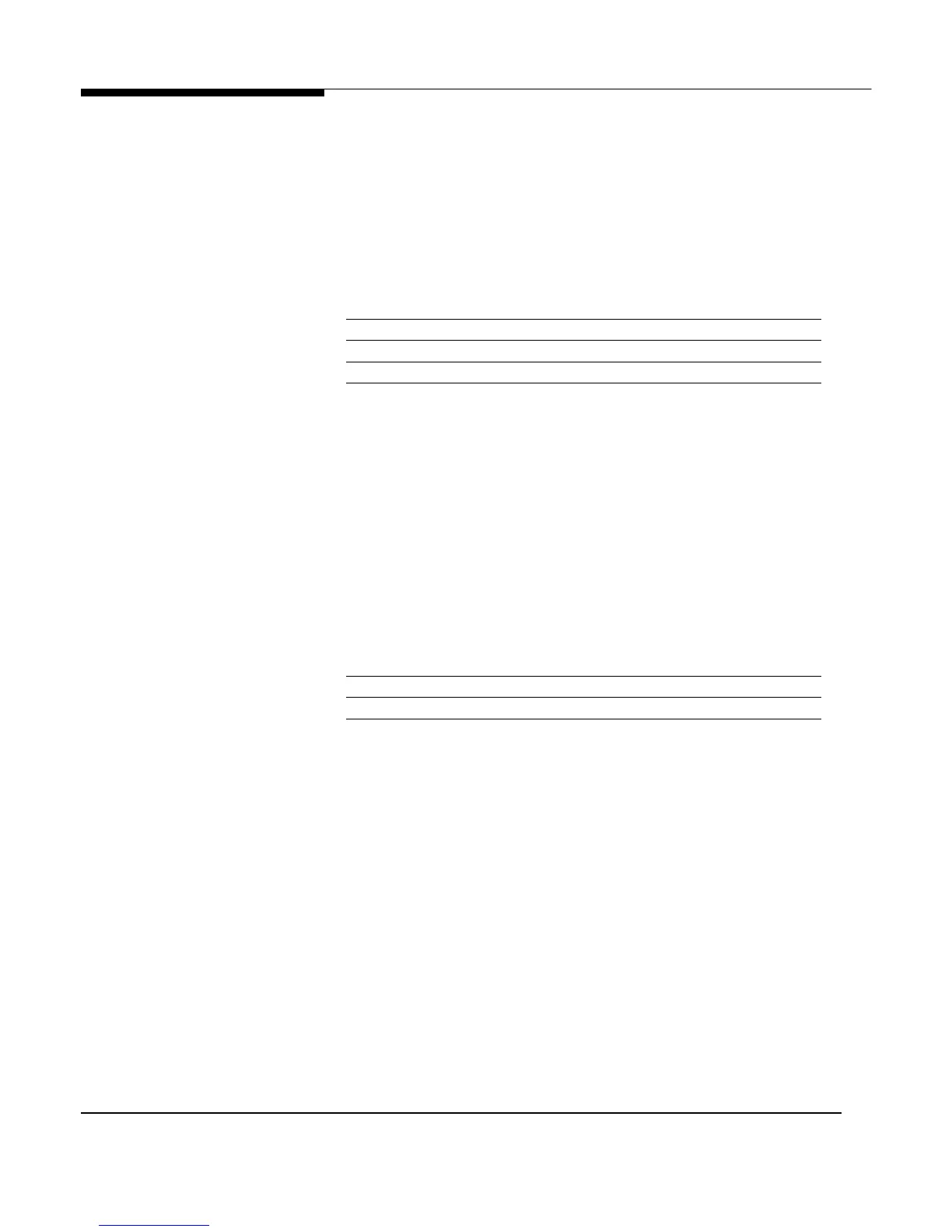76 Microsoft Windows NT Server White Paper
Description: Before the user logs on, displays a custom dialog box
with text.
Key: HKEY_LOCAL_MACHINE
\Software
\Microsoft
\Windows NT
\CurrentVersion
\Winlogon
Registry Value Registry Data Description
LegalNoticeCaption REG_SZ Off = value is removed; On = text of caption
LegalNoticeText REG_SZ Off = value is removed; On = text of notice
Logon Dialog Shut Down Button
Category: Windows NT System
Subcategory: Logon
Selection: Enable shutdown from Authentication dialog box
Description: Enables or disables the Shut Down button on the logon
dialog window.
Key: HKEY_LOCAL_MACHINE
\Software
\Microsoft
\Windows NT
\CurrentVersion
\Winlogon
Registry Value Registry Data Description
ShutdownWithoutLogon REG_SZ Off = 0; On = 1
Logon Name Display
Category: Windows NT System
Subcategory: Logon
Selection: Do not display last logged on user name
Description: Enables or disables display of the last logged on user
name when the user presses CTRL+ALT+DEL and the
logon dialog is displayed.
Key: HKEY_LOCAL_MACHINE
\Software
\Microsoft
\Windows NT
\CurrentVersion
\Winlogon