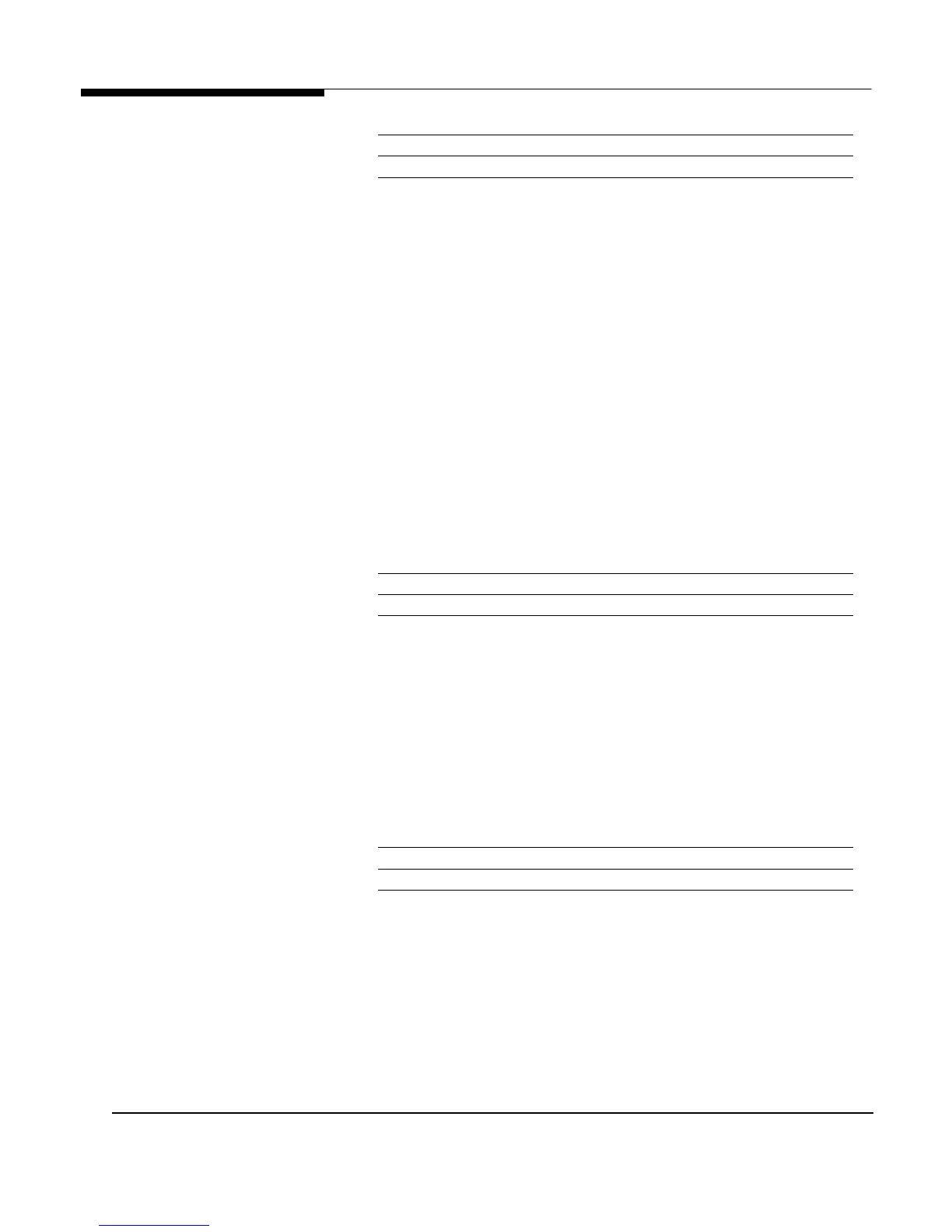Microsoft Windows NT Server White Paper 77
Registry Value Registry Data Description
DontDisplayLastUserName REG_SZ Off = 0; On = 1
Logon Scripts
Category: Windows NT System
Subcategory: Logon
Selection: Run logon scripts synchronously
Description: Determines whether the shell waits for the logon script to
complete or not. If the value is 0, the logon script is run
during the startup of the shell and allows items in the
Startup group to start. If the value is 1, the logon script
completes before the shell or any items in the Startup
group are started. If this value is also set in the User sec-
tion, this value takes precedence.
Key: HKEY_LOCAL_MACHINE
\Software
\Microsoft
\Windows NT
\CurrentVersion
\Winlogon
Registry Value Registry Data Description
RunLogonScriptSync REG_SZ Off = 0 or value is removed; On = 1
Long File Names
Category: Windows NT System
Subcategory: File system
Selection: Do not create 8.3 file names for long file names
Key: HKEY_LOCAL_MACHINE
\System
\CurrentControlSet
\Control
\FileSystem
Registry Value Registry Data Description
NtfsDisable8dot3NameCreation REG_DWORD Off = 0 or value is removed; On = 1
Extended Characters in 8.3 File Names
Category: Windows NT System
Subcategory: File system
Selection: Allow extended characters in 8.3 file names
Description: Short file names with extended characters may not be
viewable on computers that do not have the same char-
acter code page.