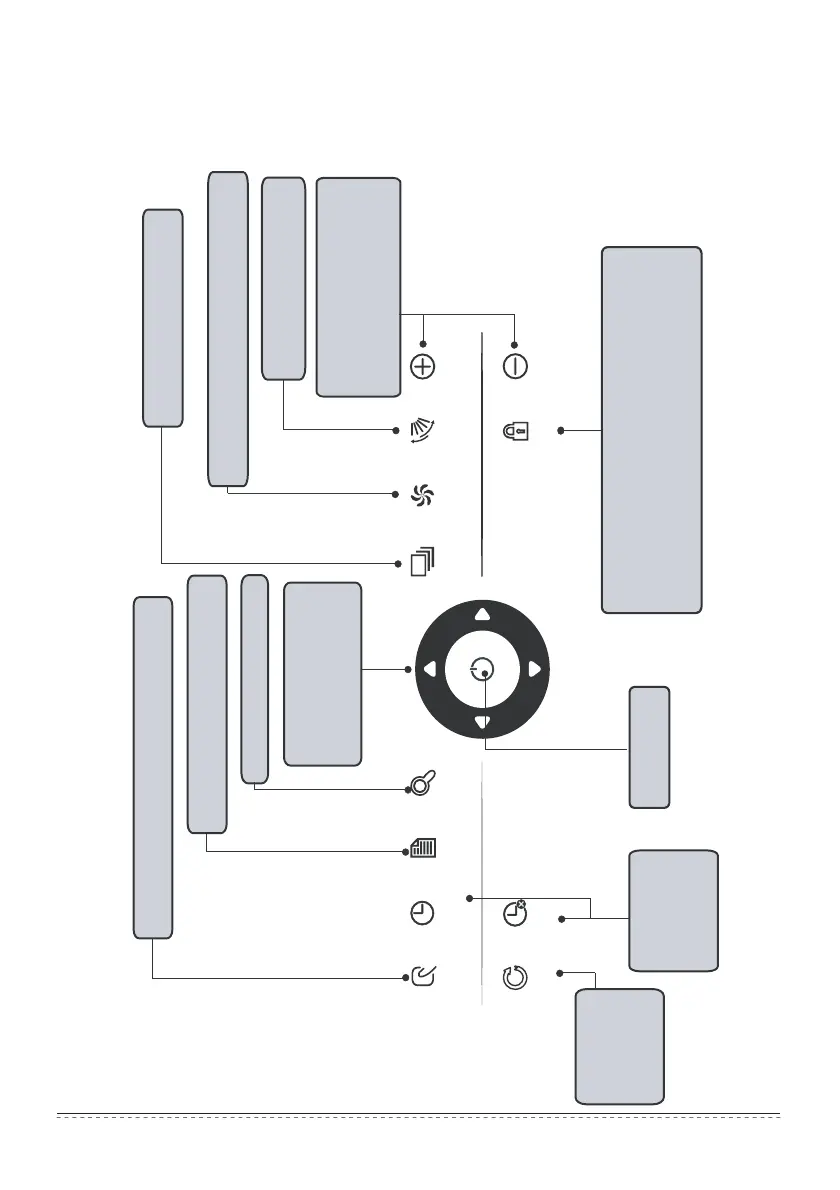2.4 Instruction of electric control function
Fig.2.2 Keys of centralized
Enter the air conditioner seting page to shift
between singlemachine seting and global seting.
Enter the air conditioner query pages.
1. In the setting page, press the “lock” key to lock or unlock the
remote controller.
2. In the unified setting page, press the “Up” key and hold on
then press the “Lock” key to lock or unlock the mode.
3. After pressing the “Query” key and hold on, press the “Lock”
key to lock or unlock the keypad of the centralized controller.
1. “Up” and “Down” keys: For
selecting rows.
2. “Left’ and ”Right” keys: For
selecting columns.
In the setting page, press the “OK” key to send the setting
information except the locking signal to the air conditioner.
In the setting page,
shift to the timing
startup/shutdown
setting page.
press the “Reset”key
five seconds to reset
the
centralized
controller
In the setting page, set the operation
mode of the air conditioner.
1、In the setting page, set the
temperature,increase or decrease
the time of timing on/off.
2、In the query page ,scroll page of
the parameters being queried.
In the setting pageswing function
is enabled or disabled
In the setting page, shift to the timing startup/shutdown
setting page to set the air speed of the air conditioner.
OK TIME ON SET QUERY
Keys of centralized controller
On/Off the unit
RESET TIME OFF
MODE
FAN
SWING INC
LOCK DEC
Installation & Owner‘s Manual
14
