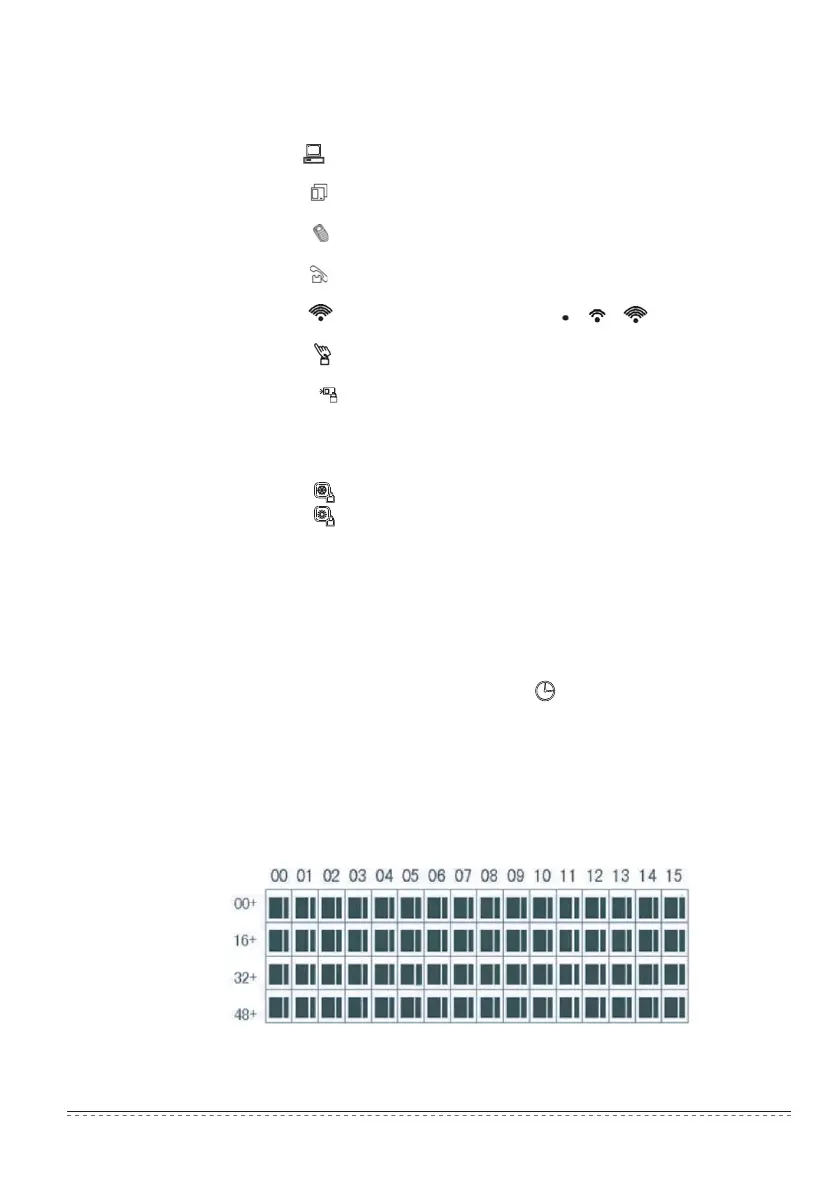1. General display data
1) General display data is displayed in all display pages.
①The icon displayes when the centralized controller communicates with the
computer or gateway normally, otherwise, it does’t display.
②The icon displayes when the centralized controller communicates with the
functional module normally,otherwise, it does’t display.
③The icon displayes when the centralized controller communicates with the
the SMS remote control module normally, otherwise, it does’t display.
④The icon displayes when the centralized controller communicates with the
the telephone remote control normally, otherwise, it does’t display.
⑤The icon displayes in the cycle: (blank)→ → → →(blank),when the
centralized controller communicates with the network interface normally.
⑥The icon “ ” displays as 0.5Hz when the current state is centralized controller
locking. The icon will be displayed constantly when the state is key locking.
⑦The icon “ ”displays when the current state of the selected air conditioner
is remote control locking.
The icon will always display if all the air conditioners are remote control locking.
In the global setting page,the icon displays if any air conditioner is remote
control locking.
⑧The icon “ ” will be displayed, if the current state is cooling mode locking.
The icon“ ” will be displayed, if the current state is heating mode locking.
2) Display data instruction
①Indoor unit code (address) display: Display range:00~63;with “#” being
luminous concurrently.
②Indoor temperature display: Display range:00~99°C (or 99°F). “°C” (or “°F”)
and “indoor temperature” are displayed concurrently. If the temperature is higher
than 99°C(or 99°F), 99°C(or 99°F) is displayed. If the temperature value is invalid,
“- -” is displayed.
③If timing startup/shutdown is set, the flag is displayed.
④T3, T2A and T2B display: In the single-machine query page, display can shift
among “T3”, “T2A” and “T2B”, and the temperature value is displayed concurrently,
with the corresponding “°C” (or “°F”) being luminous.
⑤In case of air conditioner fault or protection, the corresponding fault code or
can be displayed.
⑥Liquid crystal matrix display description:
2.4.2 LCD instruction
Installation & Owner‘s Manual
19
