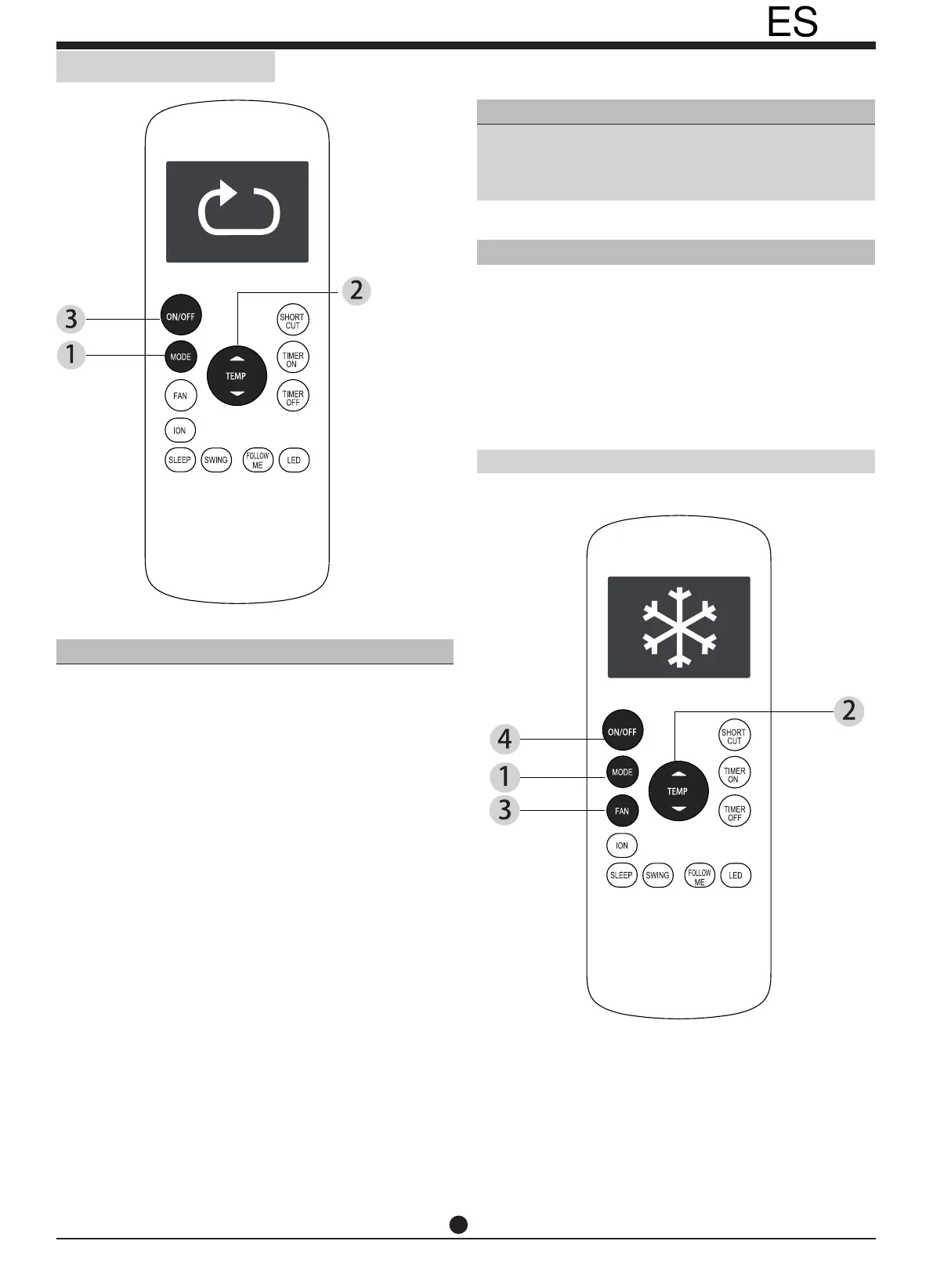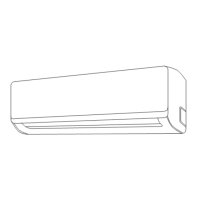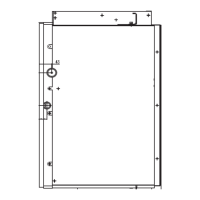6
Cómo Usar las Funciones Básicas
Funcionamiento COOL
1. Pulse el botón MODE para seleccionar el modo COOL.
2. Establezca la temperatura que desee utilizando los botones de
temperatura ▲ o ▼.
3. Pulse el botón FAN para seleccionar la velocidad del ventilador:
AUTO, LOW, MED, o HIGH (auto, baja, media, o alta).
4. Pulse el botón ON/OFF para iniciar la unidad.
FIJAR TEMPERATURA
El rango de temperatura de funcionamiento para las unidades es de 17-
30°C (62-86°F). Puede aumentar o reducir la temperatura en incrementos
de 1°C (1°F).
Funcionamiento AUTO
En modo AUTO, la unidad seleccionará automáticamente el modo COOL,
FAN, HEAT o DRY basándose en la temperatura jada.
1. Pulse el botón MODE para acceder al modo Auto.
2. Establezca la temperatura que desee utilizando los botones de
temperatura ▲ o ▼.
3. Pulse el botón ON/OFF para iniciar la unidad.
NOTA: La velocidad del ventilador no puede jarse en modo AUTO.
