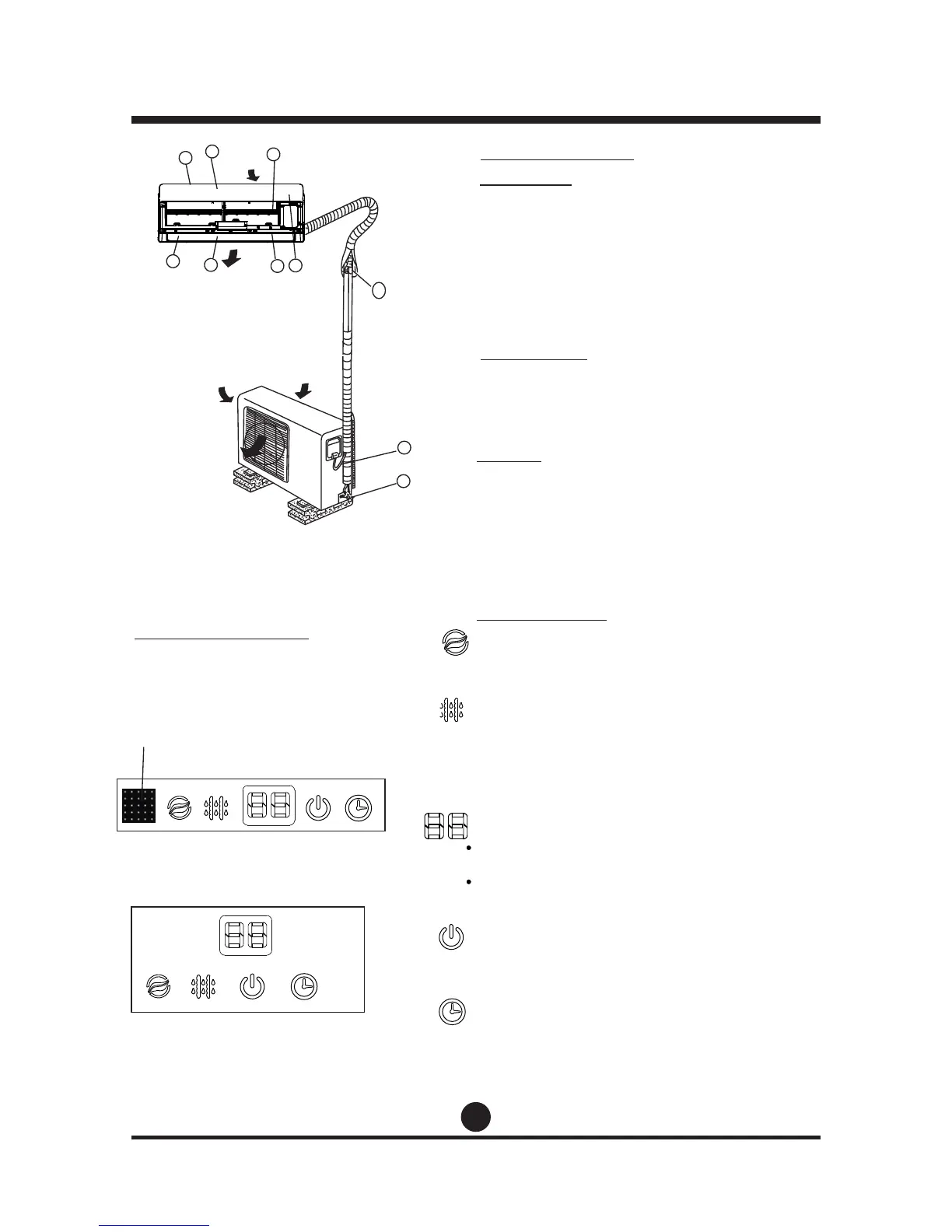NAME OF PARTS
4
8. Connecting pipe
9. Connecting cable
10. Stop valve
Outdoor unit
Air inlet(rear)
Air inlet(side)
Air outlet
1. Front panel
2. Air inlet
3. Air filter
4. Air outlet
5. Horizontal air flow grille
6. Vertical air flow louver(inside)
7. Display panel
Indoor unit
4
3
5
2
6
1
9
10
8
7
The display window of the indoor unit
may look like one of the follwing:
Display Window
FLAIR & FLAIR - X
OPERATION indication lamp
This lamp illuminates when the air
conditioner is in operation.
TIMER indication lamp
Lights up during Timer operation.
DEFROST indication lamp
(Enabled on cooling & heating models only):
Lights up when the air conditioner starts
defrosting automatically or when the warm
air control feature is activated in heating
operation.
TEMPERATURE indication lamp(optional)
Displays the temperature settings when the
air conditioner is operational.
Displays the malfunction code when fault
occurs .
FRESH indication lamp(optional)
Lights up when Clean Air feature is
activated.
Indication lamp
NOTE:
All the pictures in this manual are for
explanation purposes only. The actual shape
of the indoor unit you purchased may be slight
different on front panel and display window.The
actual shape shall prevail.
Names of parts
ETERNA
Signal receiver
