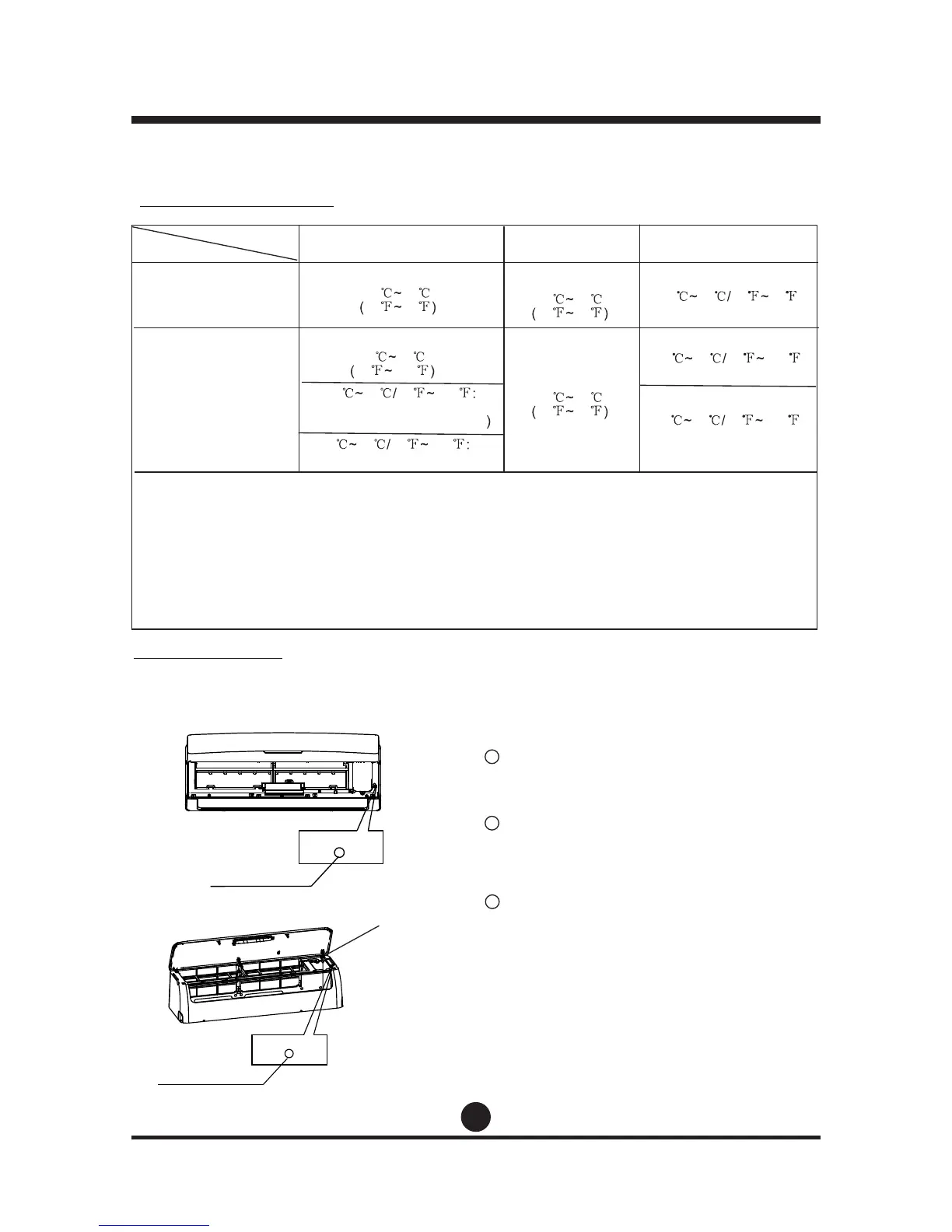OPERATING INSTRUCTIONS
6
NOTE: This manual does not include Remote Controller Operations, see the
<<Remote Controller Instruction>> packed with the unit for details.
Operating temperature
Mode
Cooling operation
Heating operation
Drying operation
Temperature
1. Optimum performance will be achieved within these operating temperatures.If air
conditioner is used outside of the above conditions, certain safety protection features
might come into operation and cause the unit to function abnormally.
2. Room relative humidity less than 80%. If the air conditioner operates in excess of this
figure, the surface of the air conditioner may attract condensation. Please sets the vertical
air flow louver to its maximum angle (vertically to the floor), and set HIGH fan mode.
Room temperature
Outdoor temperature
NOTE:
17 32
62 90
0 30
32 86
-7 24
20 76
18 43
64 109
-7 43 20 109
( For the models with low
temperature cooling system
18 52 64 126
(For special tropical models)
10 32 50 90
(For special tropical models)
11 43 52 109
18 52 64 126
Units are equipped with a switch to run emergency operation mode. It can be accessed by
opening the front panel. This switch is used for manual operation in case the remote controller
fails to work or maintenance necessary.
Manual operation
Hold the panel sides and lift the front panel
up to an angle until it remains fixed with a
clicking sound.
Once you push the manual switch, the
operation mode is shifted in an order as:
AUTO, COOL, OFF. The temperature will
O O
be set at 24 C/76 F and the fan on Auto.
After operation, close the panel firmly to its
original position.
1
3
2
This switch is used for testing purposes
only. You had better not choose it.
To restore the remote controller operation,
use the remote controller directly.
CAUTION:
•
•
AUTO/COOL
Suspension bars
AUTO/COOL
(1)
(2)
Manual switch
Manual switch