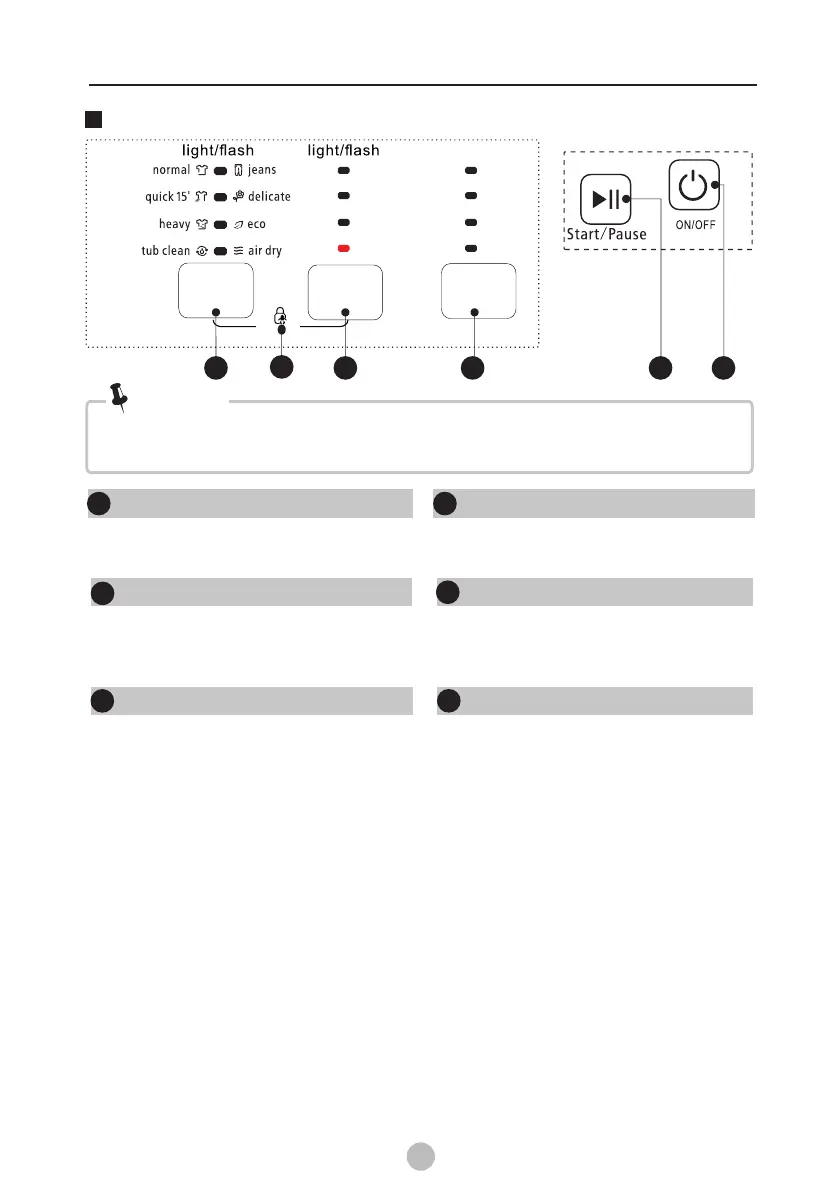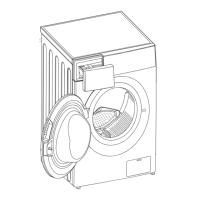OPERATION
14
Control Panel
On/Off
Turn the unit on or off.
Start/Pause
Press the button to start or pause the
washing cycle.
Programmes
Select based on the laundry type.
Note!
1
1
4
1
2
3
5
Process
Child Lock
Wash
Rinse
Spin
Soak
Program
Water level
Process
The lights will indicate the
process/processes included in the
program.
Water level
There are eight water levels to choose
from (lowest to highest).
Child Lock
To activate, press the Program &
Water level buttons, at the same time.
All buttons, except the power buttons,
will be disabled. To de-activate, press
again the Program & Water level
buttons, at the same time
6
3 12
4
6
5
1
3
5
7
2
4
6
8
This is for reference only. Please refer to the product ,for
actual appearance.
• illustration