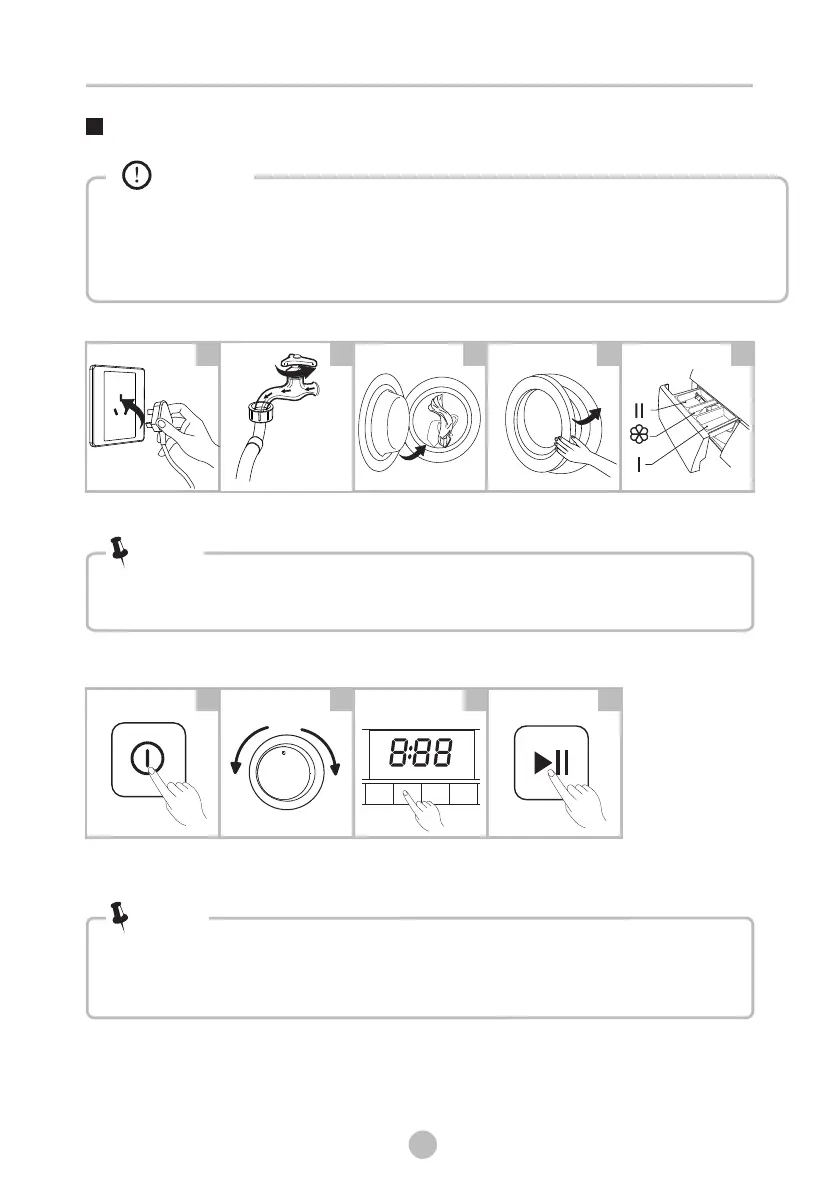10
12
• Before washing, please make sure that the unit is installed properly.
Before washing at first time, the washing machine shall be operated
without clothes using RAPID (at SPEED WASH setting) as the suggested
program.
•
1. Before Washing
The buzzer will sound or “END” will be displayed.
Open tap
Load
Close door
Plug in
Add detergent
Quick Start
3 . After Washing
• Detergent only needs to be added in "case I “after selecting pre-washing
(for models with this function).
1 2 3 4 5
2 . Washing
Power On
Select Program Select function
deor fault
S ta r t u p
1 2 3 4
1. If default is selected, step 3 can be skipped.
2. The function button’s table is for reference only, please refer to
the actual product as standard.
Note!
Note!
Caution!
Main
was h
Prewash
S oftener
OPERATION