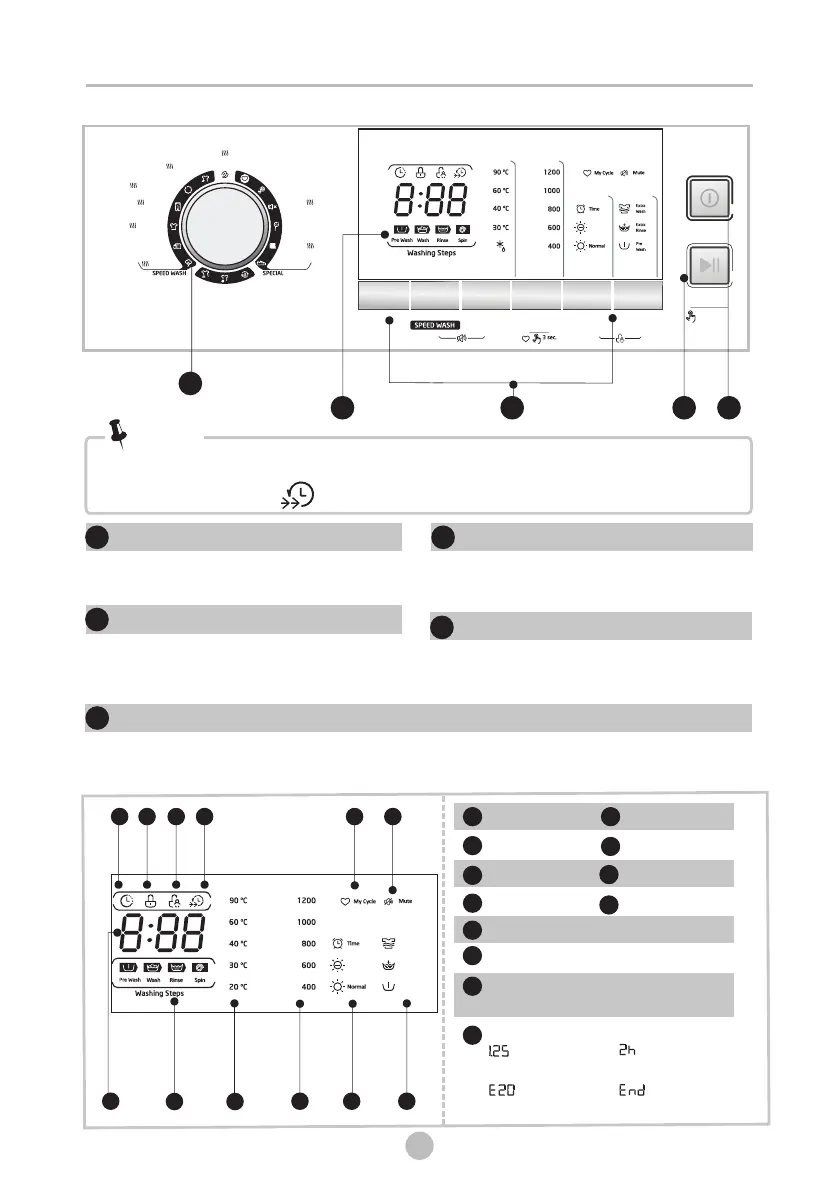Control panel
D
CB
A
E
J
K
I
G
F
H
L
1
1
1
2
4
3
1
5
4
Delay
A
C hild Lock
C
Door Lock
B
E xtra W ash/ E xtra Rinse / Pre W ash
G
Was h T ime Delay Time
E rror End
L
My C ycle
E
Mute
F
D
S peed Wash
Time/ S oft/ Normal
H
Water Temp.
J
Was hing Progress
( P re W as h- W ash- R inse- S pin)
K
S pin S peed
I
10
1 6
ECO Wash
My Cyc le
Deli cate
Sile nt
Anti allergic
Towel
Shoe s
Auto
Clea n
Spin
Only
Dry
Only
Cott on
Duve t
Norm al
Jean s
Stai n Wash
Rapi d
15 Mi n Wash |5 9Mi n Wash An d Dry
Soft
Delay
Temperature
Spin
Dry
Options
Extra
Options
On |Off
Start | Pause
Add Clothes
3 sec. Unlock Do or
Soft
Pre
Wash
Extra
Wash
Extra
Rinse
Note!
On/Off
Switches the product on or off.
• The illustration for reference only, Please refer to the actual product as standard.
• The program with the icon has the Speed Wash option.
Press this button to commence or
temporarily stop the washing cycle.
Option
This allows you to select an
additional function that will light
up when selected
Start / Pause
Available according to the
laundry type.
Program
1
1
3
1
2
Display
Shows the settings, estimated remaining time, options and staus
messages for your washer. The display will remail on through out the cycle.
5
OPERATION