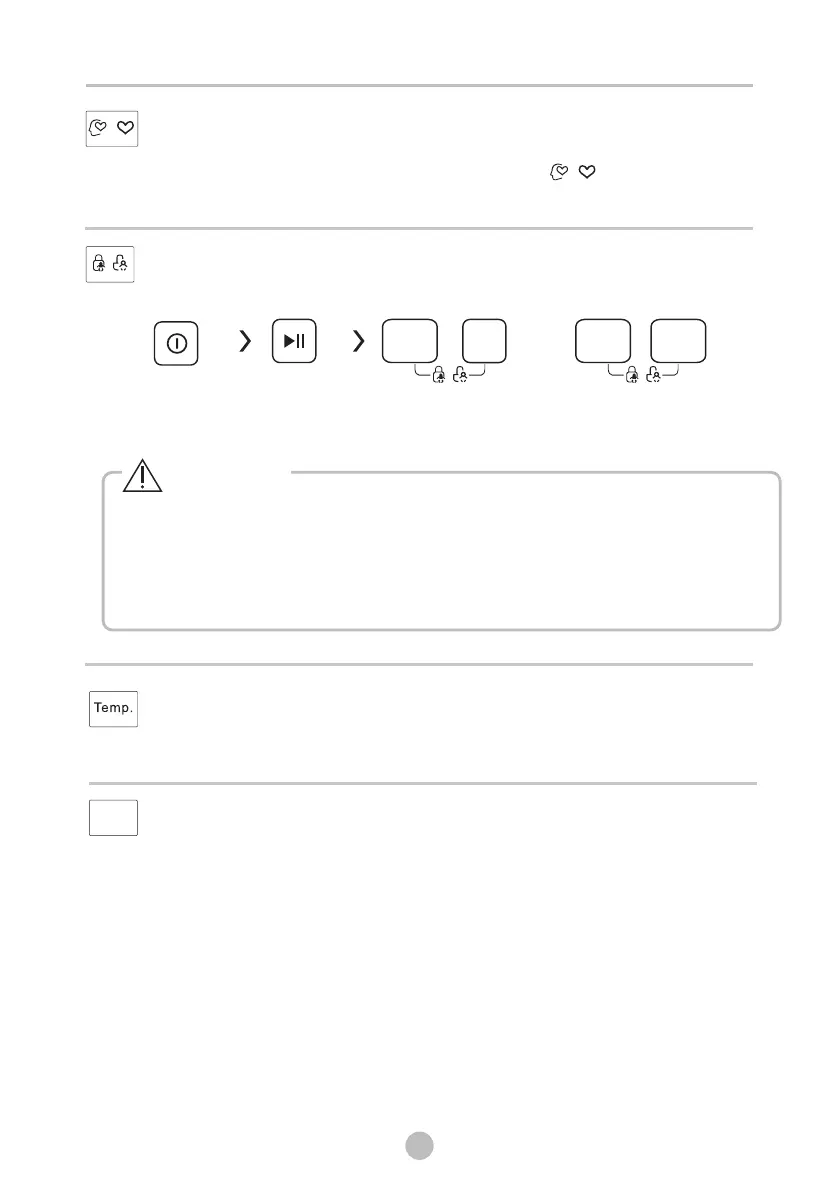10
2 0
My Cycle
Child Lock
Frequently – used programs can be stored here. After choosing the
setting for your customized program, press [ ] for 3 seconds
to store it in the memory. The default program stored is Cotton.
To avoid mis operation by children
ON/OFF Start/
Pause
Press [Function] and [Select] or [Dry]
and [Extra Options] 3 seconds until the buzzer beeps
Function
Select
/
/
/
/
or
Dry
Options
/
Extra
Options
Temperature
S peed
OPERATION
• Press the two buttons also for 3 seconds, to deactivate CHILD LOCK.
• The CHILD LOCK will lock all buttons except [ON/OFF]
• When the power supply is cut, the CHILD LOCK function is deactivated
• For some models, the CHILD LOCK will not be deactivated when
the power supply is cut.
Caution
Press the button to regulate the water temperature
( Cold, 20°C, 30°C,40°C,60°C,90°C).
Speed
Press this button to change the spin speed.