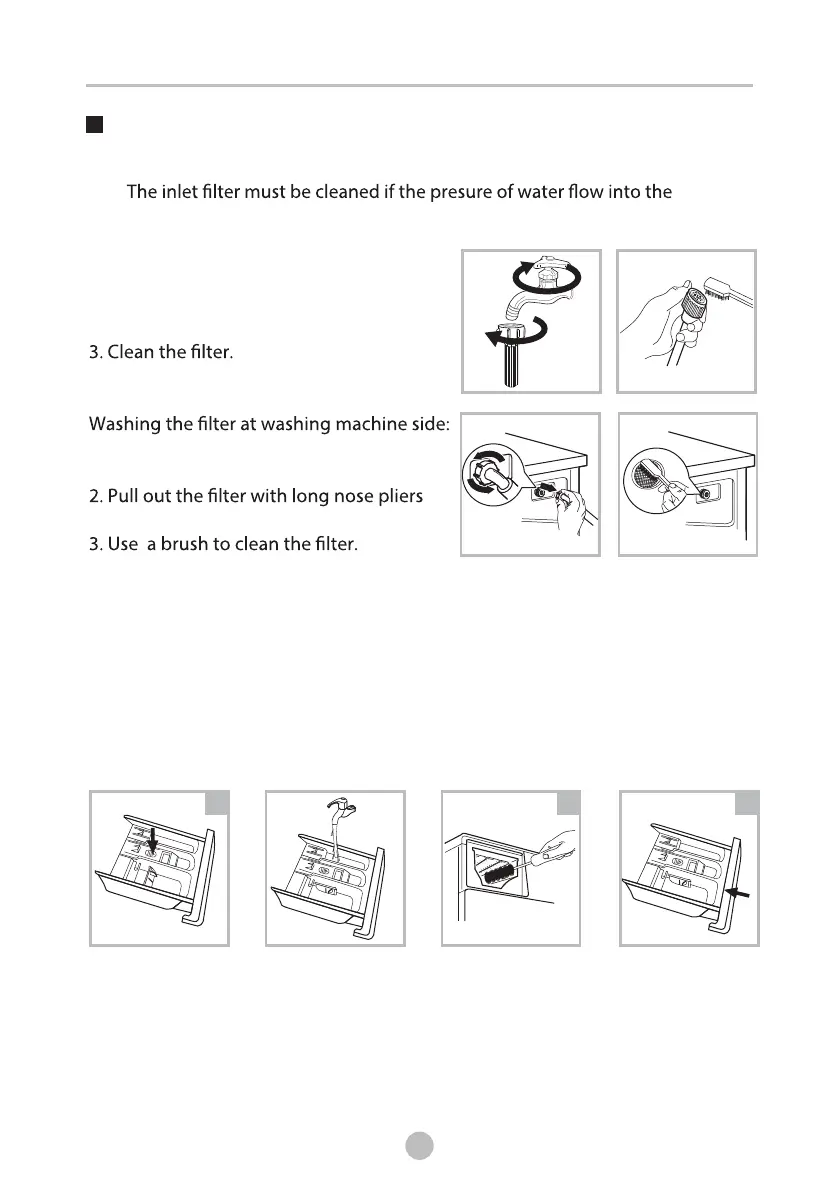10
2 6
MAINTENANCE
Washing the filter at the faucet side
•
unit decreases.
Cleaning the Detergent Dispenser
Do not use alcohol,solvents or chemical products to clean the machine.•
A
Clean the dispenser
drawer with running
Clean the inside
recesses with an old
toothbrush
Pull out the dispenser
drawer and press at “A”.
water
Insert the dispenser
drawer.
1
2
3
4
Note!
Note!
1. Close the faucet.
2. Remove the water supply hose from
the faucet
4. Reconnect the water supply hose
1. Remove the inlet pipe from the back of
the machine
and reinstall it after washing.
4. Reconnect the inlet pipe.
1. Press down the arrow located on softener
cover inside the drawer.
2. Lift the clip, take out the detergent box
and wash all compartments with water.
3. Put back the softener cover and push the
drawer into position.
Cleaning the inlet filter