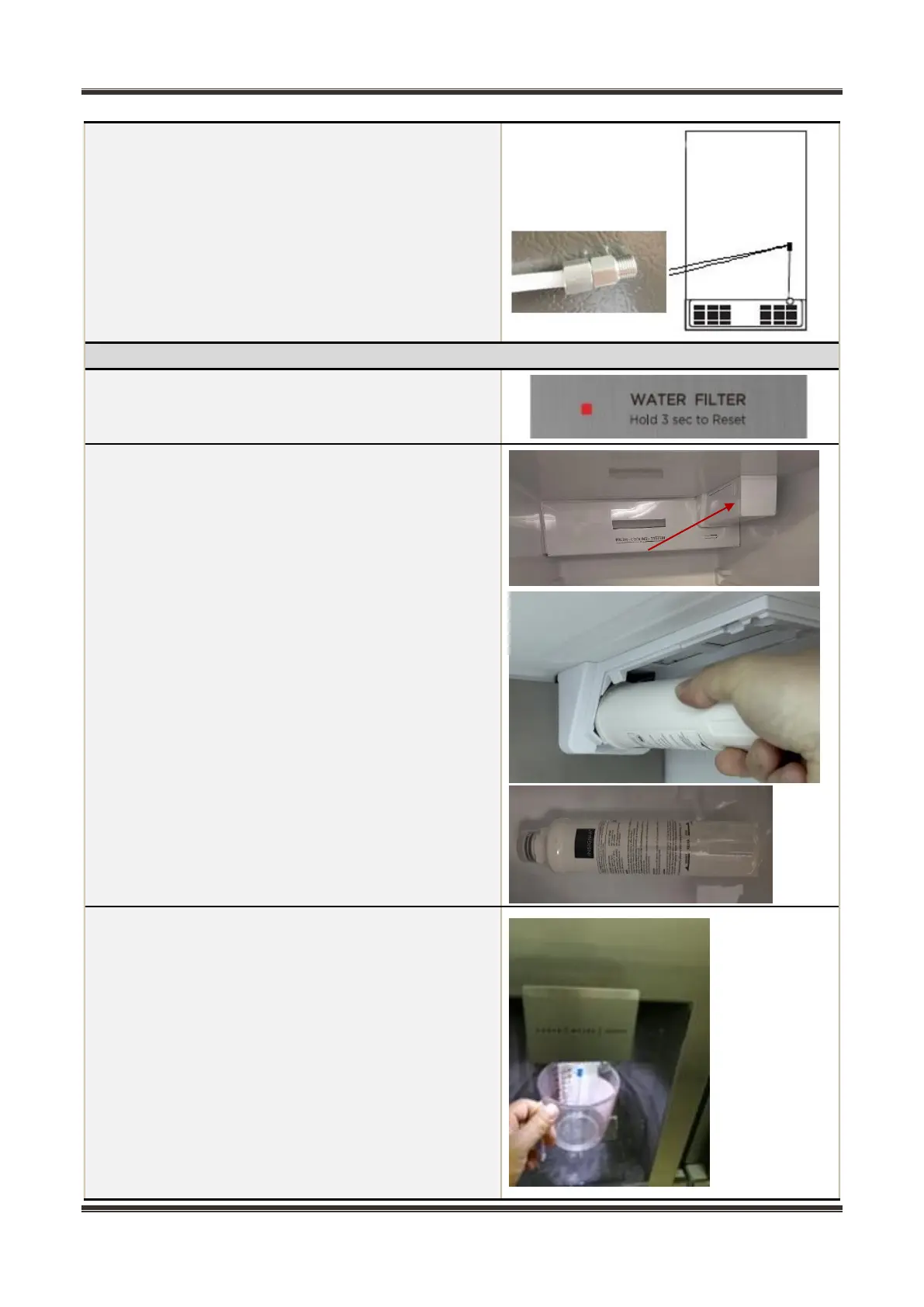After 6 months of continuous use, the light of WATER
FILTER on display panel will blink. If that happens,
please replace the water filter.
1) The water filter is located in the upper right of the
refrigerator room. Open the protective box cover first.
2) Rotate 90 ° counterclockwise to remove the filter.
3)Remove the packaging of the new filter and make
sure the o-ring in properly positioned. Insert the new
filter into the lousing and lock it by turning it
counterclockwise.
4) After replacing the water filter, press and hold the
WATER FILTER button for 3 seconds to reset the timer
of the water filter.
Note: Check the water pressure, automatic ice-making
run requires a water pressure of around 147-834KPa
(1.5-8.5kgf /cm), if not , you may need to buy a booster.
5) Before using the dispenser, dispense at least 1
gallon of water to purge trapped air from the system
after replacing the filter.
