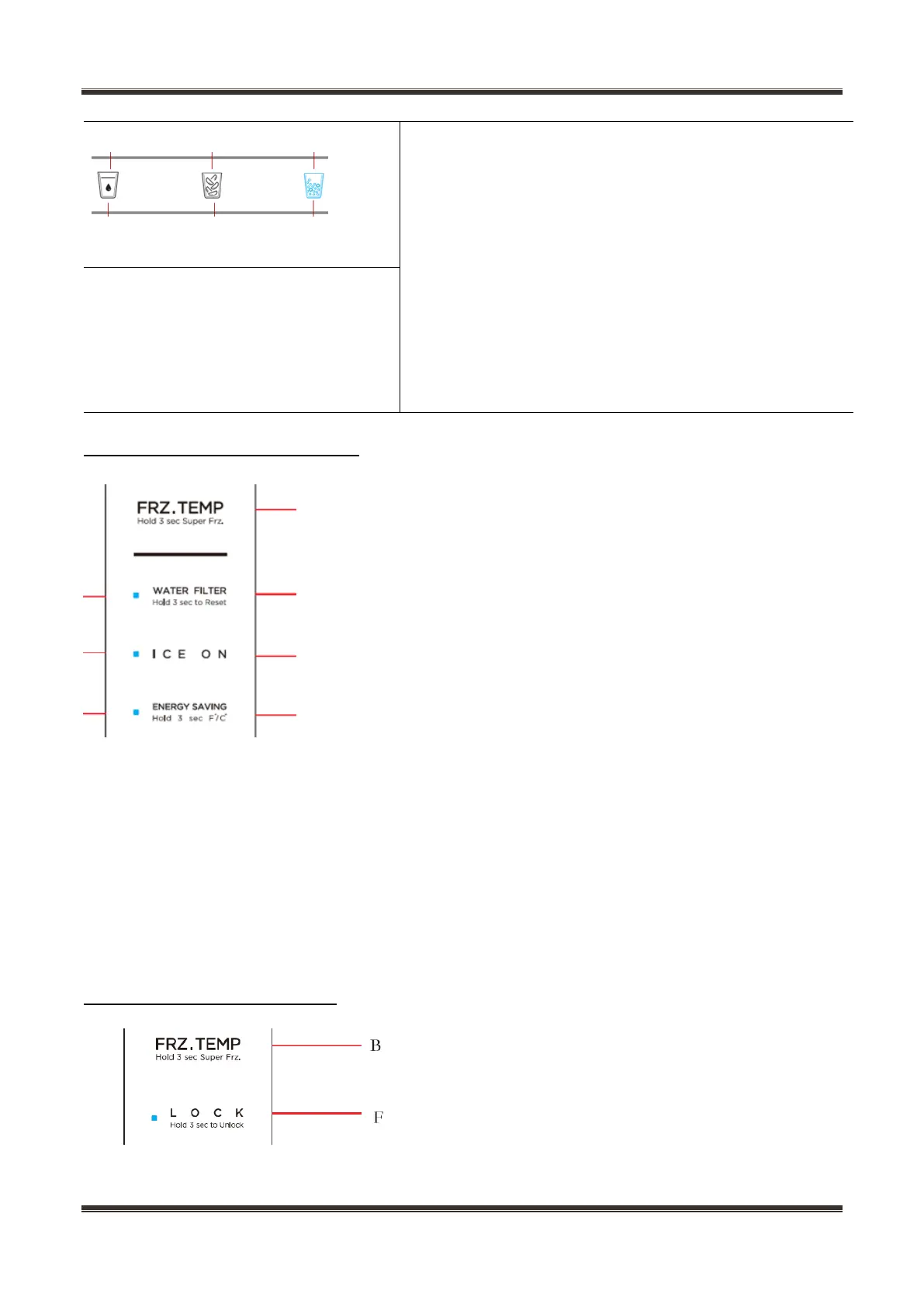Step 1: Check whether the connection terminal on the
dispenser display PCB, hinge cover and Ice-making PCB are
plugged in place and whether there are foreign matters in
them; after cleaning the terminals, plug them in again.
Step 2: If the fault still occurs, pull out all connection terminals,
use a multimeter to check the resistance value of the wire
between the dispenser display PCB and the Ice-making PCB
(Power board) to see if it is broken. If test value is ∞Ω, the wire
is broken. (If the wire in the door is broken, replace the door.
Other conditions cannot be repaired.)
Step 3: If the wire is OK, replace the dispenser display PCB.
Step 4: If the fault still occurs, replace the Ice-making PCB.
9.7 EYE test mode of ice maker
Enter Mode:
Unlock the display control panel first. Keep pressing the “FRE. TEMP” and “Energy Saving” button
for 3 seconds, enter mode.
In Mode:
Enter mode, the ICE ON light keeps blinking, and water gets into ice maker after turning over the ice
twice. You can determine whether the ice maker, water valve, etc. are damaged by looking at
whether the ice maker has been turned twice and whether water has entered.
Exit Mode:
EYE mode is completed, automatic exit mode.
9.8 Test mode of the product
All below functions are only for diagnosis and test purpose, we advise to restart the refrigerator by power
on/off if have used these functions.
