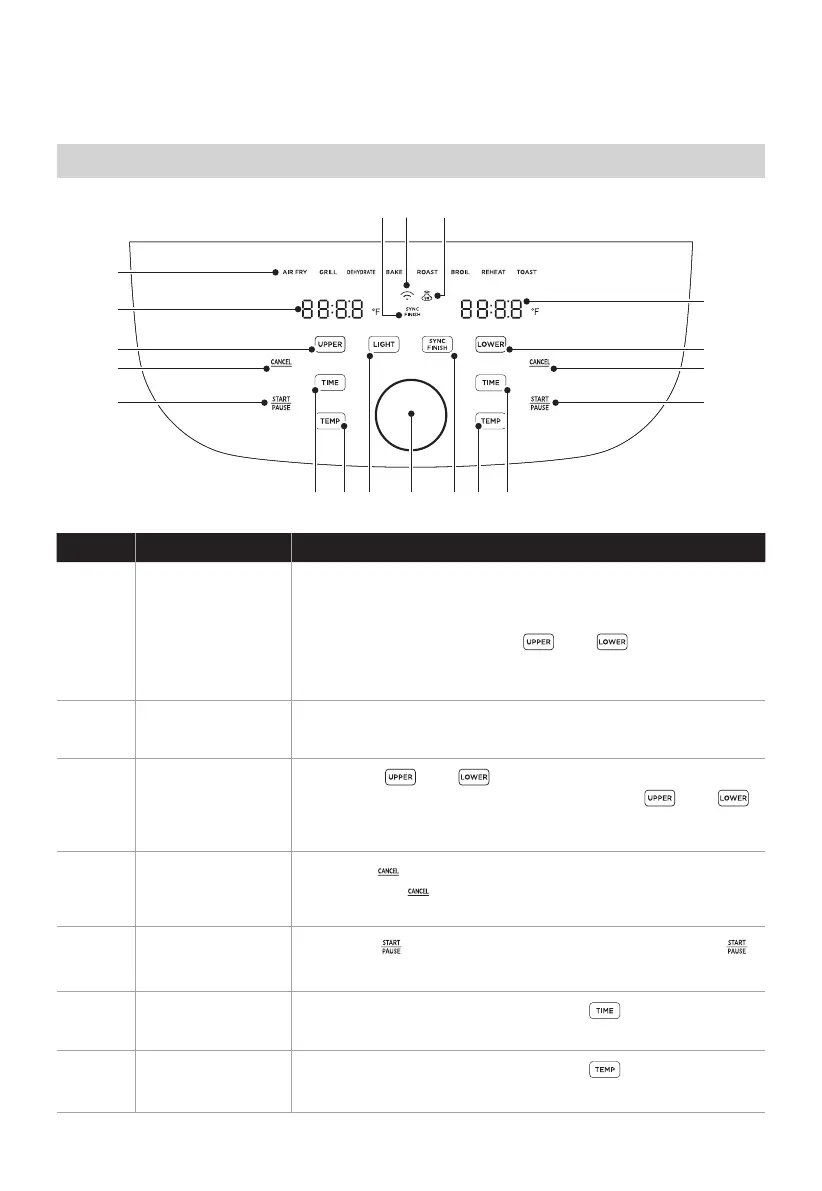11
OPERATING INSTRUCTIONS
Control Panel
DescriptionName
• Any of the 8 functions can be used in the upper or
lower cavity to cook a large variety of meals. The
temperature and time can be adjusted for each
function. After touching or rotate the
knob to change the function and push the knob to
select the function.
• Touch or to program or adjust the
function for each cavity. While cooking, or
can be touched to show the respective function for
each cavity.
1 Functions
• The cook time, set temperature, reminder messages,
and error messages are shown here.
2
3
Display
• Touch to start cooking. While cooking, touch
to pause cooking and touch again to resume cooking.
5 Start/Pause
• After selecting a function, touch and rotate the
knob to adjust the set temperature.
7 TEMP
• After selecting a function, touch and rotate the
knob to adjust the set cook time.
6 TIME
Cancel
Cavity Selection
Button
• Touch while cooking to stop the cooking cycle
and touch while programming to return to the
standby state.
4
2
11 12* 13*
3
4
5
2
1
3
4
5
77 98 10 66