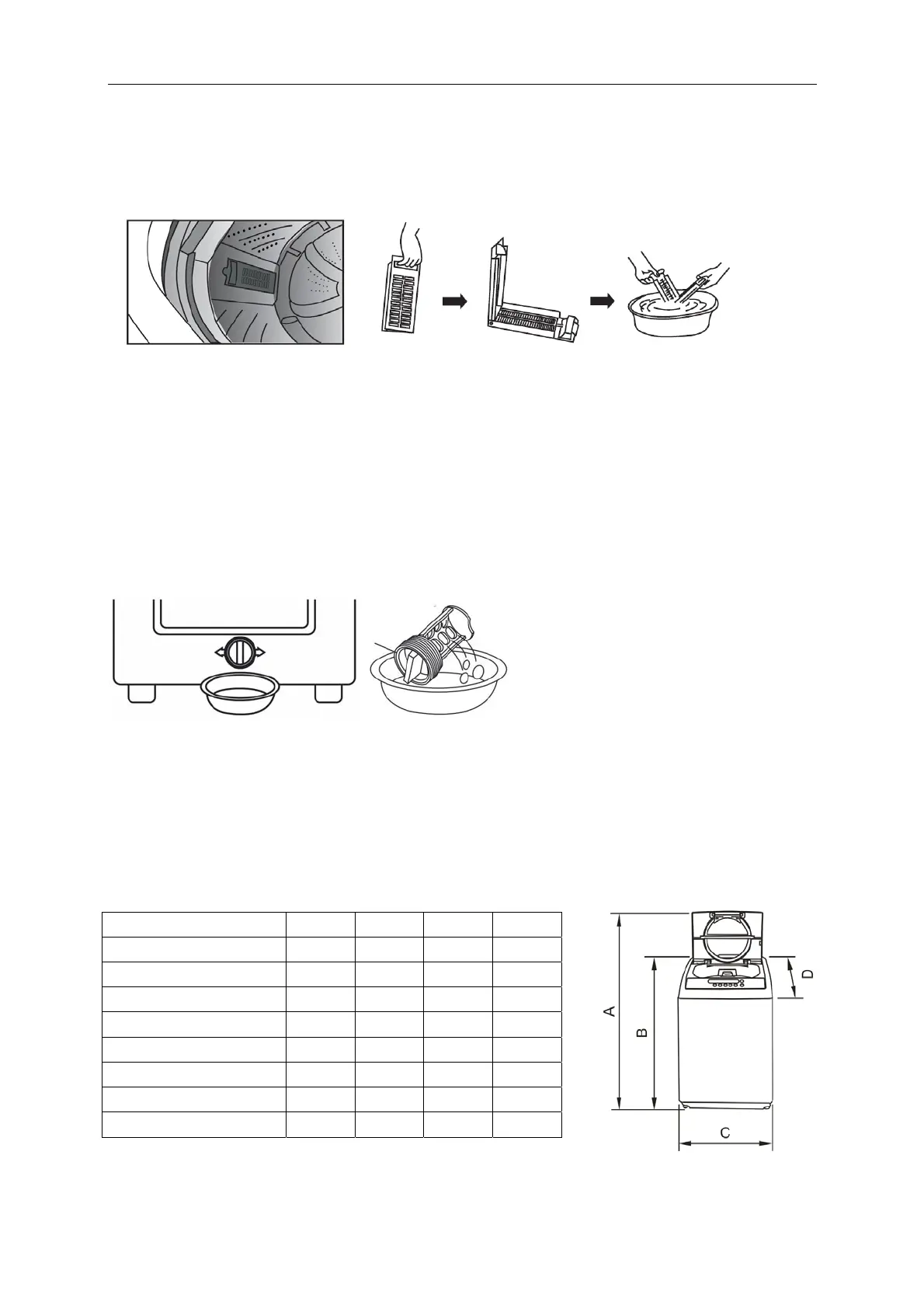Service manual for portable washer Midea America Company
-------------------------------------------------------------------------------------------------------------------------------------------------------
- 8 -
Lint filter
There is a built-in lint filter in your washer. It can help to collect lint during washing cycle. It is
suggested to clean the lint filter every 10 cycles. Take it out and clean the filter with water. Then
place it back into the washer.
Drain Pump Filter
Drain pump filter can filter the yarns and small foreign matters from the washings.
Clean the filter periodically to ensure the normal operation of washing machine.
Run a Spin cycle if there is any water in the tub before cleaning the drain pump filter.
1. Disconnect the appliance;
2. Unscrew the pump cover and remove it. Always keep a rag nearby to dry up spillage of
water when removing the cover.
3. Remove any objects from the pump impeller by rotating it.
4. Screw the pump cover fully in.
3. DIMENSION and INSTALLATION
3.1 Unit dimension
Model A B C D
MAR30-P0501GP/US13 31 1/2 17 11/16 18 1/16
MAM50-S1103GPS/M-13 37 20 1/4 20 11/16
MAE50-S1102GPS/M-13 37 20 1/4 20 11/16
MAE70-S1402PS/M-SS13 48 13/16 37 21 7/16 22 1/16
MAM70-S1403GPS/M-13 48 13/16 37 21 7/16 22 1/16
MAE70-S1402GPS/M-13 48 13/16 37 21 7/16 22 1/16
MAE100-S2002GPS-M-13 39 3/8 23 11/16 24 1/16
MAM120-S2003GPS/M-13 39 15/16 23 11/16 24 1/16
