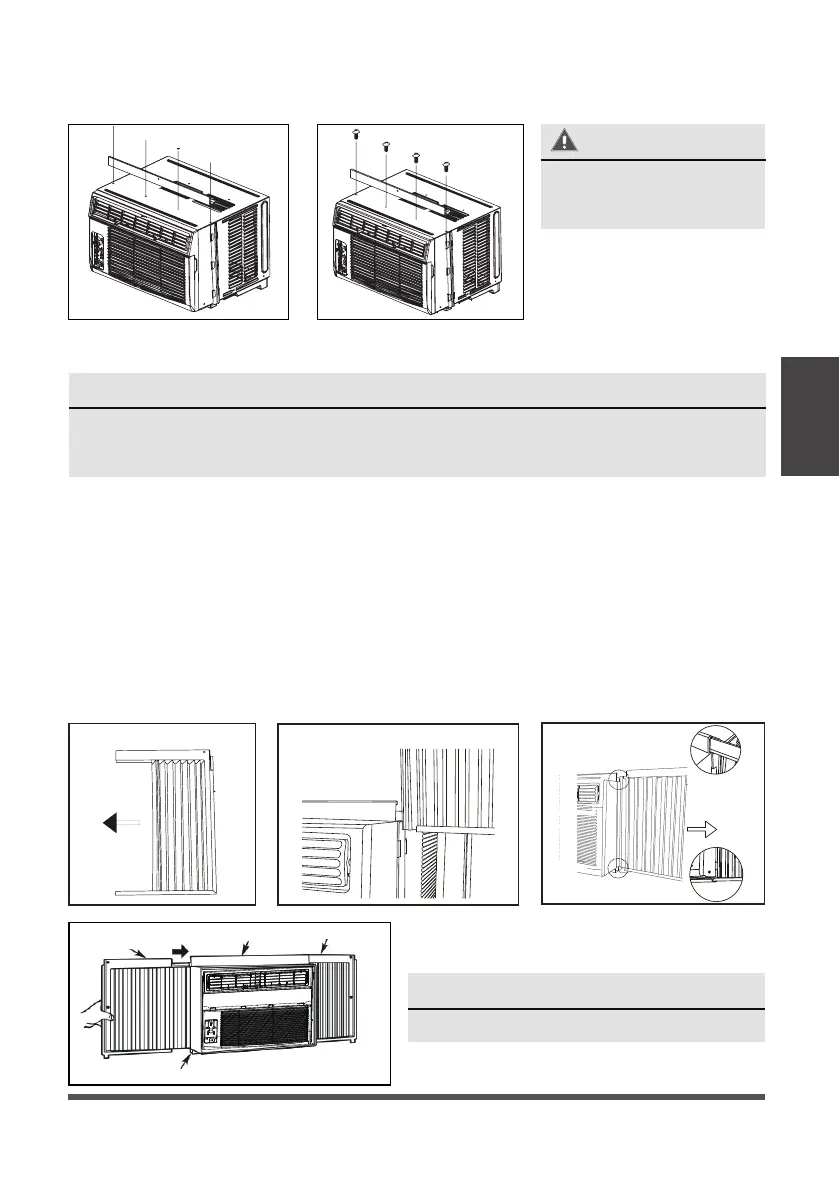Page 17
Installation
Instructions
1. Place unit on the floor, a bench or a table. There is a left and right side accordion panel;
be sure to use the proper panel for each side. When installed, the flange for securing the
panel in place to the window sill will be facing into the room.
A. Hold the side panel in one hand and gently pull back the center to free the open
end. See Fig. 1.
B. Slide the free and “
I” section of the panel directly into the cabinet as shown in Fig. 2.
Slide the panel down. Be sure to leave enough space to slip the top and bottom of
the frame into the rails on the cabinet
.
C. Once the panel has been installed on the side of the cabinet, make sure it sits
securely inside the frame channel by making slight adjustments. Slide the top and
bottom ends of the frame into the top and bottom rails of the cabinet. Fig. 3.
NOTICE
The Top rail and Sliding Panels on each side are offset to provide the proper pitch to the
rear of 5/16” (8mm). This is necessary for proper condensate management and drainage. If
you are not using the side panels for any reason, this pitch to the rear must be maintained.
For safety reasons, all
four (4) screws MUST be
securely fastened.
C: Align the hole in the top rail with those in the top of the unit as shown in Fig. B.
D: Secure the top rail to the unit with the 3/8” (9.5mm) screws as shown in Fig. C.
3. INSTALL THE ACCORDION PANELS
Fig .B
Fig. B
Fig.C
Fig. C
NOTICE
If storm window blocks AC, see Fig. 11.
Top Rail
Bottom Rail
Top left
Top right
Fig. 4
D. Slide the panel all the way in and repeat
on the other side.
Fig. 1
Top Rail
Bottom Rail
Fig. 3
“I” section
Fig. 2
“I” section
WARNING
