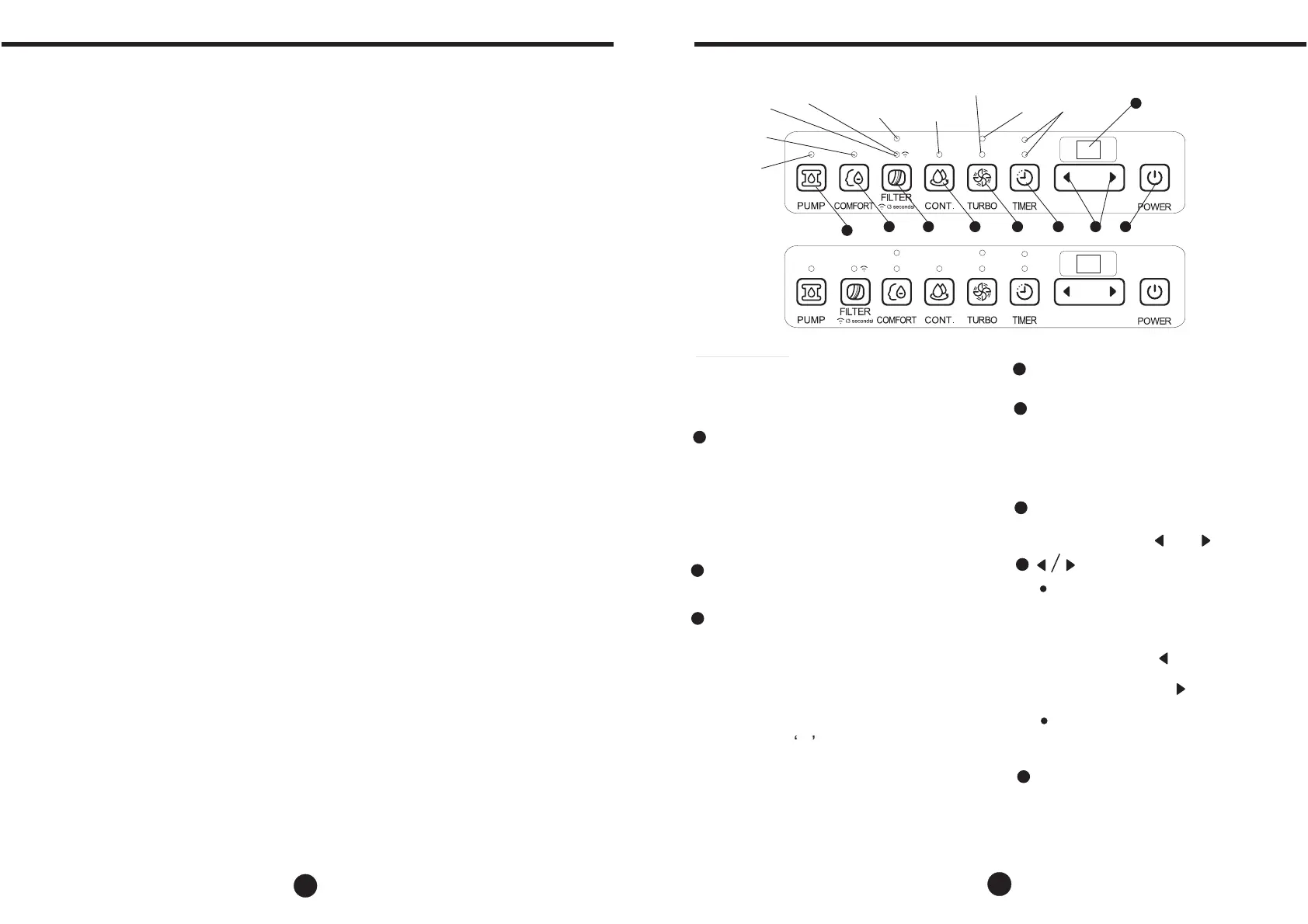Control pads
When you push the button to change
operation modes, the unit will make
a beep sound to indicate that it is
changing modes.
Humidity Set Control Pads
7
: Up/Down Pads
TIMER Set Control Pads
Use the Up/Down pads to set the Auto
start and Auto stop time from 0.0 to 24.
The humidity level can be set within a range of
35%RH(Relative Humidity) to 85%RH(Relative
Humidity) in 5% increments.
For drier air, press the pad and set to a lower
percent value(%).
For damper air, press the pad and set a higher
percent value(%).
6
Timer Pad
Press to initiate the Auto start and Auto stop feature,
in conjuction with the and key pads.
1
PUMP Pad(on some models)
8
Power Pad
Press to turn the dehumidifier on and off.
Press to activate the pump operation.
NOTE: Make sure the pump drain hose is installed
into the unit and the continuous drain hose is removed
from the unit before the pump operation is activated.
When the bucket is full,the pump starts to work.Refer
to the next pages for removing the collected water.
Do not operate pump function at or below 0 C (32 F).
OO
2
COMFORT Pad(optional)
Press to activate the comfort dehumidifying operation.
NOTE: On this operation,the unit can not be set humidity level.
3
FILTER Pad
4
CONTINUE Pad
Press to activate the continuous dehumidifying operation.
5
TURBO Pad
Control the fan speed. Press to select either High
or Normal fan speed. Set the fan control to High for
maximum moisture removal. When the humidity has
been reduced and quiet operation is preferred, set
the fan control to Normal.
Fig.1a
On
Off
Full
3
Clean filter
indicator light
Continuous
operation on
indicator light
Timer on/off
indicator light
1
2
Auto defrost
4 5 6 7 8
9
Auto defrost operation
on indicator light
Bucket full
indicator light
Comfort dehumidifying
operation on
indicator light
Pump operation
on indicator light
WiFi indicator
light
The check filter feature is a reminder to clean the
Air Filter for more efficient operation. The Filter
light(Clean filter l ight) will illuminate after 250 hours
of operation. To reset after cleaning the filter, press
the Filter pad and the light will go off.
Press the filter pad for 3 seconds when the unit is on
or off to initiate the Wireless connection mode.The LED
DISPLAY shows AP to indicate you can set Wireless
connection and the compressor is forced off. If
connection (router) is successful within 8 minutes,
the unit will exit Wireless connection mode automatically
and the Wireless indicator illuminates and the compressor
reverts previous state. If connection is failure within
8 minutes, the unit exits the Wireless connection mode
automatically.
On
Off
Full
Defrost
Fig.1b
High fan
indicator light
10
11
NOTE: The control panel of the unit you purchased may be slightly different according
to the models.
CONTROL PADS ON THE DEHUMIDIFIER
the equipment are removed from site promptly and all isolation valves on the equipment are
closed off.
k) Recovered refrigerant shall not be charged into another refrigeration system unless it has
been cleaned and checked.
15.Labelling
Equipment shall be labelled stating that it has been de-commissioned and emptied of
refrigerant. The label shall be dated and signed. Ensure that there are labels on the equipment
stating the equipment contains flammable refrigerant.
16.Recovery
When removing refrigerant from a system, either for servicing or decommissioning, it is
recommended good practice that all refrigerants are removed safely.
When transferring refrigerant into cylinders, ensure that only appropriate refrigerant recovery
cylinders are employed. Ensure that the correct number of cylinders for holding the total system
charge is available. All cylinders to be used are designated for the recovered refrigerant and
labelled for that refrigerant (i.e. special cylinders for the recovery of refrigerant). Cylinders shall
be complete with pressure relief valve and associated shut-off valves in good working order.
Empty recovery cylinders are evacuated and, if possible, cooled before recovery occurs.
The recovery equipment shall be in good working order with a set of instructions concerning
the equipment that is at hand and shall be suitable for the recovery of flammable refrigerants.
In addition, a set of calibrated weighing scales shall be available and in good working order.
Hoses shall be complete with leak-free disconnect couplings and in good condition. Before
using the recovery machine, check that it is in satisfactory working order, has been properly
maintained and that any associated electrical components are sealed to prevent ignition in the
event of a refrigerant release. Consult manufacturer if in doubt.
The recovered refrigerant shall be returned to the refrigerant supplier in the correct recovery
cylinder, and the relevant Waste Transfer Note arranged. Do not mix refrigerants in recovery
units and especially not in cylinders. If compressors or compressor oils are to be removed,
ensure that they have been evacuated to an acceptable level to make certain that flammable
refrigerant does not remain within the lubricant. The evacuation process shall be carried out
prior to returning the compressor to the suppliers. Only electric heating to the compressor
body shall be employed to accelerate this process. When oil is drained from a system, it shall
be carried out safely.
SAFETY PRECAUTIONS
