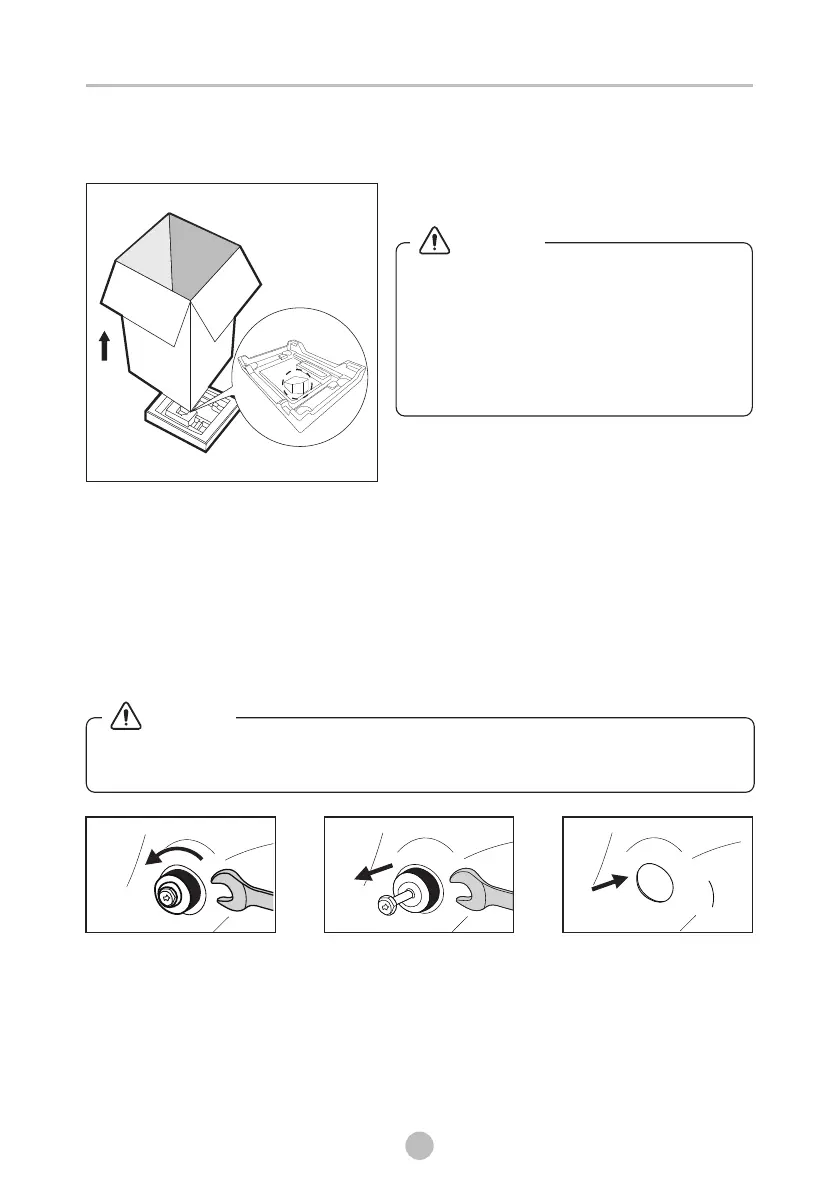2 INSTALLATION
Unpacking the machine
• Packaging material (e.g. Films,
Styrofoam) can be dangerous for
children.
• There is a risk of suffocation ! Keep
all packaging well away from
children.
1. Remove the cardboard box and styrofoam packing.
2. Lift the and remove the base packaging. Make sure the
small triangle foam (a) is removed with the bottom packaging together.
If not, lay the unit down on the side surface and remove it manually.
3. Remove the tape securing the power supply cord and drain hose.
4. Remove the inlet hose from the drum.
washing machine
Remove transport bolts
• You must remove the transport bolts from the backside before using
the product.
Loosen the 4
transport bolts with
a spanner.
Close the holes
using the cover
caps.
Remove the bolts
including the rubber
parts and keep them
for future use.
13
a
Warning!
Warning!