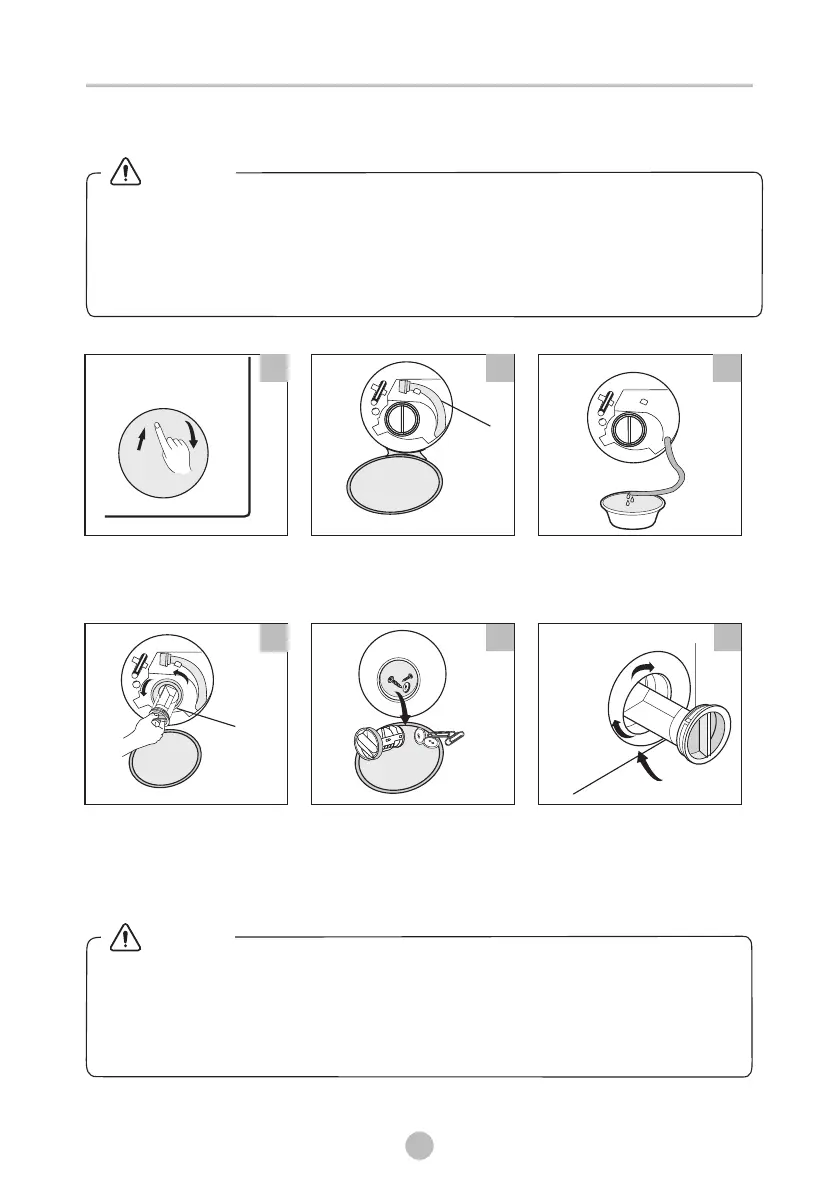Cleaning the Drain Pump Filter
•
empty. Switch it off and unplug it before cleaning the drain pump filter.
• Be careful of hot water. Wait for water cooling down. Risk of scalding!
• Clean the filter periodically every 3 months to ensure the normal
operation of the appliance.
Make sure that the machine has finished the washing cycle and is
1
2
3
Emergency
drain hose
Open the lower cover
cap
Pull out the emergency
drain hose, and take
off the hose cap
After water runs out,
reset the drain hose
34
5
4
Filter cap
6
Open the filter by
turning to the counter
clockwise
Remove extraneous
matter
Carefully reinsert the
filter and screw the lower
cover cap in clockwise
4 MAINTENANCE
• Make sure emergency drain hose cap and the emergency drain hose
are reinstalled properly, otherwise water may leak.
• Some machine don’t have emergency drain hose, so step 2 and step
3 can be skipped. Rotate lower cover cap directly to make water run
into basin.
Warning!
Caution!