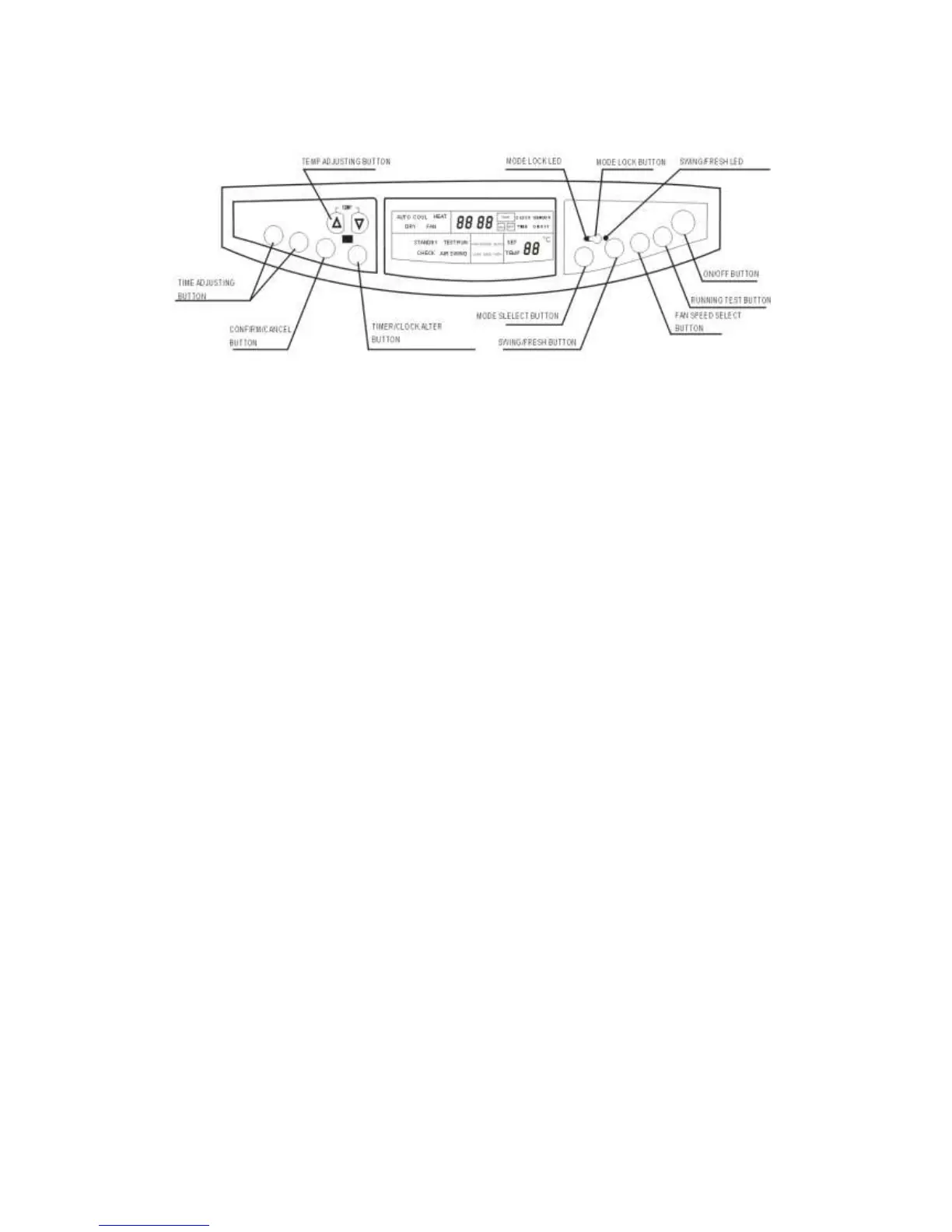29
6.2 Control panel
On/Off button: Power-on and power-off the A/C(Air conditioner)
LED indicator :Lights when unit runs normally ,flashes one time per second when the unit
is waiting for orders ,flashes two times per second when the unit is sick.
Mode select button : Use this button to select among the following 5 modes :
Auto :automatically adjust the temperature (17~30℃)
Cool :normal cooling operation(17~30℃)
Heat :(for cooling and heating only)normal heating operation(17~30℃)
Dry :dehumidify the room air and keep the indoor temperature(17~30℃)
Fan :fan only ,no cooling
Temp .adjusting buttons :
warm▲:push this button to raise the setting temperature
cool▼:push this button to lower the setting temperature.
Fan Speed button :
Auto: automatically adjust the fan speed
Low: Low fan speed.
Med: Medium fan speed
High: High fan speed
Swing /fresh button :push this button to make the air-flow blow left or right and anion
producer open.
Time/clock Alter button (Short form :ALT button):use this button to alter the modes
between ‘time’ and ‘clock’.
