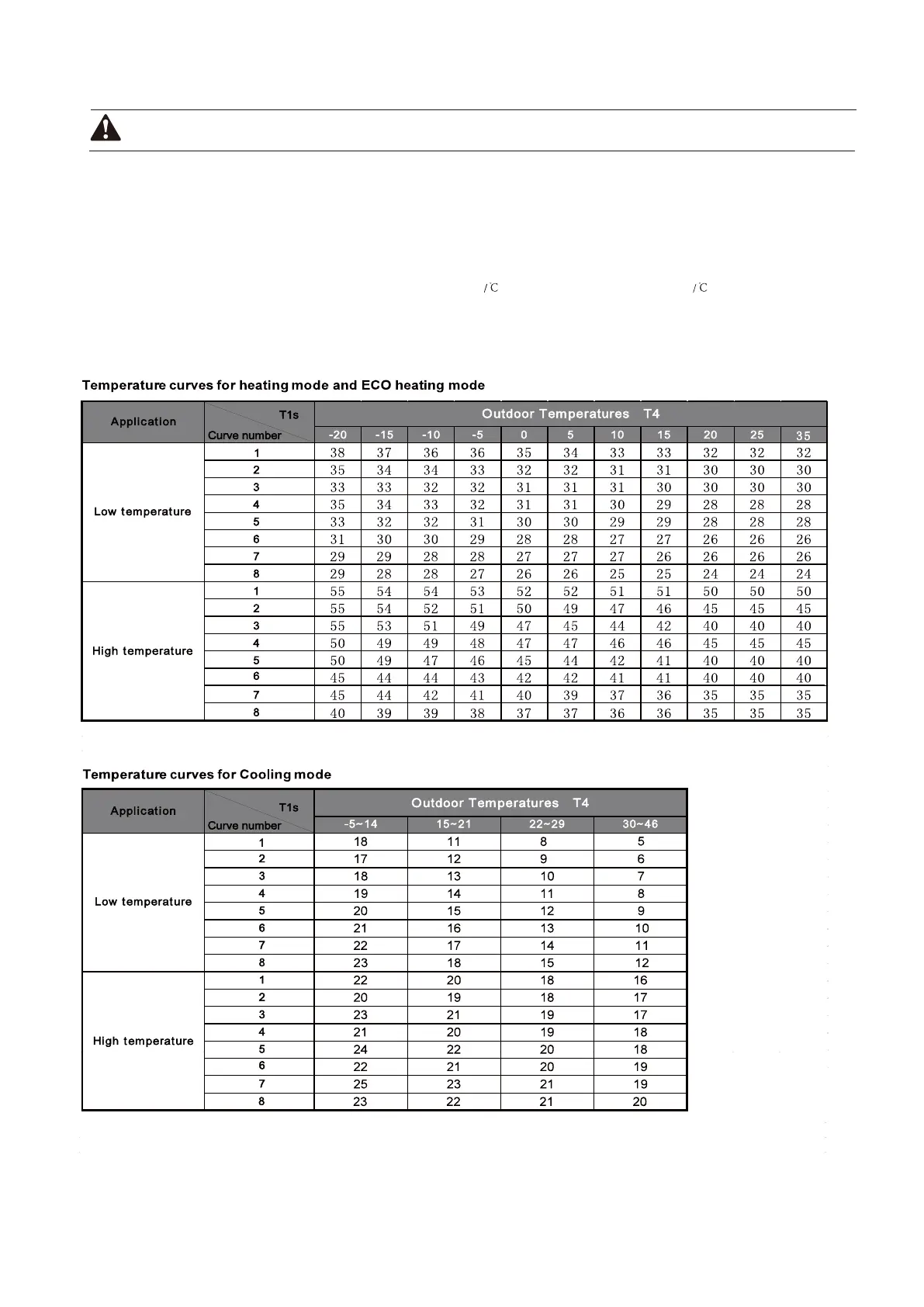36
10.1 Climate related curves
It is important that all information in this chapter is read sequentially by the installer and that the system is configured as applicable.
The unit should be configured by the installer to match the installation environment (outdoor climate, installed options, etc.) and user expertise.
10 START-UP AND CONFIGURATION
The climate related curves can be selected in the user interface, the curves for heating mode and ECO heating mode are the same
but the default curve is curve 4 in heating mode, while in ECO mode, the default curve is curve 6 (refer to the operation manual, 6.2.2
Weather Temperature set, if ECO mode is enabled, please refer to the operation manual 6.2.3 ECO Mode). Once the curve is selected,
the target outlet water temperature is determined by the outdoor temperature. In each mode, you can select one curve from eight curves
in the user interface. The relationship between outdoor temperature(T4 ) and target water temperature(T1s ) is described in the table
and picture in the next page.
The selection of the low/high temperature curve can be done in the user interface. In cool mode refer to 10.7 Field setting/COOL control/
How to set the COOL mode. In heat mode refer to 10.7 Field setting/HEAT control/How to set the HEAT mode.