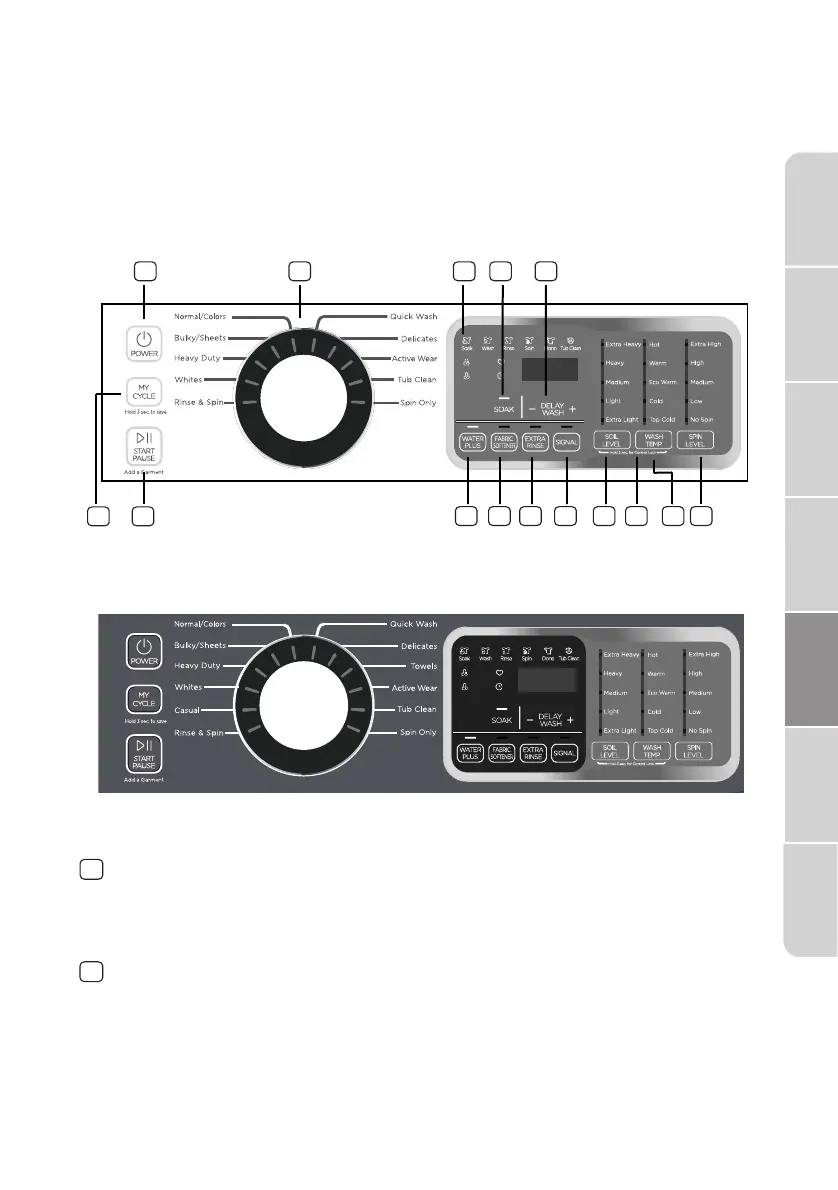WASHER USE
Control panel
27
MLV45N1BWW
MLV45N3BWW
1
3
5
2
4
6
7
8 9 11 14
15131210
1
POWER
Press to turn on your washer. Press again to turn off your washer. If you
leave your washer on and do not press the START PAUSE button within
10 minutes, your washer will automatically turns off.
2
Cycle selector
Turn to select a wash cycle. The cycle you select determines the wash
pattern for the cycle. For more information, see Washer options and
settings on page 35.
Safety
Instructions
Features
Operation
Requirements
Installation
Instructions
Washer Use Washer Care
Troubleshooting