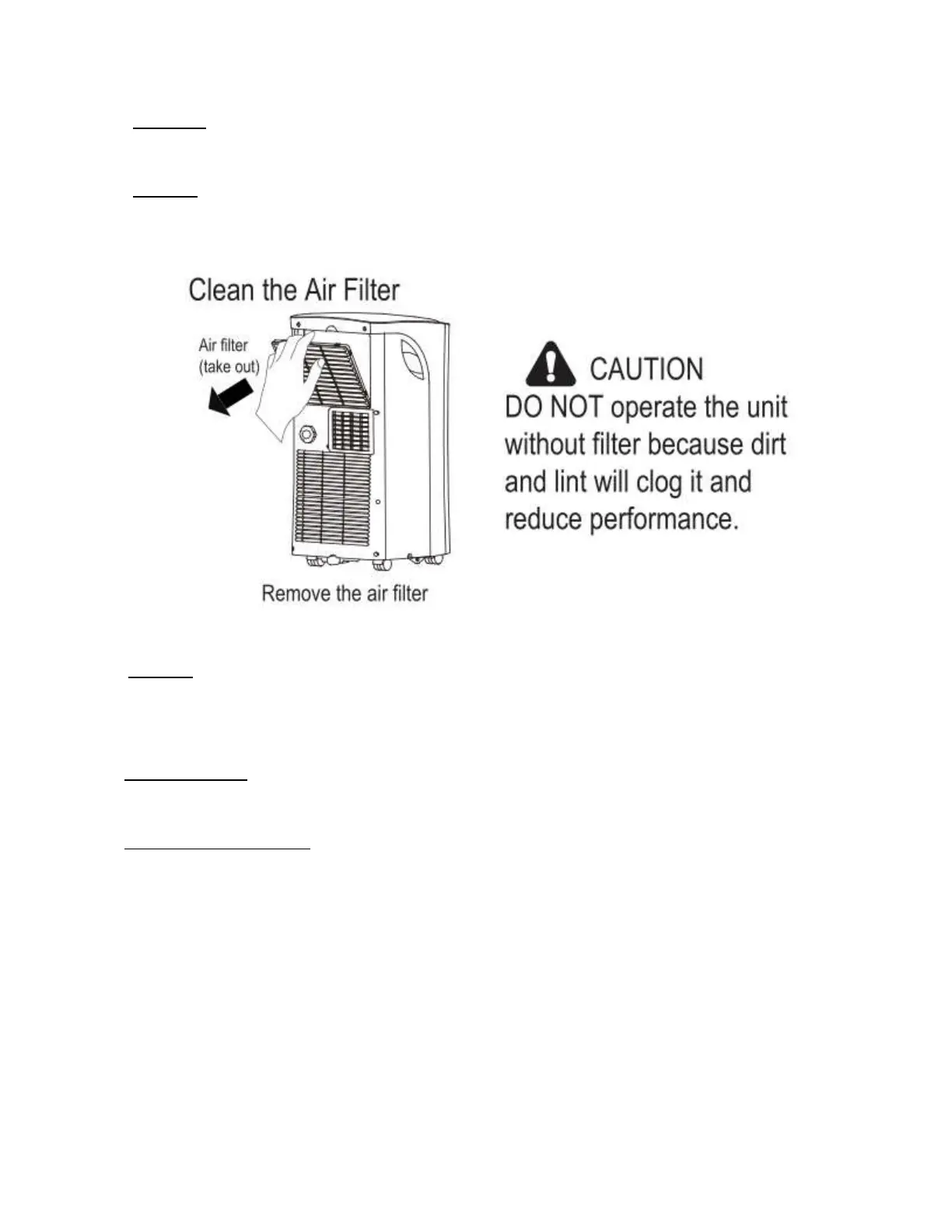22
3) Do not wash the unit directly under a tap or using a hose. It may cause electrical danger.
4) If the power cord is damaged, it should be repaired by manufacture or its agency.
1. Air filter
Clean the air filter at least once every two weeks to prevent inferior fan operation because of dust
Removal
Grasp the air filter tab, pull the filter “out” then “up”.
Cleaning
Wash the air filter by immersing it gently in warm water (about 40℃/104℉) with a neutral detergent.
Rinse the filter and dry it in a shady place.
2. Unit enclosure
Clean the unit using a damp, lint-free cloth and mild detergent. Dry the unit with a dry, lint-free cloth.
3. Unit idle for a long time
※Drain the unit’s water collection tray according to the instructions in the following section..
※Run the appliance on FAN mode for 12 hours in a warm room to dry it and prevent mold.
※Turn off the appliance and unplug it.
※Clean the air filter according to the instructions in the previous section. Reinstall the clean, dry filter
before storing.
※Remove the batteries from the remote control.
Note: Be sure to store the unit in a cool, dark place. Exposure to direct sunshine or extreme heat can
shorten the lifespan of the unit.
