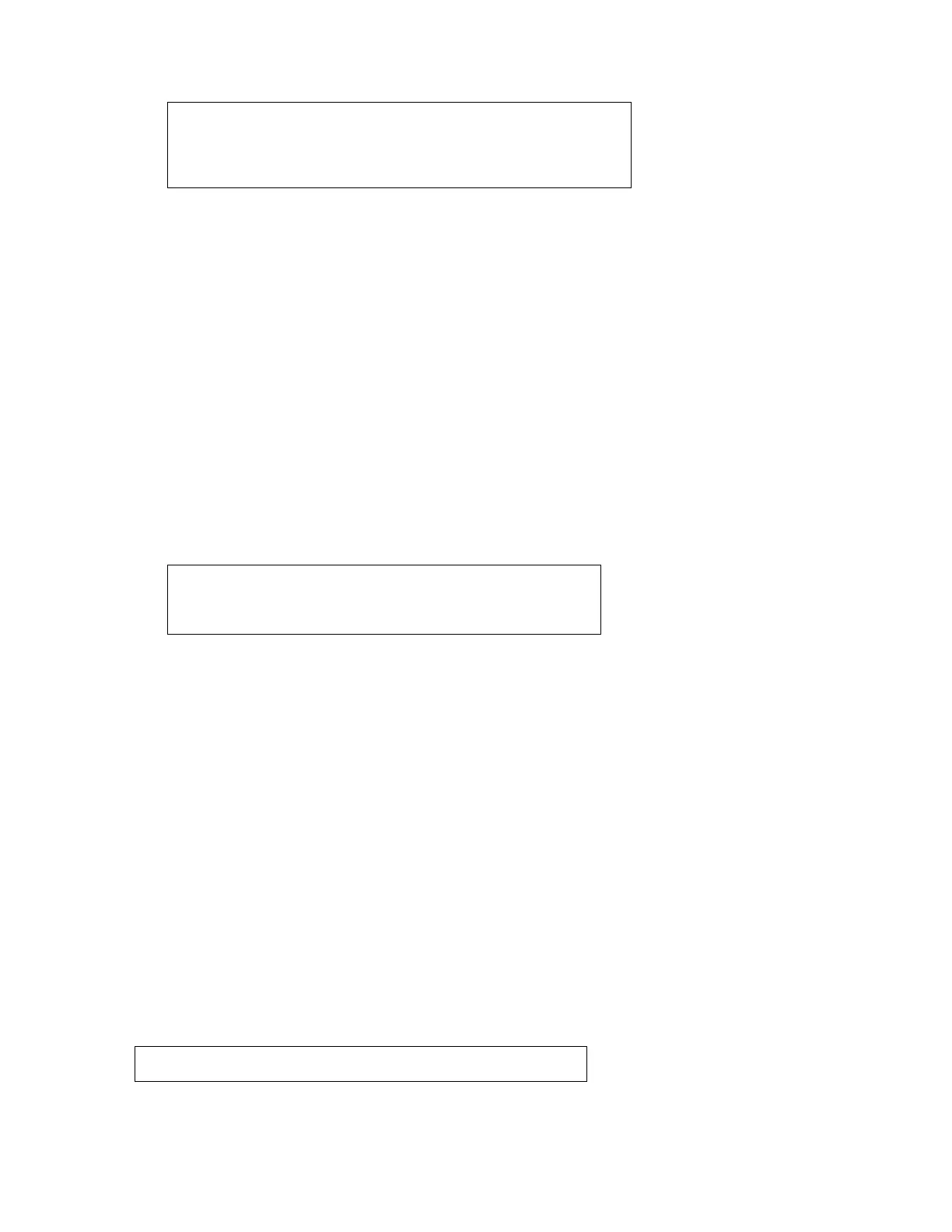31
Error codes and Solution
E1---Room temperature sensor error.
E2---Evaporator temperature sensor error.
Causation:
a) Port of temperature sensor is loose.
b) Temperature sensor is bad.
c) Circuit component is bad.
Solution:
a) Check the connection between temperature sensor and adaptor is ok, if not, please
make sure the port plugs into the adaptor hard.
b) Restart the unit. If it can not resume. Please use another good temperature sensor
instead.
c) Restart the unit. If it also can not resume. Please replace the PCB.
E4--- Communication malfunction between
main control board and display board
Causation:
The display board does not receive feedback from the driver board for 120 seconds.
a) Wire port is loose.
b) Circuit component of display panel is bad.
c) Circuit component of PCB is bad.
Solution:
a) Check the wire between display panel and PCB, make sure the
connection is ok.
b) Restart the unit. If it can not resume after 2 minutes, please
replace the display panel.
c) Restart the unit. If it can not resume after 2 minutes, please replace the PCB.
Causation: Main chip does not receive feedback from EEPROM chip.
Solution:
E0---Display board EEPROM parameter error
