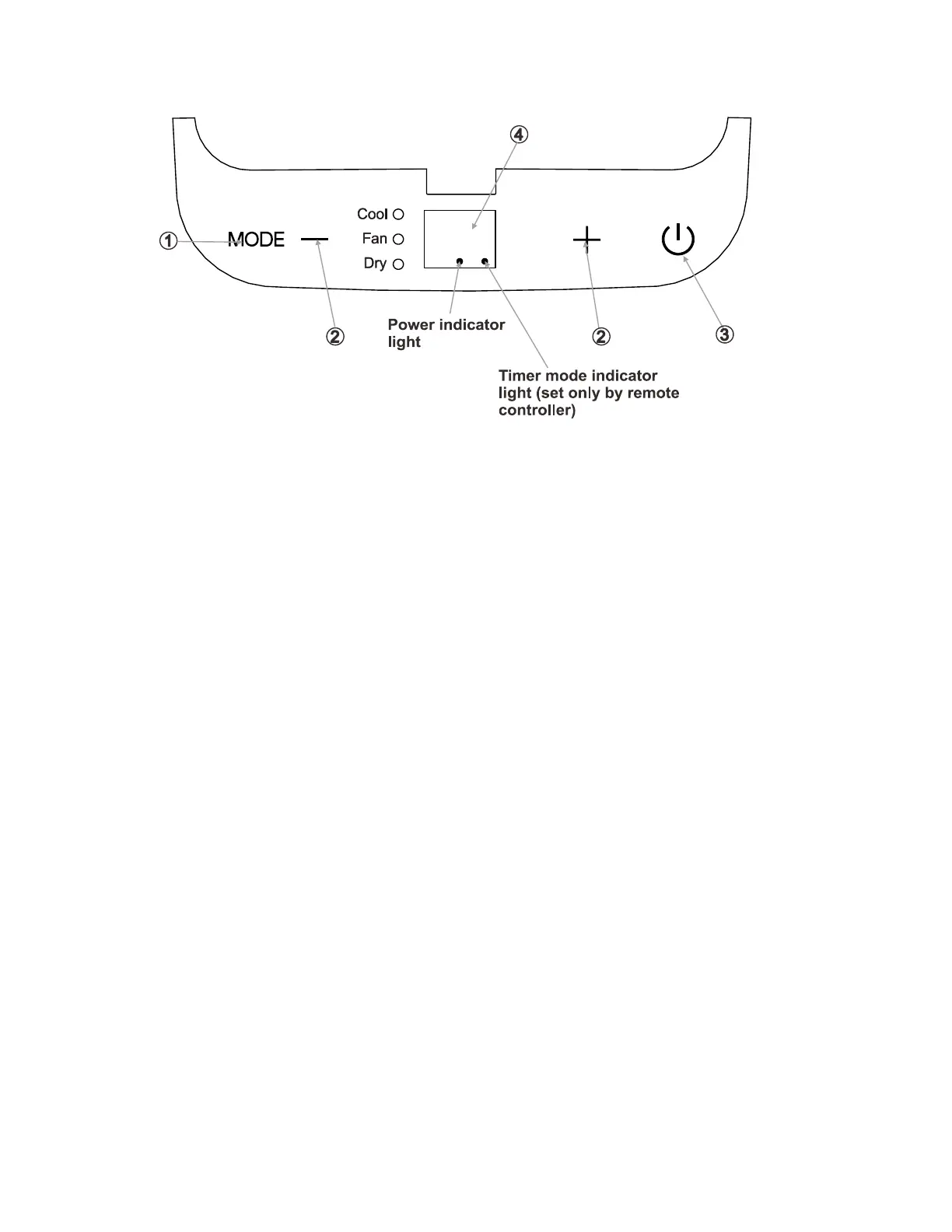7
3.2 Control panel
①
Mode select button
Selects the appropriate operating mode. Each time you press the button, a mode
is selected in a sequence that goes from COOL, DRY, FAN.The mode indicator light illuminates
under the different mode setting
②
Temperature/Time up / down buttons
Used to adjust (increasing/decreasing) temperature settings (1℃/2℉ increments) in a range of 17℃
(62℉) to 30℃(88℉) or the TIMER setting in a range of 0~24hrs.
③ ON-OFF button
Power switch on/off
④
LED display
Shows the set temperature while on cool mode. While on DRY and FAN modes, it shows the room
temperature.
Error codes:
E0- Display board EEPROM parameter error-Unplug the unit and plug it back in. If error repeats, call
for service.(for some models)
E1- Room temperature sensor error-Unplug the unit and plug it back in. If error repeats, call for
service.
E2- Evaporator temperature sensor error- Unplug the unit and plug it back in.
If error repeats, call for service.
E4- Communication malfunction between main control board and display board-Unplug the unit and
plug it back in.