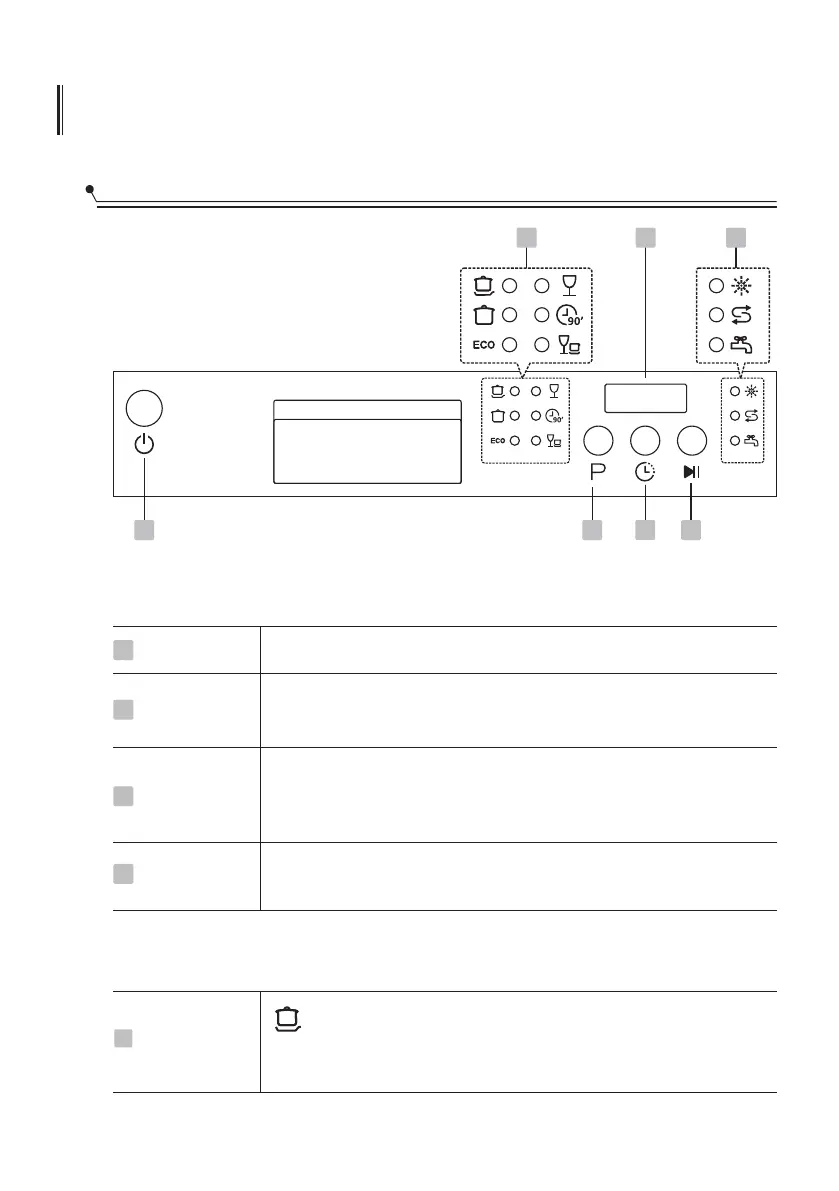4
USING YOUR DISHWASHER
Control Panel
Operation (Button)
Power
Delay
Program
Press this button to turn on your dishwasher, the screen lights up.
Press this button to set the delayed hours for washing. You can
delay the start of washing up to 24 hours. One press on this
button delays the start of washing by one hour.
1
3
2
To start the selected washing program or pause it when the
dishwasher is working.
Start / Pause4
Press this button to select the appropriate washing program,
the selected program indicator will be lit..
2
1 4
6
3
5 7
Display
Intensive
For heaviest soiled crockery, and normally soiled pots,
pans, dishes etc. With dried-on food.
5
Program
indicator
