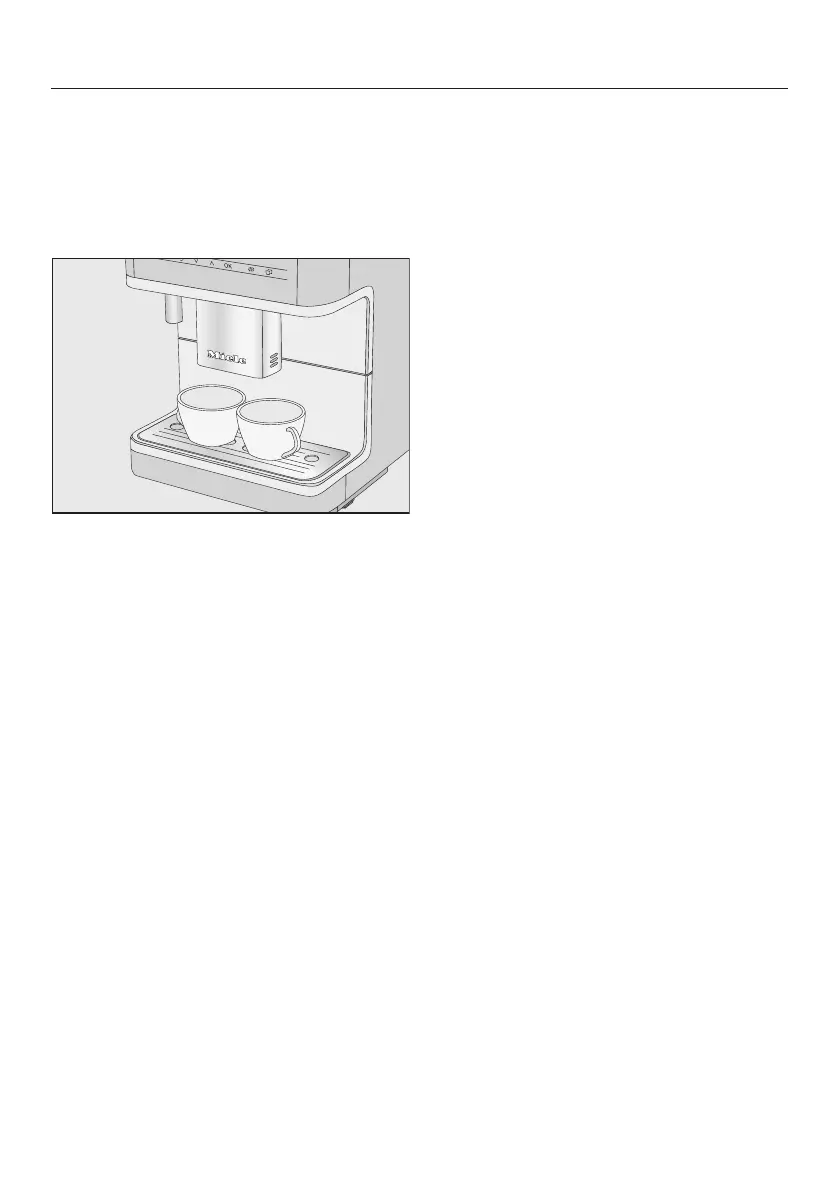Preparing drinks
35
Making2portions (sensor
button)
You can dispense 2portions of a drink
into 1large cup or into 2cups at the
same time.
Place a cup under each of the coffee
dispensers in the central spout.
Press the sensor button
immediately before or after you start
making a drink.
The sensor button lights up.
The dispensing starts and 2portions of
the desired drink will be dispensed.
Coffee jug
You can make several cups of coffee
one after the other automatically with
the Coffee Pot function (maximum
of1litre).
The drinks menu is displayed.
Useful tip: Make sure that the bean and
water containers have enough beans
and water inside them before starting
the Coffee Pot function.
Place a sufficiently large container
under the central spout.
Touch the sensor button.
Select Additional| Additional drinks|
Coffee Pot and confirm withOK.
Select the number of cups you want
(3to8).
Each portion of coffee will be ground,
brewed, and dispensed individually. You
can follow the process on the display.
Cancelling a drink
Touch the sensor button.
