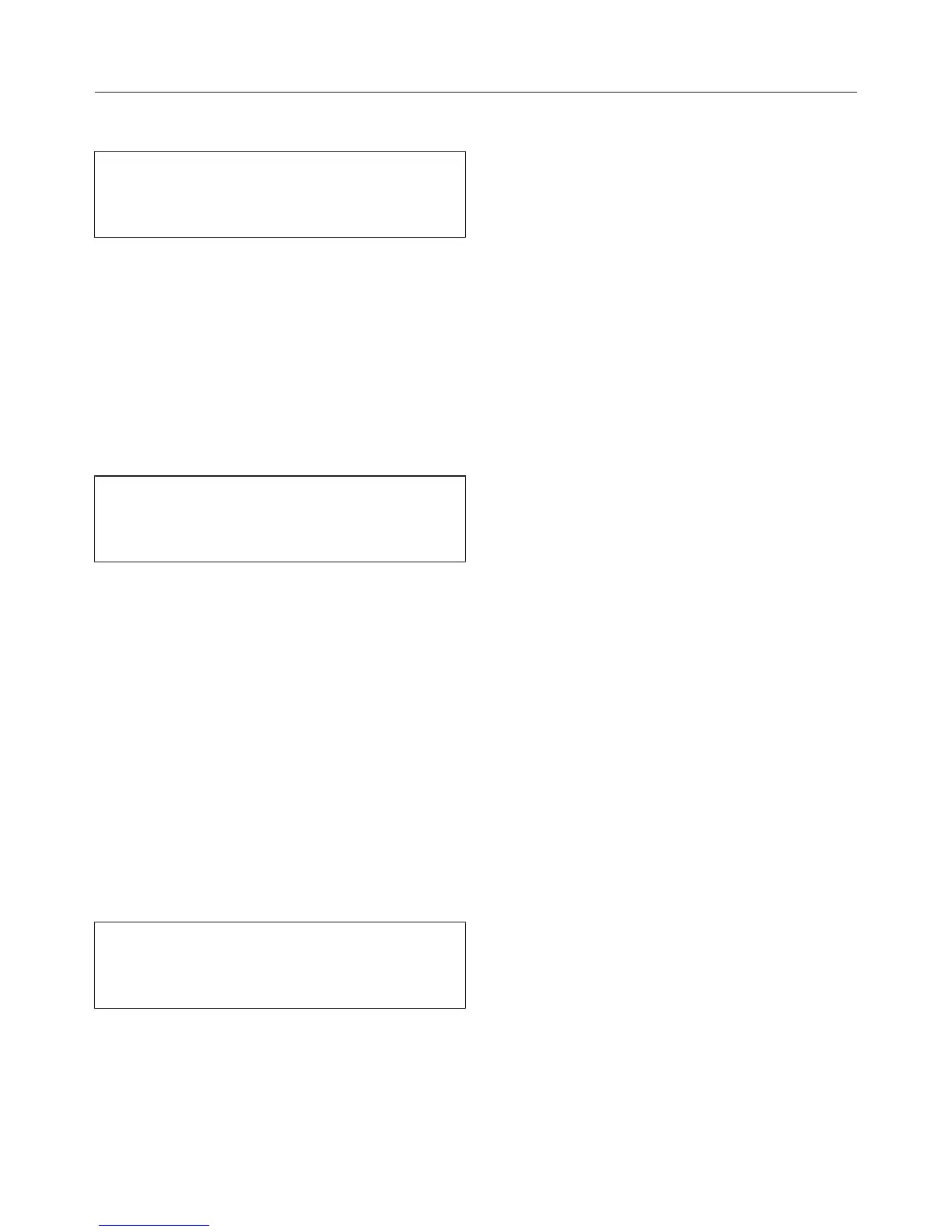Profiles
41
Selecting a profile
This option is only possible if a profile
has been allocated in addition to the
Miele standard profile.
Select Select profile with the arrow
sensors and touch OK.
Select the profile with the arrow
sensor and touchOK.
The name of the current profile is
shown in the top left of the display.
Changing the name
This option is only possible if a profile
has been allocated in addition to the
Miele standard profile.
Select Change name with the arrow
sensors and touch OK.
Now proceed as described in "Creat-
ing a profile":
– Select to delete a character,
– To enter new characters, highlight the
relevant character and confirm with
OK,
– Save the new name by selecting in
the display and touching OK.
Deleting a profile
This option is only possible if a profile
has been allocated in addition to the
Miele standard profile.
Select Delete profile with the arrow
sensors and touch OK.
Select the profile you wish to delete.
TouchOK.
A tick will appear beside the profile
and after a short while the profile will be
deleted.
Changing a profile
You can programme the coffee machine
so that it changes back to the Miele
profile automatically after each drink
has been dispensed, so that the Miele
profile is always active when the ma-
chine is switched on or so that it retains
the most recently selected profile.
Select Change profile and then touch
OK.
You now have the following options:
– Manually: The currently selected pro-
file will remain active until you select
another profile.
– After each use: The machine will
change back to the Miele profile
automatically after a drink is dis-
pensed.
– When switched on: Each time the ma-
chine is switched on it will automatic-
ally select the Miele profile regardless
of which profile was selected before
the machine was last switched off.
Select the required option and touch
OK.
