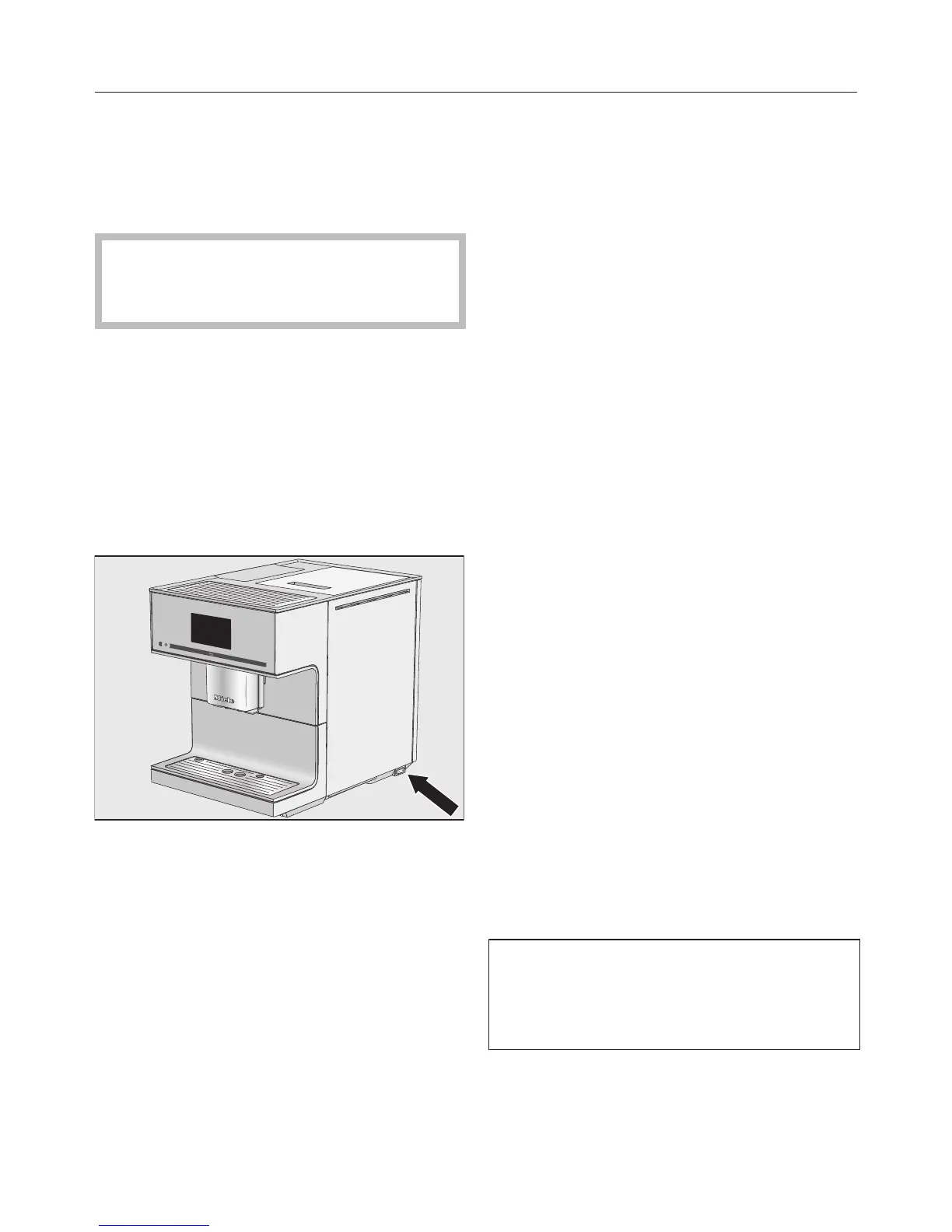Using for the first time
23
Before using for the first time
Set up the coffee machine and
remove any protective film and
stickers (see "Installation").
Clean the machine thoroughly before
filling it with water and coffee beans
(see "Cleaning and care").
Insert the plug of the coffee machine
into the socket (see "Electrical
connection").
Switching on for the first time
Switch the master switch on the right
hand side of the machine to the "I"
position.
When you switch the machine on for
the first time the following message will
appear in the display: "Miele -
Willkommen".
When you switch the coffee machine on
for the first time, you will be prompted
to set the following:
– Language and country
– Date
– Time of day
– Clock display
Touch the On/Off sensor.
Set the language
Select the language and touchOK.
Select the country and touchOK.
The setting is now saved.
Set the date
Enter the current date and touchOK.
The setting is now saved.
Set the time
Enter the current time of day and
touchOK.
The setting is now saved.
Clock display
You can choose from the following
options:
– On: the time and date are always
visible in the display when the
machine is switched off.
– Off: the display is dark when the
machine is switched off.
– Night dimming: the date and the time
are only displayed between the hours
of 5:00 and 23:00.
Select the time of day display and
touch OK.
The coffee machine will use more
energy depending on the option you
choose for the display. Information
about this will appear in the display.
Select descaling method
Select one of the following descaling
methods:
