SETTINGS F TEMPERATURE ...
-
AUTOMATIC RINSING ...
STEAM SYSTEM ...
LIGHTING ...
H
^
Turn the right hand control until "Lighting" is highlighted and
then press the control.
A tick L will appear beside the lighting option which is
currently selected.
^
Turn the right hand control until the option you want is
highlighted and then press the control.
The options are:
Automatic
The lighting will come on when the machine is switched on
and will go out when the machine is switched off.
Off
The lighting will not come on.
Dim
The brightness of the upper and lower lighting can be set
independently of one another.
^
Turn the right hand control until "Upper" (for the upper
lighting) or "Lower" (for the lower lighting) is highlighted and
press the control.
^
Set the brightness by turning the right hand control and
then pressing it.
To come out of the lighting menu, turn the right hand control
until "Back" is highlighted and then press the control. Keep
selecting "Back" and pressing the control until the main menu
appears.
Settings: Customising your machine
42
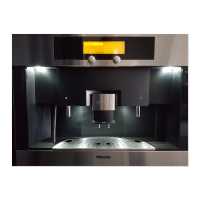
