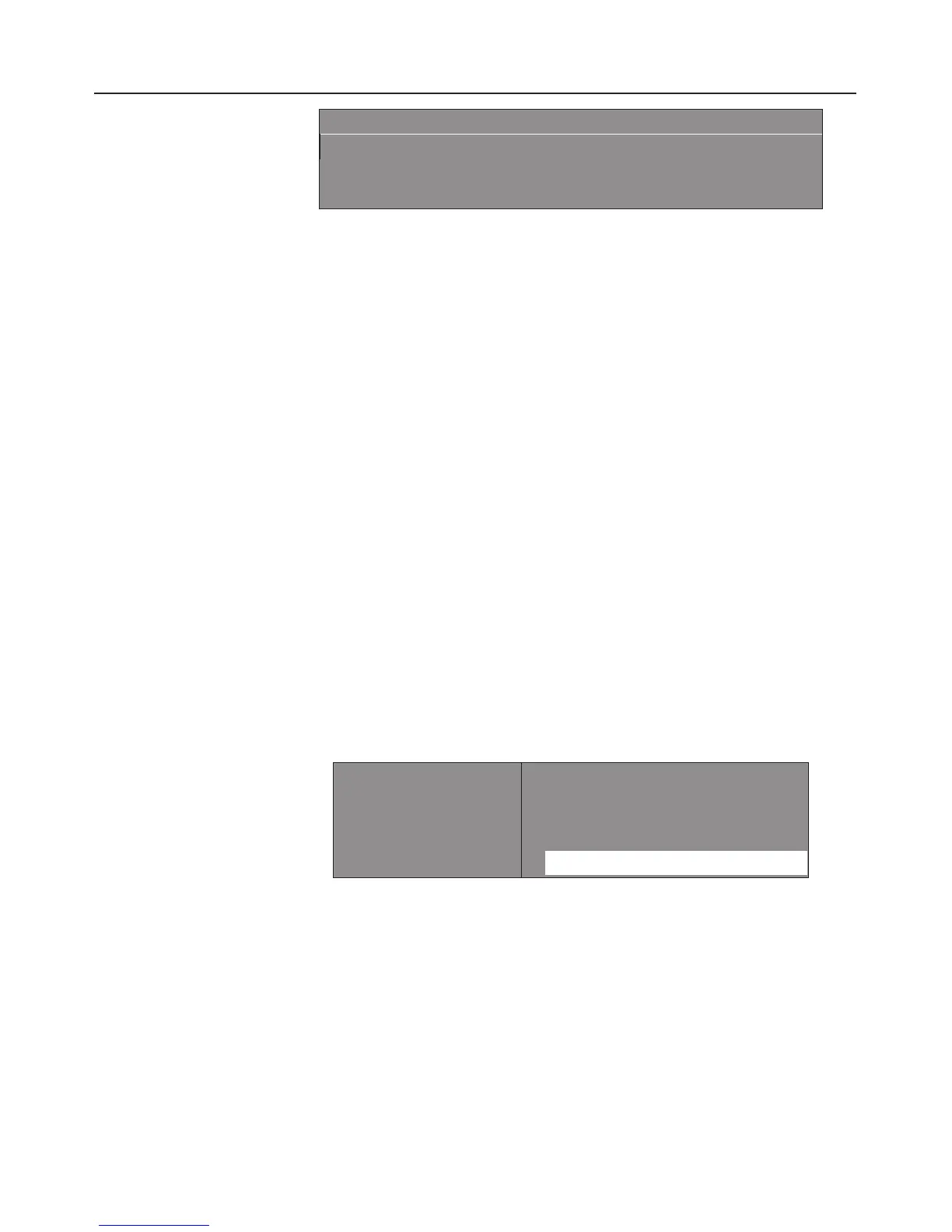USER PROFILE
Save as:
................
ABCDEFGHIJKLMNOPQRSTUVWXYZ_
0123456789
Back A Delete OK
^
Turn the right hand control until the first letter or the first
number is highlighted and then press the control.
^
Repeat this step until the name you want for the new User
profile appears in the display beside "Save as:"
To delete a letter or number,
^
Turn the right hand control to "Delete" and then press the
control.
The last letter or number will be deleted.
To save the name,
^ Turn the right hand control to "OK" and then press the
control.
The name you have just entered will appear in the menu.
If you do not wish to save the name,
^ Turn the right hand control to "Back" and then press the
control.
Delete
If you want to delete the User profile completely,
SETTINGS F Back A
USER PROFILE STANDARD L
Create
Delete ...
^
Turn the right hand control to "Delete ..." and then press the
control.
^
Select the name you want to delete (if the name has a tick
after it, you will not be able to delete it) and press the right
hand control.
The name you have selected will be deleted from the list.
Settings: Customising your machine
48
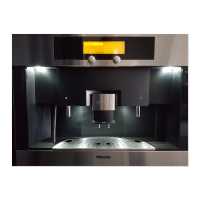